filmov
tv
Fix Dell Monitor Won’t Turn On

Показать описание
Dell ultrasharp u2518d no power and the power Led is off.
Steps for Updating the Firmware For Your Dell Monitor.
1. The monitor must be connected to a power source during the firmware update process.
2.The USB upstream cable must be connected between the monitor and the computer you are using to install the firmware update.
After the Firmware process is complete, you will receive the following message towards the bottom: "To complete update, turn off monitor, replug power cord, turn on monitor.
Turn the monitor off, disconnect the power cord, wait 2-5 seconds, reconnect the power cord, and turn the monitor back on.
Caution:
Connect the USB upstream cable between the monitor and your computer. Do not use dock or any other device between this connection.
Disconnect all other video and USB cables from the monitor before updating firmware.
Disconnect all other monitors from the notebook or desktop. This will ensure that only one display is connected while conducting firmware update.
Do not unplug the USB upstream cable or turn off the power during the update process.
Update your monitors one at a time. Do not conduct firmware update on multiple monitors at a given time.
Disable both monitor, and PC power save feature.
#Monitor_Repair #dell_Monitor #Dell_nopower
Steps for Updating the Firmware For Your Dell Monitor.
1. The monitor must be connected to a power source during the firmware update process.
2.The USB upstream cable must be connected between the monitor and the computer you are using to install the firmware update.
After the Firmware process is complete, you will receive the following message towards the bottom: "To complete update, turn off monitor, replug power cord, turn on monitor.
Turn the monitor off, disconnect the power cord, wait 2-5 seconds, reconnect the power cord, and turn the monitor back on.
Caution:
Connect the USB upstream cable between the monitor and your computer. Do not use dock or any other device between this connection.
Disconnect all other video and USB cables from the monitor before updating firmware.
Disconnect all other monitors from the notebook or desktop. This will ensure that only one display is connected while conducting firmware update.
Do not unplug the USB upstream cable or turn off the power during the update process.
Update your monitors one at a time. Do not conduct firmware update on multiple monitors at a given time.
Disable both monitor, and PC power save feature.
#Monitor_Repair #dell_Monitor #Dell_nopower
Комментарии
 0:06:12
0:06:12
 0:11:55
0:11:55
 0:55:49
0:55:49
 0:02:28
0:02:28
 0:03:06
0:03:06
 0:08:33
0:08:33
 0:22:00
0:22:00
 0:00:56
0:00:56
 0:12:12
0:12:12
 0:01:34
0:01:34
 0:01:24
0:01:24
 0:11:39
0:11:39
 0:02:00
0:02:00
 0:08:37
0:08:37
 0:05:53
0:05:53
 0:22:53
0:22:53
 0:06:06
0:06:06
 0:13:21
0:13:21
 0:08:09
0:08:09
 0:10:49
0:10:49
 0:07:09
0:07:09
 0:00:41
0:00:41
 0:00:56
0:00:56
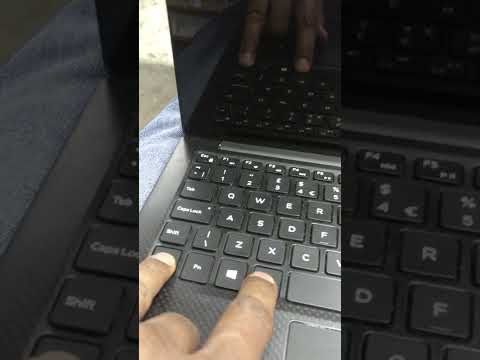 0:00:55
0:00:55