filmov
tv
Dell 2407WFP Monitor Power Button Repair Part 1
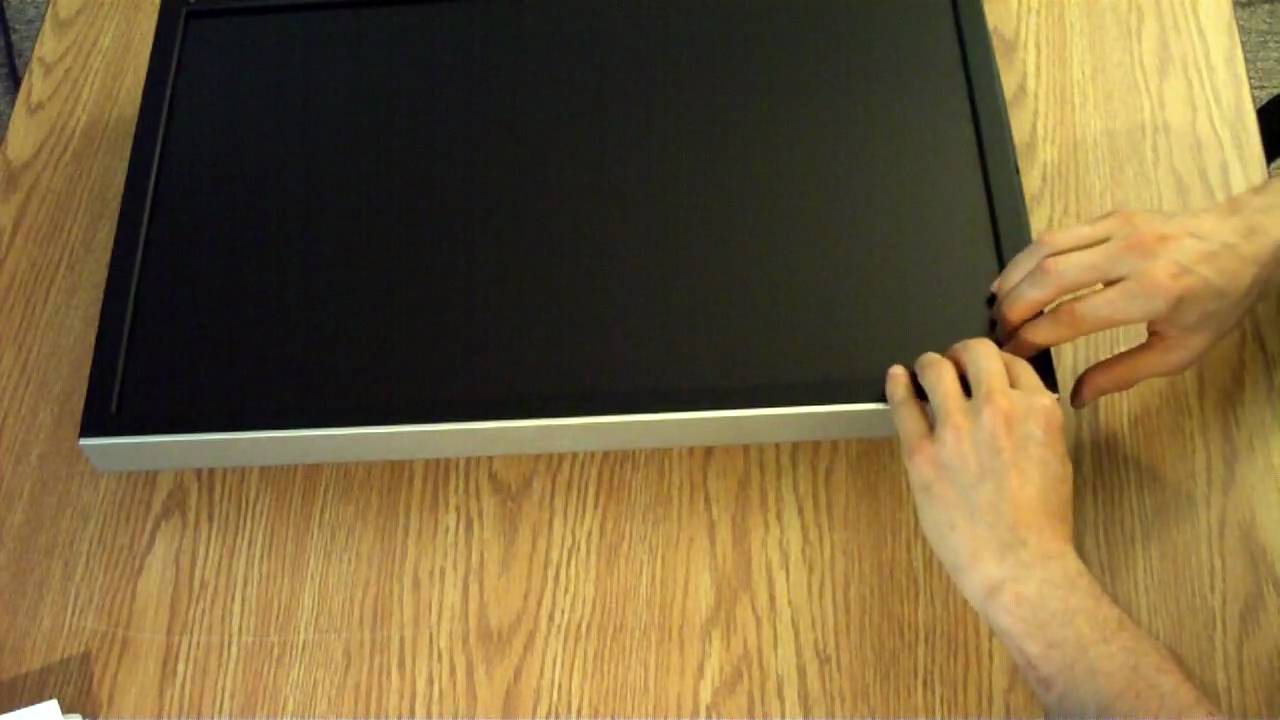
Показать описание
Update Jan. 1, 2015: Read the comments for simpler and easier solutions.
I woke up this morning and my Dell monitor was apparently dead. I noticed that the power button didn't snap in and out like the others so I figured that the snappy thing must have broke and I immediately began the tear down and repair. Also, I forgot to show and mention that there are four black screws on the back of the monitor housing where the stand connects that must be removed before the housing can be lifted off.
And please excuse my messy hair. After all, I had just awakened to a dead Dell monitor and had to immediately begin a rescue!!
I woke up this morning and my Dell monitor was apparently dead. I noticed that the power button didn't snap in and out like the others so I figured that the snappy thing must have broke and I immediately began the tear down and repair. Also, I forgot to show and mention that there are four black screws on the back of the monitor housing where the stand connects that must be removed before the housing can be lifted off.
And please excuse my messy hair. After all, I had just awakened to a dead Dell monitor and had to immediately begin a rescue!!
Dell 2407WFP Monitor Power Button Repair Part 1
Dell 2407WFP Monitor Power Button Repair Part 2
Dell 2407WFP Monitor Power Button Repair Part 3
Easy Fix DELL MONITOR Switch Button Repair..
Dell 2407WFP Monitor Power Button Repair Part 4
2018-04-04 Dell 2407 WFP Monitor Teardown
Anyone can change the power supply in a Dell 2407 WFP Monitor
Dell monitor on/off switch bodge
How to unlock display menu buttons on Dell Wyse AIO VDI thin client computer.
How to fix the Dell Screen Monitor Blue Touch Buttons
dell 2407wfp vs dell 2408wfp compare
2016-11-15 Dell 2407WFP Monitor Menu
Dell Monitor Power Button Alterations
How to enter Service Menu and Built-in Diagnostic Mode on Dell Monitors. Service Menu Explanation
Dell monitor button repair alternative
Monitor Power button
#127 - Dell 2407WFPb monitor repair
Dell Ultrasharp 2407WFPb Unboxing and Setup
How to access the service menu on an older dell monitor
Dell LED Monitor Repair | Dell Monitor No Power | LED Monitor Repair
Monitor blinking power button repair
DELL Monitor doesn't display on the screen but power button lights
Disassembly Dell Monitor Ultrasharp 2007FPb
15 to 20 seconds unlocking of dell monitor
Комментарии
 0:02:00
0:02:00
 0:06:26
0:06:26
 0:02:04
0:02:04
 0:11:39
0:11:39
 0:09:10
0:09:10
 0:00:57
0:00:57
 0:04:34
0:04:34
 0:08:33
0:08:33
 0:00:41
0:00:41
 0:02:43
0:02:43
 0:00:36
0:00:36
 0:02:01
0:02:01
 0:00:29
0:00:29
 0:02:28
0:02:28
 0:00:31
0:00:31
 0:00:11
0:00:11
 0:13:15
0:13:15
 0:04:52
0:04:52
 0:00:21
0:00:21
 0:22:53
0:22:53
 0:01:32
0:01:32
 0:32:55
0:32:55
 0:03:29
0:03:29
 0:00:47
0:00:47