filmov
tv
Use Proper Upper Lower | Change Case in Excel | Sentence Case
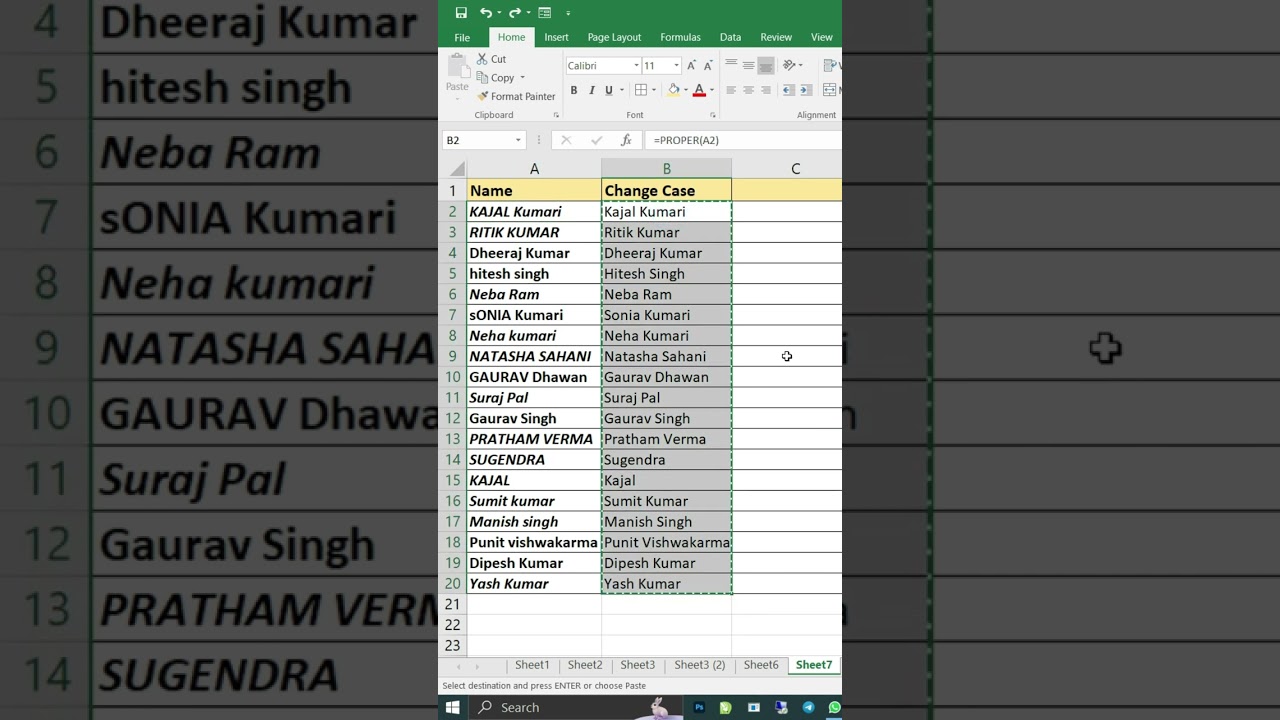
Показать описание
Use Proper Upper Lower | Change Case in Excel | Sentence Case
convert to uppercase in excel | EXCEL
Excel Proper case II Excel first letter capital
#shorts #knowledge #learn #basic #computer #word #msword #Excel learn Excel #ExcelFormulas Mobile #mobile #PowerPoint #exceltricks #data #windows #online
This video will help you for computer practical
Please watch full video from starting to end to improve your Computer knowledge
Full video link on Excel Complete Knowledge:-
Working with Excel sheets | Excel worksheet | Excel Practice ( Exercise-1)
Excel Rows and Columns | Apply border| Excel Formulas | Excel Practice | Exercise-2
Password protect in Excel | Transpose in Excel | Paste Special in Excel |Excel Practice | Exercise-3
if condition in Excel| Colour Condition Format in Excel| Replace in Excel| Excel Practice Exercise-4
Bubble chart in Excel | sheet setting in center for print | Column Width |Excel Practice | Exercise-5
How to number start with 0 zero in excel | Wrap Text in Excel | Excel Practice Exercise-6
Countif Sumif in Excel | Freez the Column and Row Heading | Excel Practice Exercise-7
Fix Cell Range by using $ in Excel | Vlookup in Excel | Transpose in Excel | Excel Practice Exercise-8
Name range in Excel | change name Range in Excel | Pie Chart in Excel | Excel Practice Exercise-9
Hlookup in Excel | Vlookup In Excel | Decimal Place in Excel | Excel Practice Exercise-10
follow me on:-
MICS Computer Education
MICS institute is established since 2007 we educate students for better knowledge for good job in computer field
Thanks for
👍Like | 🗣️share and 👆subscribe also press bell icon to new notifications
****************************************************
This video we help you in some important tips and tricks to improve your excel knowledge.
tags:-
excel tricks | excel formulas and functions | learn excel | excel 2016 tips and tricks | excel tricks | cool excel tricks | excel formulas and functions tutorial | excel tips and tricks | excel tips and tricks 2019 | excel tips and tricks 2020 | excel tutorial | excel tips | best excel features | excel | Vlookup trick | Vlookup tutorial | Vlookup error | how to slice Vlookup function problem | functions | excel tutorials | excel basics | excel tips and tricks you must know | excels basics | learning excel | excel 2016 tutorial | 50 ultimate excel tips and tricks | excel intro
shortcut keys in ms word | shortcut keys in ms word for new page | shortcut keys in ms word a to z | shortcut keys in ms word 2010 | shortcut keys in ms word 2007 | find quarter sale | quarter sale by date | calculate quarter by date | find quarter | Excel time saving advance tricks
company का record excel में फीड करना सीखें
excel tutoring | data entry kaise karte hain | data entry | excel formula for job interview | typing | peed techniques | hindi typing kaise kare | microsoft word tutoring | data entry course | msword me kya kya hota hai | percentage kaise nikale | excel data entry work | work from home jobs | ms word in hindi | powerpoint presentation | excel | if nested if in excel
************************************************
convert to uppercase in excel | EXCEL
Excel Proper case II Excel first letter capital
#shorts #knowledge #learn #basic #computer #word #msword #Excel learn Excel #ExcelFormulas Mobile #mobile #PowerPoint #exceltricks #data #windows #online
This video will help you for computer practical
Please watch full video from starting to end to improve your Computer knowledge
Full video link on Excel Complete Knowledge:-
Working with Excel sheets | Excel worksheet | Excel Practice ( Exercise-1)
Excel Rows and Columns | Apply border| Excel Formulas | Excel Practice | Exercise-2
Password protect in Excel | Transpose in Excel | Paste Special in Excel |Excel Practice | Exercise-3
if condition in Excel| Colour Condition Format in Excel| Replace in Excel| Excel Practice Exercise-4
Bubble chart in Excel | sheet setting in center for print | Column Width |Excel Practice | Exercise-5
How to number start with 0 zero in excel | Wrap Text in Excel | Excel Practice Exercise-6
Countif Sumif in Excel | Freez the Column and Row Heading | Excel Practice Exercise-7
Fix Cell Range by using $ in Excel | Vlookup in Excel | Transpose in Excel | Excel Practice Exercise-8
Name range in Excel | change name Range in Excel | Pie Chart in Excel | Excel Practice Exercise-9
Hlookup in Excel | Vlookup In Excel | Decimal Place in Excel | Excel Practice Exercise-10
follow me on:-
MICS Computer Education
MICS institute is established since 2007 we educate students for better knowledge for good job in computer field
Thanks for
👍Like | 🗣️share and 👆subscribe also press bell icon to new notifications
****************************************************
This video we help you in some important tips and tricks to improve your excel knowledge.
tags:-
excel tricks | excel formulas and functions | learn excel | excel 2016 tips and tricks | excel tricks | cool excel tricks | excel formulas and functions tutorial | excel tips and tricks | excel tips and tricks 2019 | excel tips and tricks 2020 | excel tutorial | excel tips | best excel features | excel | Vlookup trick | Vlookup tutorial | Vlookup error | how to slice Vlookup function problem | functions | excel tutorials | excel basics | excel tips and tricks you must know | excels basics | learning excel | excel 2016 tutorial | 50 ultimate excel tips and tricks | excel intro
shortcut keys in ms word | shortcut keys in ms word for new page | shortcut keys in ms word a to z | shortcut keys in ms word 2010 | shortcut keys in ms word 2007 | find quarter sale | quarter sale by date | calculate quarter by date | find quarter | Excel time saving advance tricks
company का record excel में फीड करना सीखें
excel tutoring | data entry kaise karte hain | data entry | excel formula for job interview | typing | peed techniques | hindi typing kaise kare | microsoft word tutoring | data entry course | msword me kya kya hota hai | percentage kaise nikale | excel data entry work | work from home jobs | ms word in hindi | powerpoint presentation | excel | if nested if in excel
************************************************
Комментарии
 0:06:36
0:06:36
 0:01:00
0:01:00
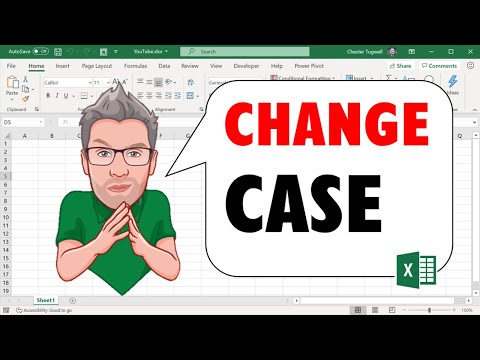 0:05:37
0:05:37
 0:04:54
0:04:54
 0:03:01
0:03:01
 0:00:56
0:00:56
 0:00:15
0:00:15
 0:01:00
0:01:00
 0:05:20
0:05:20
 0:10:18
0:10:18
 0:28:38
0:28:38
 0:07:51
0:07:51
 0:00:17
0:00:17
 0:02:21
0:02:21
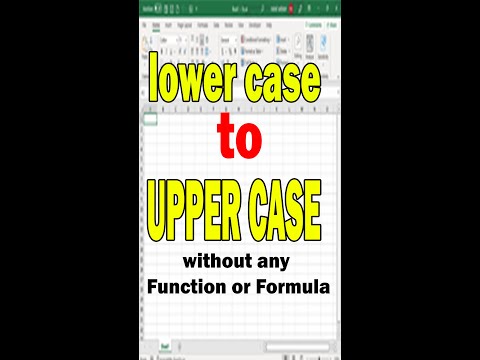 0:00:48
0:00:48
 0:08:29
0:08:29
 0:04:24
0:04:24
 0:10:21
0:10:21
 0:08:15
0:08:15
 0:12:52
0:12:52
 0:10:23
0:10:23
 0:00:54
0:00:54
 0:03:28
0:03:28
 0:16:40
0:16:40