filmov
tv
Change Between UPPER, lower, and Proper Case in your Microsoft Access Databases

Показать описание
In this Microsoft Access tutorial, I will teach you how to convert strings (such as names) to UPPER CASE, lower case, and Proper Case. You will learn how to use the StrConv function in your queries. We'll create an update query to change all of the names in your customer table.
Mira from Hamburg, Germany (a Gold Member) asks: My people are horrible at data entry. Half of them type in ALL CAPS and the other half don't know where the Shift key even is. I've got names of all kinds in my Customer table. How can I clean this up?
BONUS FOR MEMBERS:
Silver Members and up get access to an Extended Cut of this video. Members will learn how to create a MyProperCase function which will convert names that have been typed in all caps or all lowercase, but will leave names that already have mixed case in them alone, such as McDonald or D'Angelo.
MEMBERS VIDEO:
BECOME A MEMBER:
LEARN MORE:
LINKS:
COURSES:
FREE TEMPLATE DOWNLOADS:
ADDITIONAL RESOURCES:
KEYWORDS:
microsoft access, ms access, #msaccess, #microsoftaccess, #help, #howto, #tutorial, #instruction, #learn, #lesson, #training, #database, uppercase, ucase, upper-case, upper case, lowercase, lcase, lower-case, lower case, propercase, pcase, proper-case, proper case, strconv, strcnv, mixed case, mixed-case, convert, string, function
QUESTIONS:
Please feel free to post your questions or comments below. Thanks.
Mira from Hamburg, Germany (a Gold Member) asks: My people are horrible at data entry. Half of them type in ALL CAPS and the other half don't know where the Shift key even is. I've got names of all kinds in my Customer table. How can I clean this up?
BONUS FOR MEMBERS:
Silver Members and up get access to an Extended Cut of this video. Members will learn how to create a MyProperCase function which will convert names that have been typed in all caps or all lowercase, but will leave names that already have mixed case in them alone, such as McDonald or D'Angelo.
MEMBERS VIDEO:
BECOME A MEMBER:
LEARN MORE:
LINKS:
COURSES:
FREE TEMPLATE DOWNLOADS:
ADDITIONAL RESOURCES:
KEYWORDS:
microsoft access, ms access, #msaccess, #microsoftaccess, #help, #howto, #tutorial, #instruction, #learn, #lesson, #training, #database, uppercase, ucase, upper-case, upper case, lowercase, lcase, lower-case, lower case, propercase, pcase, proper-case, proper case, strconv, strcnv, mixed case, mixed-case, convert, string, function
QUESTIONS:
Please feel free to post your questions or comments below. Thanks.
Комментарии
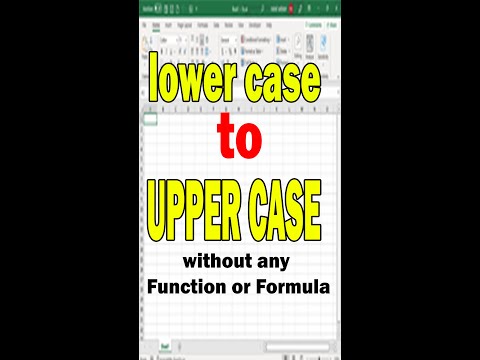 0:00:48
0:00:48
 0:03:01
0:03:01
 0:01:00
0:01:00
 0:00:56
0:00:56
 0:00:54
0:00:54
 0:00:22
0:00:22
 0:00:42
0:00:42
 8:28:47
8:28:47
 0:02:25
0:02:25
 0:06:31
0:06:31
 0:02:34
0:02:34
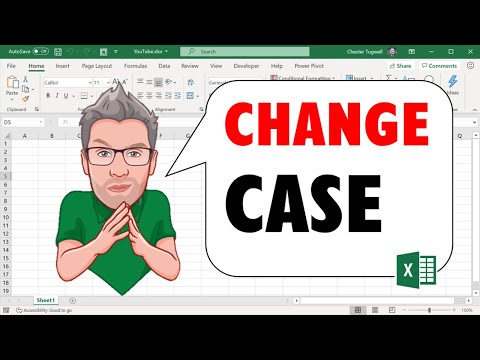 0:05:37
0:05:37
 0:18:29
0:18:29
 0:04:24
0:04:24
 0:08:05
0:08:05
 0:01:47
0:01:47
 0:00:15
0:00:15
 0:02:06
0:02:06
 0:00:10
0:00:10
 0:01:24
0:01:24
 0:00:20
0:00:20
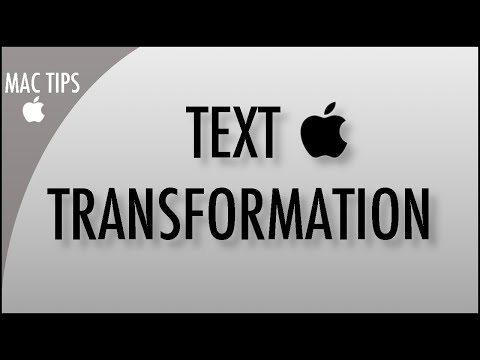 0:00:36
0:00:36
 0:02:15
0:02:15