filmov
tv
Pronterface Setup – The Easy Way!

Показать описание
Being able to send g-code commands to your 3d printer is necessary sometimes but it's not difficult. In this video, I show you how to connect your 3d printer to your computer and use Pronterface to send the g-code commands. I cover everything that you need to know to get started.
If you have any questions on the content covered in this video, feel free to leave a comment below with them. I try to reply to all commented within 48 hours.
Resources
Hardware
Links
Need Assistance?
Our Site
If you have any questions on the content covered in this video, feel free to leave a comment below with them. I try to reply to all commented within 48 hours.
Resources
Hardware
Links
Need Assistance?
Our Site
Pronterface Setup – The Easy Way!
Download, Install, and Connect Pronterface to Ender 3 V2 3D Printer
Easily Connect Your 3D Printer to your PC!
Pronterface Interface Overview - How to enter G-Code directly into your 3D Printer and more!
How to connect to your 3D printer via terminal - Pronterface & Octoprint
Connecting the Kobra Max with Pronterface the Easy Way
How to Calibrate (Calculate) Z Probe Offset Without LCD over USB with Printrun (Pronterface)
Pronterface - wie verbindet man einen 3D Drucker mit einem Windows PC
How To PID Tune Your Misbehaving 3d Printer For Free - Improved Print Results
Simple 3D | RepStrap Printer #9 | Slic3r and Pronterface Configuration | Print Test
Pronterface Steps/mm Adjustment for FRESH Printing
Setting up Pronterface
Pronterface Installation, connection.
Help! I can't connect in pronterface? #3dprinting #3dprinter #cura
Connect via Pronterface
Marlin Firmware Install Under 5 Minutes [ 3D Printing ]
3D Printer Calibration on Pronterface.
How to connect 3D printer with PC by pronterface software
Two easy fixes for 3D printer temperature swings - PID autotune
How to connect to your 3D Printer from your PC via USB!
PID Tuning In 10 Easy Steps
How To PID Tune The Creality Ender 3|PronterFace BigTreeTech
How to send G-Code commands with Pronterface - Monoprice MP Select Mini / MP Mini Delta
Linux 3D Printer Driver & USB Connection Fix - Simple & Fast
Комментарии
 0:08:17
0:08:17
 0:03:19
0:03:19
 0:10:43
0:10:43
 0:15:58
0:15:58
 0:05:20
0:05:20
 0:01:54
0:01:54
 0:03:13
0:03:13
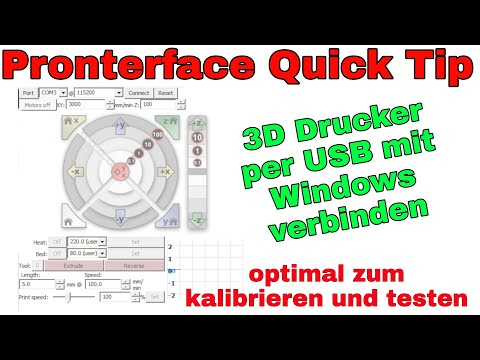 0:03:24
0:03:24
 0:08:54
0:08:54
 0:04:41
0:04:41
 0:05:08
0:05:08
 0:03:37
0:03:37
 0:02:25
0:02:25
 0:00:42
0:00:42
 0:10:40
0:10:40
 0:05:55
0:05:55
 0:12:46
0:12:46
 0:04:53
0:04:53
 0:08:36
0:08:36
 0:10:02
0:10:02
 0:02:48
0:02:48
 0:10:08
0:10:08
 0:02:17
0:02:17
 0:03:22
0:03:22