filmov
tv
Download, Install, and Connect Pronterface to Ender 3 V2 3D Printer

Показать описание
This video will go through how to download Pronterface to your windows pc. The current version as of this recording is 1.6.0.
Here are the links to get the latest version:
In order to connect Pronterface to your 3D printer you need to use device manager to find out what communication (COM) port your printer is and make sure you set the BAUD rate to be the same as what is on Pronterface. I use 115200 as that has given me the most success.
Pronterface can be used for many things but is mainly used for sending gcode directly to your 3D printer. This works great for troubleshooting and calibration.
Here are the links to get the latest version:
In order to connect Pronterface to your 3D printer you need to use device manager to find out what communication (COM) port your printer is and make sure you set the BAUD rate to be the same as what is on Pronterface. I use 115200 as that has given me the most success.
Pronterface can be used for many things but is mainly used for sending gcode directly to your 3D printer. This works great for troubleshooting and calibration.
Download, Install, and Connect Pronterface to Ender 3 V2 3D Printer
Pronterface Installation, connection.
Pronterface Setup – The Easy Way!
How to connect to your 3D printer via terminal - Pronterface & Octoprint
Easily Connect Your 3D Printer to your PC!
Ponterface - how to connect a 3D printer to a Windows PC
Help! I can't connect in pronterface? #3dprinting #3dprinter #cura
How to connect 3D printer with PC by pronterface software
Downloading and installing Pronterface in Ubuntu
Pronterface - wie verbindet man einen 3D Drucker mit einem Windows PC
Pronterface Interface Overview - How to enter G-Code directly into your 3D Printer and more!
Installer pronterface sur un mac M1/M2
Connecting the Kobra Max with Pronterface the Easy Way
Descarga Pronterface / Printrun
Pronterface to Marlin connection issue solution / Решение проблемы связи Pronterface и Marlin...
Setup 3D Printer | Ramps 1.4 + A4988 + Marlin + Pronterface + Slicer + Motor Stepper
How to connect to your 3D Printer from your PC via USB!
Pronterface and Cura Slic3rs
Come usare Pronterface |Salvatore Patti stampa 3d
How to get Pronterface and Slic3r
Marlin Firmware Install Under 5 Minutes [ 3D Printing ]
Basic setup Ramps 1.4 + stepper motor + marlin firmware + Slic3r + pronterface
Part 6: Pronterface intro
PID tuning 3D Printer on Windows and MacOS - G-code Terminals Pronterface and Mattercontrol
Комментарии
 0:03:19
0:03:19
 0:02:25
0:02:25
 0:08:17
0:08:17
 0:05:20
0:05:20
 0:10:43
0:10:43
 0:03:26
0:03:26
 0:00:42
0:00:42
 0:04:53
0:04:53
 0:10:23
0:10:23
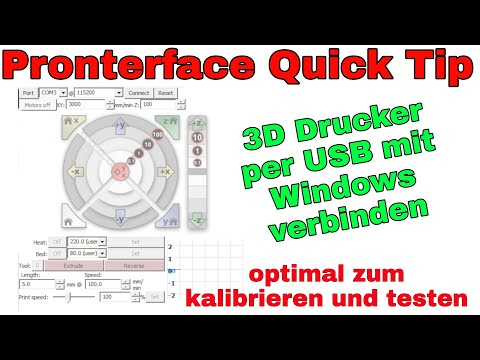 0:03:24
0:03:24
 0:15:58
0:15:58
 0:02:40
0:02:40
 0:01:54
0:01:54
 0:02:46
0:02:46
 0:02:28
0:02:28
 0:06:25
0:06:25
 0:10:02
0:10:02
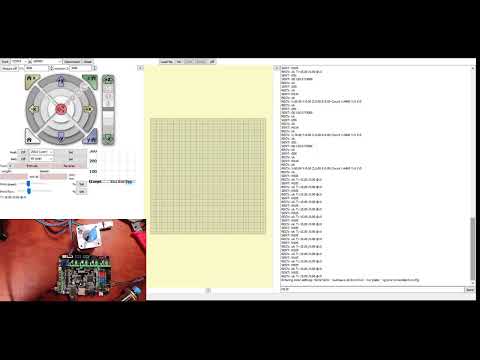 0:23:19
0:23:19
 0:07:01
0:07:01
 0:01:43
0:01:43
 0:05:55
0:05:55
 0:10:46
0:10:46
 0:02:21
0:02:21
 0:07:45
0:07:45