filmov
tv
How to connect to your 3D Printer from your PC via USB!
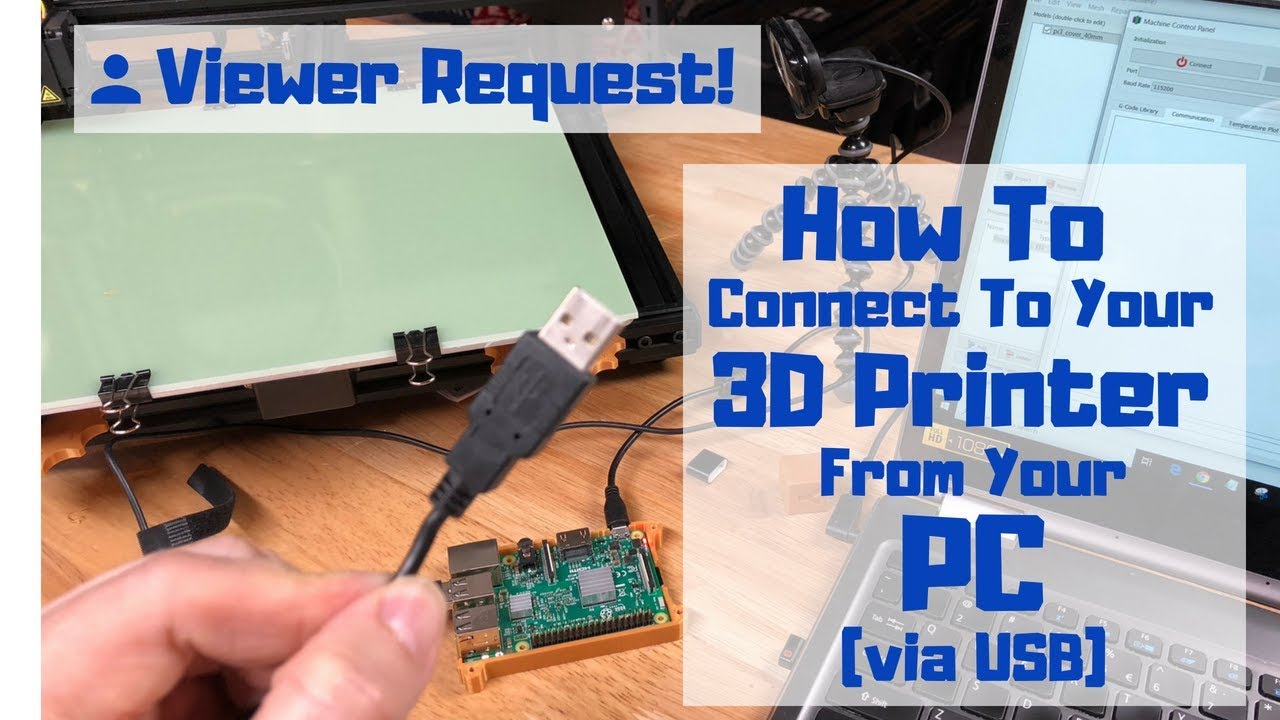
Показать описание
Viewer Request! How to connect to your 3D Printer from your PC!
** FEB 1, 2022 - UPDATE SEE BELOW **
The *biggest problem* I see is people do not have an actual USB Data Cable! Many charging cords are not pinned/wired up to work correctly! Here's some links for USB Data Cables in case you need one!
Amazon Basics USB 2.0 Cable - A-Male to Mini-B Cord - 6 Feet (1.8 Meters)Black- 1-Pack
Amazon Basics USB 2.0 A-Male to Micro B Cable, 6 feet, Black
** Affiliate Links that help my channel & Coupon Codes! **
Be sure to LIKE , Subscribe or give THANKS if this helped you out!
Original Description:
A few days ago a viewer commented that they were new to 3D printing and did not know how to connect their PC to their 3D Printer to do advanced functions! They asked for help...here it is! Here's a few ways you can communicate with your 3D Printer via USB on your PC! I go over a few ways you can do this with various software! For free, there is Pronterface! Then, if you have purchased Simplify3D, you can use the Machine Control Panel! And...if you have been thinking about using Octoprint with a Raspberry Pi someday, it has some nice tools as well! I go over the settings for the USB connection. I do not have a Mac computer...this is all done on my Windows 10 computer!
Applications used in this video...
Pronterface
Simplify3D
Octoprint
Like 3D Printing? Check out my web forums!
Please SUBSCRIBE so you do not miss out on any of my videos!
** FEB 1, 2022 - UPDATE SEE BELOW **
The *biggest problem* I see is people do not have an actual USB Data Cable! Many charging cords are not pinned/wired up to work correctly! Here's some links for USB Data Cables in case you need one!
Amazon Basics USB 2.0 Cable - A-Male to Mini-B Cord - 6 Feet (1.8 Meters)Black- 1-Pack
Amazon Basics USB 2.0 A-Male to Micro B Cable, 6 feet, Black
** Affiliate Links that help my channel & Coupon Codes! **
Be sure to LIKE , Subscribe or give THANKS if this helped you out!
Original Description:
A few days ago a viewer commented that they were new to 3D printing and did not know how to connect their PC to their 3D Printer to do advanced functions! They asked for help...here it is! Here's a few ways you can communicate with your 3D Printer via USB on your PC! I go over a few ways you can do this with various software! For free, there is Pronterface! Then, if you have purchased Simplify3D, you can use the Machine Control Panel! And...if you have been thinking about using Octoprint with a Raspberry Pi someday, it has some nice tools as well! I go over the settings for the USB connection. I do not have a Mac computer...this is all done on my Windows 10 computer!
Applications used in this video...
Pronterface
Simplify3D
Octoprint
Like 3D Printing? Check out my web forums!
Please SUBSCRIBE so you do not miss out on any of my videos!
Комментарии
 0:02:07
0:02:07
 0:00:22
0:00:22
 0:10:24
0:10:24
 0:03:15
0:03:15
 0:00:19
0:00:19
 0:02:42
0:02:42
 0:02:24
0:02:24
 0:10:16
0:10:16
 0:07:26
0:07:26
 0:17:26
0:17:26
 0:03:49
0:03:49
 0:01:37
0:01:37
 0:00:25
0:00:25
 0:01:14
0:01:14
 0:01:49
0:01:49
 0:01:59
0:01:59
 0:01:06
0:01:06
 1:23:04
1:23:04
 0:00:29
0:00:29
 0:01:48
0:01:48
 0:01:40
0:01:40
 0:00:45
0:00:45
 0:00:19
0:00:19
 0:06:15
0:06:15