filmov
tv
OpenCore Legacy Patcher 2.3.0 - 2.3.1 What Happened? [IMPORTANT INFO!]
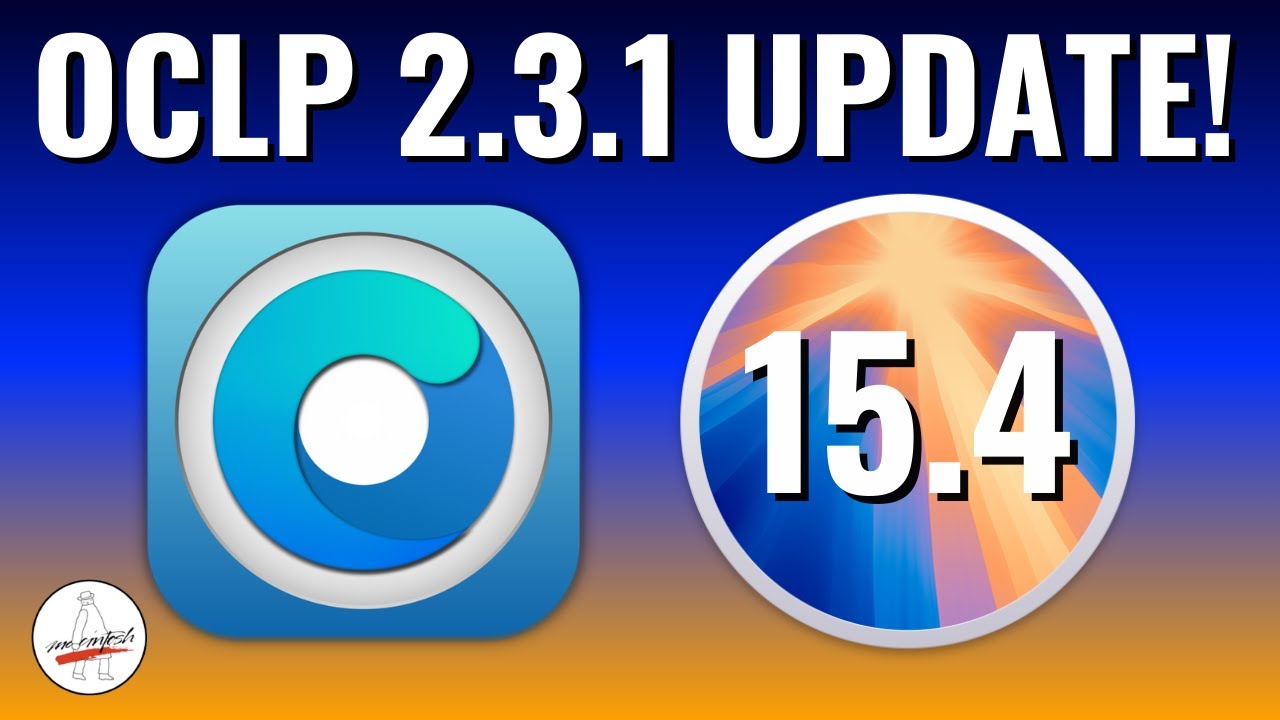
Показать описание
OpenCore Legacy Patcher 2.3.0 - 2.3.1 Update is live and includes IMPORTANT FIXES FOR Sequoia 15.4! In this video I'll go over all the changes & fixes in this update, including explaining the 2.3.1 hot fix The OCLP 2.3.1 update supports Big Sur 11.7.10, Monterey 12.7.6, Ventura 13.7.5 & Sonoma 14.7.5 & Sequoia 15.4 CHAPTERS BELOW!
0:00 OCLP 2.3.0 & 2.3.1 Preview Welcome and intro
1:05 How I test and research when a new OCLP/OS version comes out
2:44 Finding out that 2.3.0 had an issue with some Macs = 2.3.1 Hot fix
4:14 What’s New in the OpenCore Legacy Patcher 2.3.0 & 2.3.1 Update?
4:18 Talking about the OCLP Update timelines & Developers time
5:27 Discussing the OCLP 2.3.1 Hot fix and how quickly the issue was resolved
6:11 What’s new in the OpenCore Legacy Patcher 2.3.0 Update?
7:58 Supporting the OCLP Developers with Open Collective (only if you have the means)
8:46 Talking more about the OCLP 2.3.1 issue - What is OCLP Vaulting?
11:14 Full detailed OCLP 2.3.1 change log overview
16:42 Talking about your plan to update to 15.4, OCLP 2.3.1 - My recommendation
17:53 Late 2011 17-inch MacBook Pro Non-Metal Installing root patches after 15.4 Update
20:02 Late 2013 Mac Pro Metal Compatible already on 15.4 & 2.3.0 Updating to 2.3.1
23:12 Sequoia 15.4 update is enabling automatic software update download and install
25:28 Thanks for watching! Let me know if you have any questions!
OpenCore Legacy Patcher website
OpenCore Legacy Patcher 2.3.1 App download
Support the OCLP Devs at Open Collective
OCLP Sequoia Current Issues Page
my OCLP Sequoia on Unsupported Macs full walkthrough video
My OCLP Sonoma on Unsupported Macs full walkthrough video
Download the latest macOS Sequoia Kernel Debug Kit (KDK)
USB-A USB 2.0 HUB (My Amazon Affiliates link)
I want to thank both Mykola Grymalyuk (khronokernel) & Dhinak G (dhinakg) for your work on OpenCore Legacy Patcher + all of the contributing developers, Jazzzny, ASB, EduCovas and all that help maintain the patcher! OCLP brings new life to thousands of Macs by saving them from the recycler!
SUPPORTED MAC MODELS LIST
Having a issue? - OpenCore Legacy Support + Discord Server
Support Mr. Macintosh
0:00 OCLP 2.3.0 & 2.3.1 Preview Welcome and intro
1:05 How I test and research when a new OCLP/OS version comes out
2:44 Finding out that 2.3.0 had an issue with some Macs = 2.3.1 Hot fix
4:14 What’s New in the OpenCore Legacy Patcher 2.3.0 & 2.3.1 Update?
4:18 Talking about the OCLP Update timelines & Developers time
5:27 Discussing the OCLP 2.3.1 Hot fix and how quickly the issue was resolved
6:11 What’s new in the OpenCore Legacy Patcher 2.3.0 Update?
7:58 Supporting the OCLP Developers with Open Collective (only if you have the means)
8:46 Talking more about the OCLP 2.3.1 issue - What is OCLP Vaulting?
11:14 Full detailed OCLP 2.3.1 change log overview
16:42 Talking about your plan to update to 15.4, OCLP 2.3.1 - My recommendation
17:53 Late 2011 17-inch MacBook Pro Non-Metal Installing root patches after 15.4 Update
20:02 Late 2013 Mac Pro Metal Compatible already on 15.4 & 2.3.0 Updating to 2.3.1
23:12 Sequoia 15.4 update is enabling automatic software update download and install
25:28 Thanks for watching! Let me know if you have any questions!
OpenCore Legacy Patcher website
OpenCore Legacy Patcher 2.3.1 App download
Support the OCLP Devs at Open Collective
OCLP Sequoia Current Issues Page
my OCLP Sequoia on Unsupported Macs full walkthrough video
My OCLP Sonoma on Unsupported Macs full walkthrough video
Download the latest macOS Sequoia Kernel Debug Kit (KDK)
USB-A USB 2.0 HUB (My Amazon Affiliates link)
I want to thank both Mykola Grymalyuk (khronokernel) & Dhinak G (dhinakg) for your work on OpenCore Legacy Patcher + all of the contributing developers, Jazzzny, ASB, EduCovas and all that help maintain the patcher! OCLP brings new life to thousands of Macs by saving them from the recycler!
SUPPORTED MAC MODELS LIST
Having a issue? - OpenCore Legacy Support + Discord Server
Support Mr. Macintosh
Комментарии
 0:26:06
0:26:06
 0:10:41
0:10:41
 0:11:52
0:11:52
 0:10:44
0:10:44
 0:04:48
0:04:48
 0:07:49
0:07:49
 0:26:10
0:26:10
 0:10:42
0:10:42
 0:26:39
0:26:39
 0:03:02
0:03:02
 0:30:44
0:30:44
 0:09:17
0:09:17
 0:15:47
0:15:47
 0:13:24
0:13:24
 0:42:58
0:42:58
 0:21:47
0:21:47
 0:03:26
0:03:26
 0:19:08
0:19:08
 0:00:41
0:00:41
 0:34:58
0:34:58
 0:22:01
0:22:01
 0:13:57
0:13:57
 0:01:28
0:01:28
 0:24:15
0:24:15