filmov
tv
How to Mail Merge with Separate Attachments using Power Automate | Send Mails with Separate Files

Показать описание
The flow I have created in the video only works when it finds a file reference for the row. let me explain how it works:
1. It reads the contact table using the 'List rows present in a table' action.
2. Send the date into a loop.
3. Inside the loop, it searches for the filename for the contacts with the filename defined in the Excel file.
4. If it finds a filename, it sends the data to another loop.
5. Inside the second loop, it gets the content for that file.
6. Uses the email template created using the 'Send an email (V2)' action.
I have used expressions for the dynamic fields in the email body. The expression is pretty simple. Let me know in the comments if you have any questions.
When you need to send emails to a large group of contacts, you can set a 'Delay' action after the send email action. It is not necessary, but someone asked in the other video that they need it.
Chapters:
0:00 Intro
0:55 Format the data into a table
1:24 Fix the date and currency formats
2:14 Create a new Power Automate flow
3:00 Read the data in the Excel file
3:47 Create a Apply to each action
4:22 Search for the file using the filename in the Excel file
5:10 Create the second Apply to each loop
5:29 Get the file content
5:55 Create the email template
6:22 Set up the dynamic email list and other dynamic fields.
8:42 Set the dynamic attachment for the emails
9:04 Set the dynamic CC addresses
9:34 Save the Power Automate flow
9:44 Run the flow
***In the video, I kept the contacts file in the same folder where I have the attachment files. Sometimes, the search can cause a mismatch. The best practice is to keep the contact data and the attachment files in separate folders.
Subscribe to the channel:
Follow and engage on social media:
#mailmerge #powerautomate #sendmails #attachments
Комментарии
 0:07:18
0:07:18
 0:15:03
0:15:03
 0:15:48
0:15:48
 0:03:54
0:03:54
 0:03:52
0:03:52
 0:10:57
0:10:57
 0:01:34
0:01:34
 0:08:36
0:08:36
 0:10:35
0:10:35
 0:09:17
0:09:17
 0:12:52
0:12:52
 0:04:33
0:04:33
 0:06:23
0:06:23
 0:06:50
0:06:50
 0:01:45
0:01:45
 0:11:57
0:11:57
 0:05:33
0:05:33
 0:03:57
0:03:57
 0:08:15
0:08:15
 0:20:22
0:20:22
 0:10:12
0:10:12
 0:08:07
0:08:07
 0:11:48
0:11:48
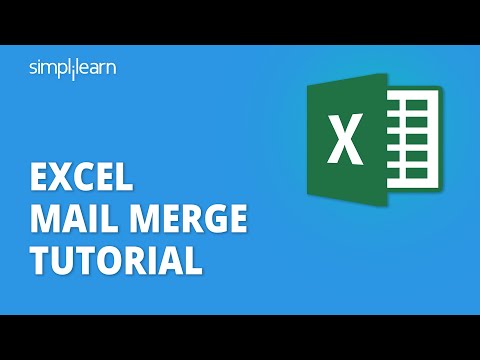 0:09:27
0:09:27