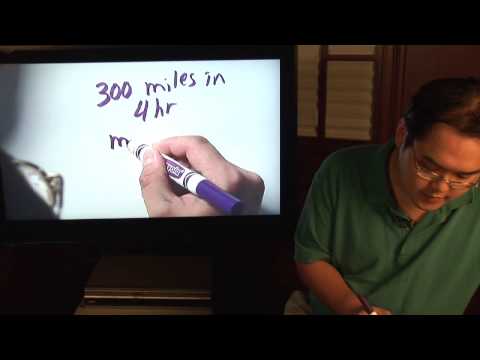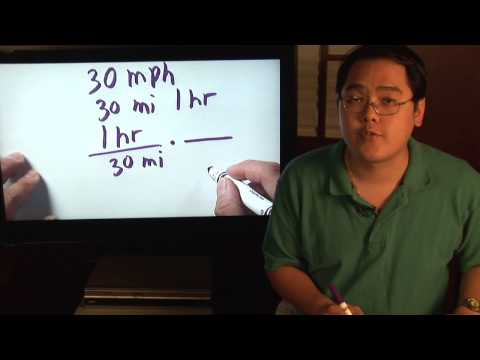filmov
tv
How To Calculate Averages per Day in Power BI w/DAX
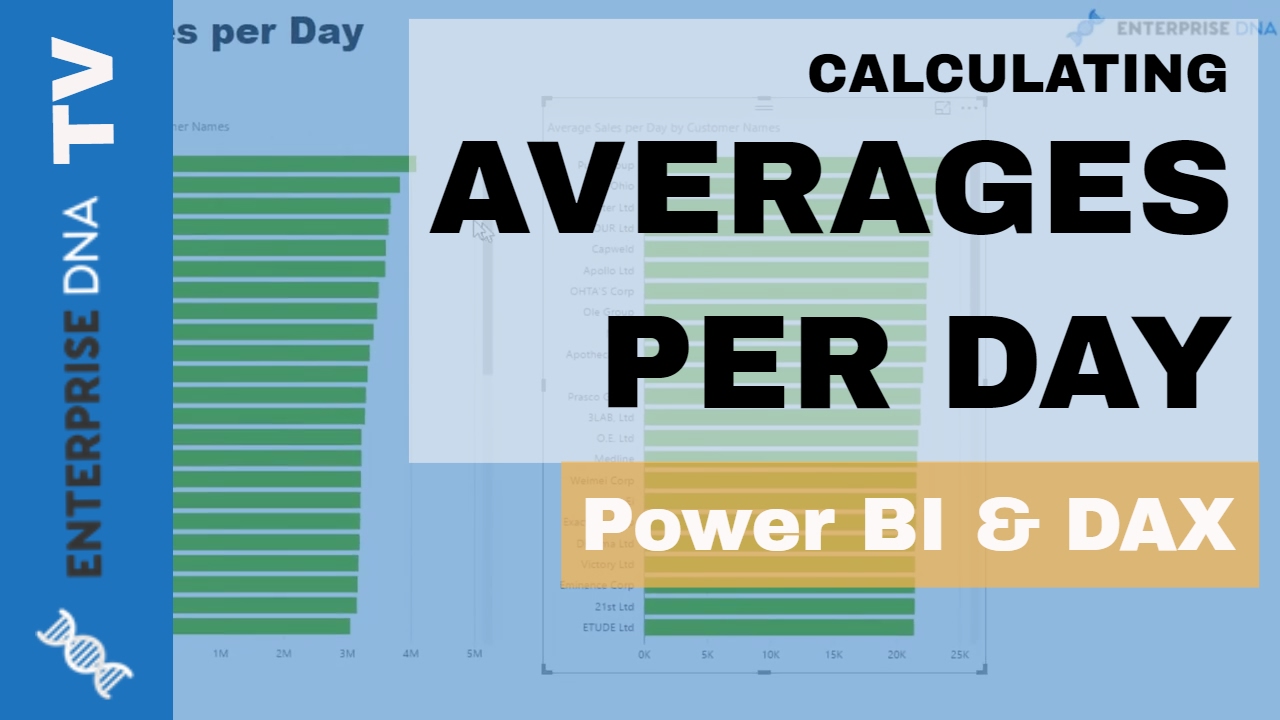
Показать описание
Learn how to calculate average every day simply in Power BI with DAX. It's amazing how simple this can be if you have a date table linked to your fact table.
***** Video Details *****
0:29 - reviewing the data model
1:08 - calculating sales per day for particular customers
2:01 - using AVERAGEX and the VALUES function
3:10 - looking at different time frames
3:45 - reviewing the process
4:45 - using the same formula against a different dimension
***** Learning Power BI? *****
***** Related Links *****
***** Related Course Modules *****
***** Related Support Forum Posts *****
Комментарии