filmov
tv
🔧 How to CLEAR All Cache in Windows 10 to Improve Performance & Speed Up ANY PC!

Показать описание
The ULTIMATE guide to clearing ALL cache in ANY Windows PC in 2020 ✔️ For Both OLD and NEW PCs can benefit greatly from the optimizations shown in this video, Speed up your PC
Lets try for 2500+ Likes! 👍 For this Extremely helpful tutorial?! Do your part and hit "Like" now! and feel free to suggest more & Subscribe! ✔️
This video will teach you guys how to clean all windows 10 cache to boost performance, speed up windows 10 and make browsing and daily tasks faster and boost fps, Allowing you to optimize and increase / clean up TONS of storage space on your DISK drives, such as SSD or HDD keep things fresh and lag free!
We will be clearing Windows cache, File explorer cache, Graphics Card / Graphics Driver cache, Internet browser cache & network cache to speed up your PC!
❗️❕ Please remember to think twice before deleting any personal data and make sure you are ok with it being deleted. I will not be held liable for any data loss. This video features many calls to this*
🔎 The following links are products i USE, Recommend and are featured in these videos!
(all links are amazon via genius *PAID* links) - providing a small commision to the channel!
Other extremely helpful & Effective Optimization guides to follow
🔸 Ultimate GPU Overclocking Guide:
🔸 Ultimate Guide to Improve Performance in windows 10
🔸 nVidia Geforce Best Settings Guide:
🔸 AMD/Radeon Best Settings Guide:
System Specs
High end:
i7 9900k @ 4.9Ghz
RTX 2080 @ 2050Mhz
4100Mhz CL17 DDR4
2x SDD + 4 HDDs
Low End / Older:
AMD Ryzen 2400G
RX570 4GB (Mostly disabled for testing)
2 x 500GB HDD
Disclaimer:
Due to factors beyond the control of Panjno/Panjnotutorials, I cannot guarantee against improper use or unauthorized modifications of this information. Panjno / Panjnotutorials assumes no liability for property damage or loss of data as a result of any of the information contained in this video. Use this information at your own risk. Due to factors beyond the control of Panjno, no information contained in this video shall create any expressed or implied warranty or guarantee of any particular result. Any injury, damage, or loss that may result from improper use of these tools, programs, or from the information contained in this video is the sole responsibility of the user and not Panjno.
Lets try for 2500+ Likes! 👍 For this Extremely helpful tutorial?! Do your part and hit "Like" now! and feel free to suggest more & Subscribe! ✔️
This video will teach you guys how to clean all windows 10 cache to boost performance, speed up windows 10 and make browsing and daily tasks faster and boost fps, Allowing you to optimize and increase / clean up TONS of storage space on your DISK drives, such as SSD or HDD keep things fresh and lag free!
We will be clearing Windows cache, File explorer cache, Graphics Card / Graphics Driver cache, Internet browser cache & network cache to speed up your PC!
❗️❕ Please remember to think twice before deleting any personal data and make sure you are ok with it being deleted. I will not be held liable for any data loss. This video features many calls to this*
🔎 The following links are products i USE, Recommend and are featured in these videos!
(all links are amazon via genius *PAID* links) - providing a small commision to the channel!
Other extremely helpful & Effective Optimization guides to follow
🔸 Ultimate GPU Overclocking Guide:
🔸 Ultimate Guide to Improve Performance in windows 10
🔸 nVidia Geforce Best Settings Guide:
🔸 AMD/Radeon Best Settings Guide:
System Specs
High end:
i7 9900k @ 4.9Ghz
RTX 2080 @ 2050Mhz
4100Mhz CL17 DDR4
2x SDD + 4 HDDs
Low End / Older:
AMD Ryzen 2400G
RX570 4GB (Mostly disabled for testing)
2 x 500GB HDD
Disclaimer:
Due to factors beyond the control of Panjno/Panjnotutorials, I cannot guarantee against improper use or unauthorized modifications of this information. Panjno / Panjnotutorials assumes no liability for property damage or loss of data as a result of any of the information contained in this video. Use this information at your own risk. Due to factors beyond the control of Panjno, no information contained in this video shall create any expressed or implied warranty or guarantee of any particular result. Any injury, damage, or loss that may result from improper use of these tools, programs, or from the information contained in this video is the sole responsibility of the user and not Panjno.
Комментарии
 0:03:35
0:03:35
 0:11:52
0:11:52
 0:01:47
0:01:47
 0:04:09
0:04:09
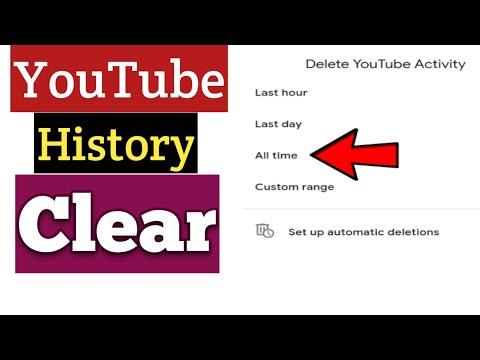 0:02:27
0:02:27
 0:00:42
0:00:42
 0:13:07
0:13:07
 0:08:04
0:08:04
![Superstar SMTOWN] RED](https://i.ytimg.com/vi/U8U2kjT2Cvg/hqdefault.jpg) 0:01:39
0:01:39
 0:14:48
0:14:48
 0:01:41
0:01:41
 0:02:28
0:02:28
 0:01:41
0:01:41
 0:13:16
0:13:16
 0:00:35
0:00:35
 0:01:02
0:01:02
 0:01:26
0:01:26
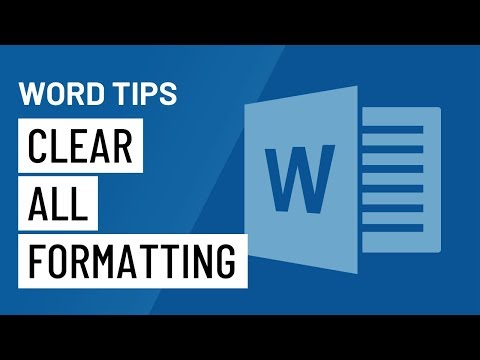 0:01:06
0:01:06
 0:01:29
0:01:29
 0:00:45
0:00:45
 0:00:32
0:00:32
 0:14:04
0:14:04
 0:01:32
0:01:32
 0:01:51
0:01:51