filmov
tv
Teams - Change your status in Teams | Duration and Status Message
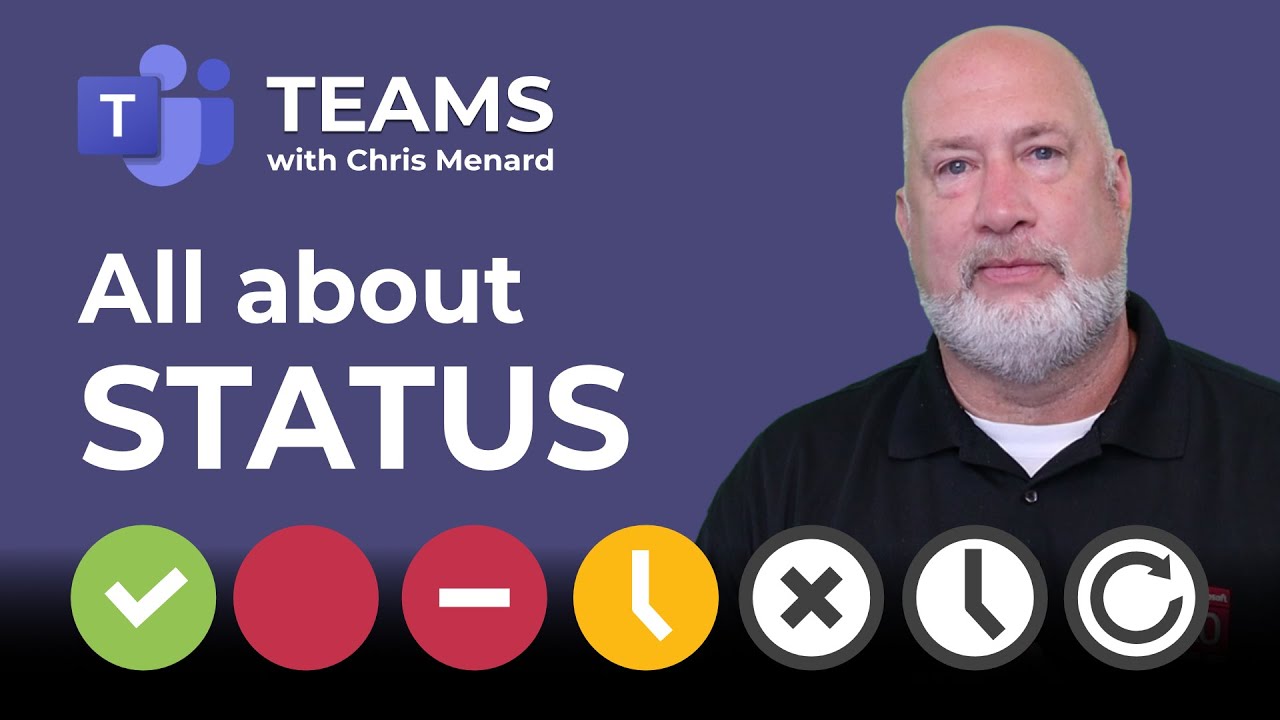
Показать описание
Teams will indicate your status. This is very handy if you want to let coworkers and people know when you’re busy, do not want to be disturbed, or are away from your desk. Teams will sometimes automatically set the status. If you are in a meeting, Teams will show you as busy. Start presenting in the meeting, and Teams will indicate you are presenting. You can explicitly set your status yourself, go to your profile at the top of Teams and select one from the list. We will also look at using the duration feature and setting a status message.
Chapters:
0:00 Intro
0:37 Status
1:25 Override Status
1:52 Do Not Disturb (DND) Status
2:38 Reset Status
3:00 Duration Feature
3:52 Set Status Message
5:50 Command Bar
Online Training with Chris Menard - 2 1/2 hours of material - 50% off
#chrismenardtraining #msteams #microsoftteams #microsoftexcel
And make sure you subscribe to my channel!
-- EQUIPMENT USED ---------------------------------
-- SOFTWARE USED ---------------------------------
DISCLAIMER: Links included in this description might be affiliate links. If you purchase a product or service with the links I provide, I may receive a small commission. There is no additional charge to you! Thank you for supporting my channel, so I can continue to provide you with free content each week!
Chapters:
0:00 Intro
0:37 Status
1:25 Override Status
1:52 Do Not Disturb (DND) Status
2:38 Reset Status
3:00 Duration Feature
3:52 Set Status Message
5:50 Command Bar
Online Training with Chris Menard - 2 1/2 hours of material - 50% off
#chrismenardtraining #msteams #microsoftteams #microsoftexcel
And make sure you subscribe to my channel!
-- EQUIPMENT USED ---------------------------------
-- SOFTWARE USED ---------------------------------
DISCLAIMER: Links included in this description might be affiliate links. If you purchase a product or service with the links I provide, I may receive a small commission. There is no additional charge to you! Thank you for supporting my channel, so I can continue to provide you with free content each week!
Комментарии
 0:07:27
0:07:27
 0:00:22
0:00:22
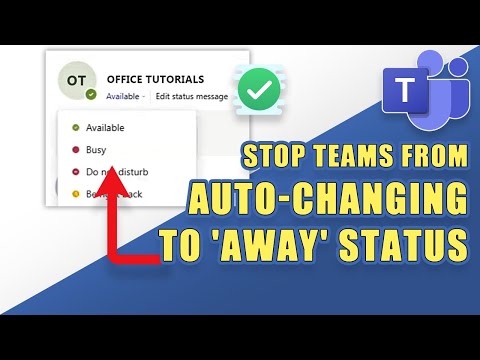 0:02:53
0:02:53
 0:00:49
0:00:49
 0:05:39
0:05:39
 0:00:52
0:00:52
 0:00:40
0:00:40
 0:03:18
0:03:18
 0:01:00
0:01:00
 0:05:49
0:05:49
 0:01:48
0:01:48
 0:04:16
0:04:16
 0:02:28
0:02:28
 0:00:39
0:00:39
 0:01:57
0:01:57
 0:02:42
0:02:42
 0:06:36
0:06:36
 0:01:13
0:01:13
 0:03:03
0:03:03
 0:00:29
0:00:29
 0:01:13
0:01:13
 0:06:23
0:06:23
 0:04:16
0:04:16
 0:00:27
0:00:27