filmov
tv
Repeat ROW and COLUMN Headers on Each page in Excel

Показать описание
In this video, I will show you how to repeat row and column headers for each page in Excel.
This is especially useful when you're printing a report that has a lot of data. You can use the method shown in this video to make sure the rows and column headers appear on each page of the printed report.
This can be done by changing a setting in the Page Setup dialog box.
This video is a part of my 'Excel is two-minute' series, where I share simple and quick tips to help you speed up your work and be more efficient
This YouTube channel is managed by Sumit Bansal (who also runs the TrumpExcel website). This channel is meant for people who want to learn Excel.
It covers a lot of Excel basics and advanced Excel topics such as Excel Formulas, Functions, Pivot Table, Shortcuts, Excel VBA, Macros, Excel Dashboards, Excel Charts, Conditional Formatting, Power Query, etc. Please subscribe to this channel to be the first to know when new Excel tutorials come out.
⚙️ Gear I Recommend:
Note: Some of these links here are affiliate links!
#Excel #ExcelTips #ExcelTutorial
This is especially useful when you're printing a report that has a lot of data. You can use the method shown in this video to make sure the rows and column headers appear on each page of the printed report.
This can be done by changing a setting in the Page Setup dialog box.
This video is a part of my 'Excel is two-minute' series, where I share simple and quick tips to help you speed up your work and be more efficient
This YouTube channel is managed by Sumit Bansal (who also runs the TrumpExcel website). This channel is meant for people who want to learn Excel.
It covers a lot of Excel basics and advanced Excel topics such as Excel Formulas, Functions, Pivot Table, Shortcuts, Excel VBA, Macros, Excel Dashboards, Excel Charts, Conditional Formatting, Power Query, etc. Please subscribe to this channel to be the first to know when new Excel tutorials come out.
⚙️ Gear I Recommend:
Note: Some of these links here are affiliate links!
#Excel #ExcelTips #ExcelTutorial
Комментарии
 0:02:10
0:02:10
 0:00:57
0:00:57
 0:00:56
0:00:56
 0:02:39
0:02:39
 0:02:28
0:02:28
 0:04:51
0:04:51
 0:01:48
0:01:48
 0:01:52
0:01:52
 0:37:05
0:37:05
 0:04:57
0:04:57
 0:07:07
0:07:07
 0:02:07
0:02:07
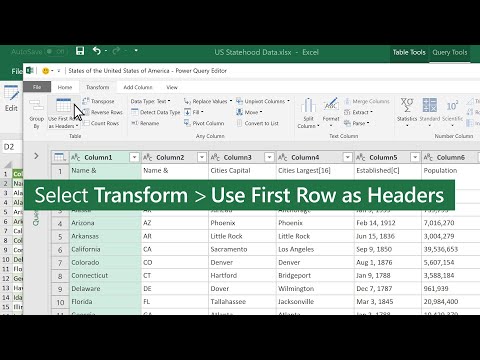 0:00:40
0:00:40
 0:06:16
0:06:16
 0:05:49
0:05:49
 0:07:25
0:07:25
 0:02:00
0:02:00
 0:05:08
0:05:08
 0:03:50
0:03:50
 0:03:58
0:03:58
 0:05:55
0:05:55
 0:02:49
0:02:49
 0:00:43
0:00:43
 0:01:59
0:01:59