filmov
tv
Printing in Excel 7 - Repeat Row & Column Titles on Every Printed Page from Excel - Page Setup
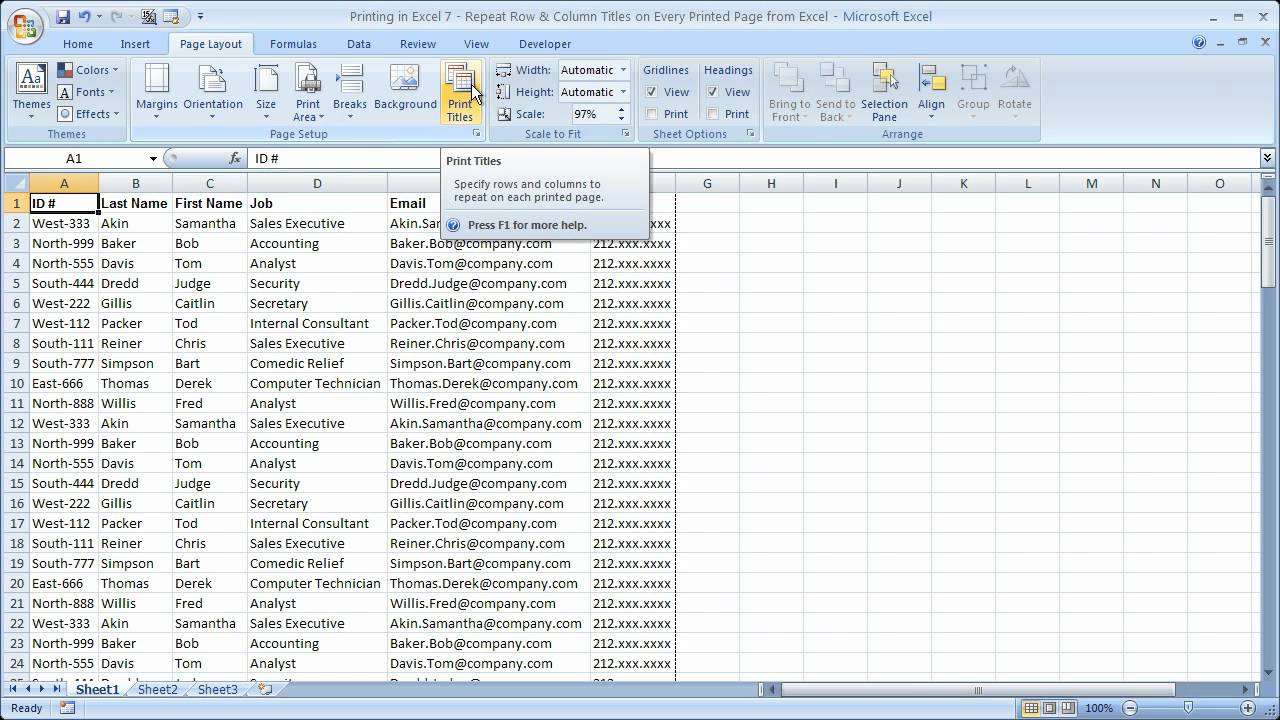
Показать описание
This Excel video tutorial shows you how to repeat title rows and columns in Excel for every page that is printed. This allows you to view the same rows at the top of a column on each page so that you know what every column stands for in the printed spreadsheet. You will also see how to do this for columns when your data is organized left to right instead of up to down. This is a great tutorial to view to increase the usability of printed spreadsheets and simply to make them much easier to read and understand.
This tutorial shows you how to repeat single rows and columns as well as multiple rows and columns on every page of the printed Excel spreadsheets.
Have a great day!
How to Print Excel Sheet
How to Set the Print Area in Excel (Step by Step)
How to put the same header on each page in excel
How to Print Gridlines in Excel ( Microsoft )
How to add custom paper size in excel 2016 2013 2010 2007
How to Remove a Page Break in Excel (One by One or All at Once)
Printing in Excel 7 - Repeat Row & Column Titles on Every Printed Page from Excel - Page Setup
Excel Trick:Print excel sheet on one page.
😨Print all data in single page in Excel | how to print large excel sheet in one page 🤔Excel printing...
How to Set Print Area in Excel
Excel | How do print out a large worksheet on one page using Excel?
How to Fit an Excel Sheet on One Page
How to Print an Excel Sheet on One Page (the Simplest Way)
How to Print in Microsoft Excel - For Beginners
3 Tips for Printing Excel Sheets CORRECTLY!
How to Set Particular Print area in Excel
Excel Print Page Setup | Printing Tips for Excel | How to Print in Excel |Every Excel User Must Know
Print large data in one page in Excel | Technical with Urvashi
7-1: Excel Paper Orientation (Portrait or Landscape) and Print Preview
Print in excel #excel #exceltutorial #print ##exceltips #exceltricks #excelformula #tannumam #excel
How to Properly Print an Excel File - Printing Problems Solved!
How to Print Column Headings on Each Page in Excel
Printing in Excel 1 - Print the Gridlines when an Excel Spreadsheet is Printed
How do I print an entire Excel workbook on one page? #shorts #excel #excelshorts Excel Formula Hacks
Комментарии
 0:11:32
0:11:32
 0:04:35
0:04:35
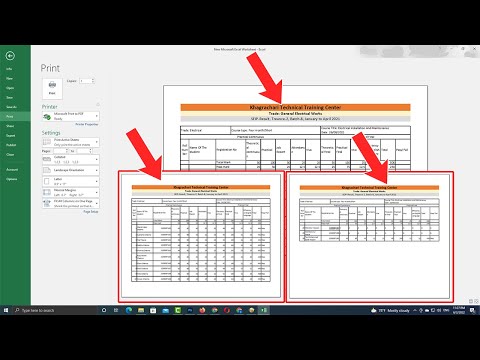 0:01:43
0:01:43
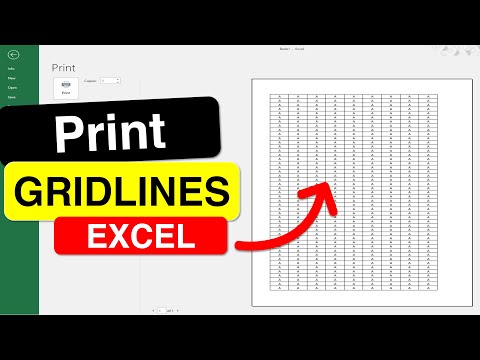 0:01:00
0:01:00
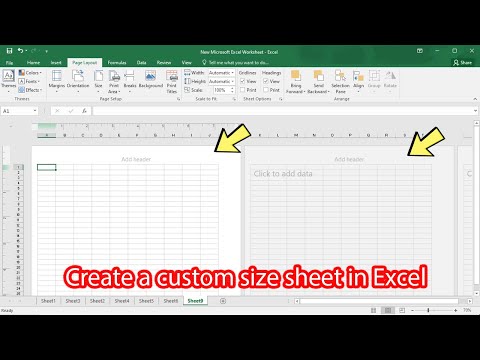 0:01:16
0:01:16
 0:03:17
0:03:17
 0:05:49
0:05:49
 0:00:35
0:00:35
 0:00:48
0:00:48
 0:00:48
0:00:48
 0:00:39
0:00:39
 0:01:12
0:01:12
 0:01:59
0:01:59
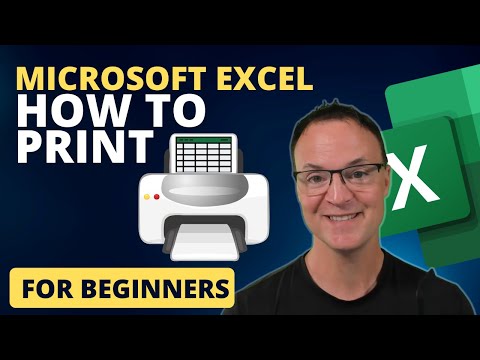 0:13:10
0:13:10
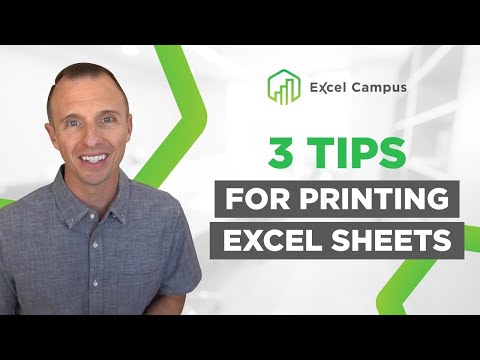 0:00:46
0:00:46
 0:00:32
0:00:32
 0:00:52
0:00:52
 0:00:30
0:00:30
 0:05:59
0:05:59
 0:00:58
0:00:58
 0:10:51
0:10:51
 0:00:57
0:00:57
 0:02:18
0:02:18
 0:00:59
0:00:59