filmov
tv
How to use Print Titles to repeat rows and column headings in Excel | Excel Tips & Tricks

Показать описание
In this video I’ll show you How to use Print Titles to repeat rows and columns heading on top or left side of every page of a worksheet while printing. I’ll show you to how you can print the gridlines, print black and white or even how to print the errors if any to make your reports more presentable.
When you need to print an excel worksheet with a large number of pages then you might want to print the heading row or column on all the pages. But if you manually copy and paste headings on top of every new page beginning then it will consume a lot of time of yours and neither it is a good idea.
Please note that I am using Microsoft Excel 2019 on a Windows PC with all options set to default on all of my uploaded videos, don’t worry you may also use lower versions like Excel 2016.
CREDITS:
Song: High (Lyfo)
When you need to print an excel worksheet with a large number of pages then you might want to print the heading row or column on all the pages. But if you manually copy and paste headings on top of every new page beginning then it will consume a lot of time of yours and neither it is a good idea.
Please note that I am using Microsoft Excel 2019 on a Windows PC with all options set to default on all of my uploaded videos, don’t worry you may also use lower versions like Excel 2016.
CREDITS:
Song: High (Lyfo)
 0:00:57
0:00:57
 0:04:09
0:04:09
 0:01:53
0:01:53
 0:02:19
0:02:19
 0:04:26
0:04:26
 0:01:18
0:01:18
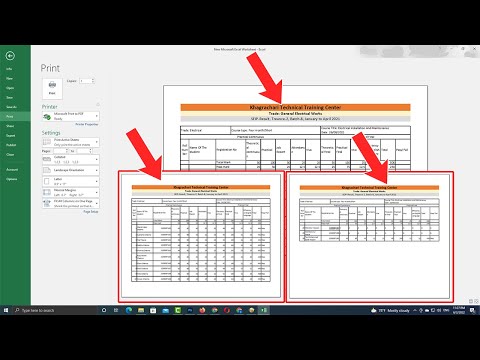 0:01:43
0:01:43
 0:02:00
0:02:00
 0:00:17
0:00:17
 0:02:00
0:02:00
 0:02:53
0:02:53
 0:00:36
0:00:36
 0:04:37
0:04:37
 0:03:00
0:03:00
 0:05:55
0:05:55
 0:02:03
0:02:03
 0:02:17
0:02:17
 0:01:43
0:01:43
 0:02:02
0:02:02
 0:01:03
0:01:03
 0:03:31
0:03:31
 0:13:52
0:13:52
 0:04:35
0:04:35
 0:05:45
0:05:45