filmov
tv
Excel Conditional Formatting (Overview + Advanced Examples)
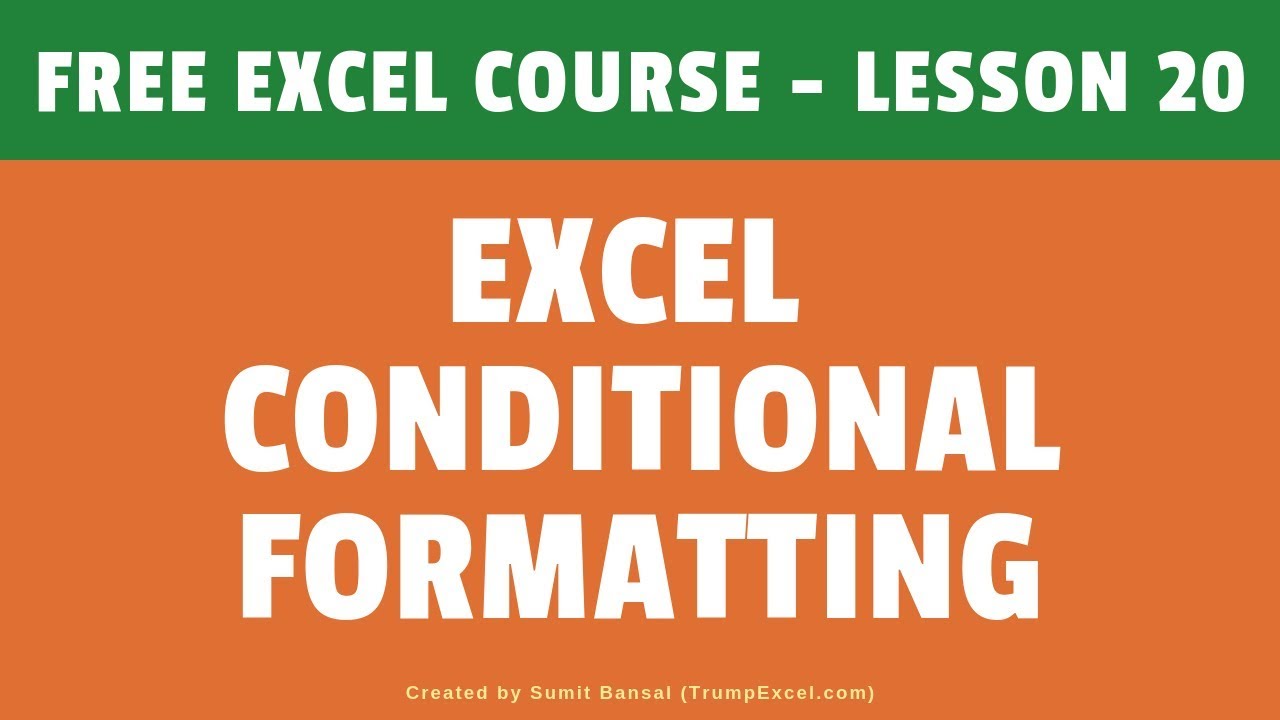
Показать описание
In this video, you will learn all about conditional formatting in Excel.
The video covers the following topics:
-- Introduction to Conditional Formatting
-- Using Formula in Conditional Formatting
-- Advanced Examples (Highlight Every Nth Row, Creating Dynamic Search)
Conditional formatting is a great feature in Excel that allows you to highlight data points based on the specified conditions. It's loaded with features and you can use it to apply a background color to a cell based on the value in it.
You can also change a lot of formatting (such as font type, font size, border, etc.) with conditional formatting.
Apart from it, conditional formatting has a rich set of icons that you can use to make your data more visual. For example, you can use it to apply tick mark and cross mark or traffic lights icons based on the cell value.
One of the most powerful aspects of conditional formatting is that you can use a custom formula to check cell value and apply formatting to it accordingly.
For example, if you want to highlight all the rows where the sales value is less than 100, you can do this by using a custom formula in conditional formatting.
There are many awesome things you can do with conditional formatting in Excel and this video covers a few examples of that. I will show you how to highlight every other rows in Excel using conditional formatting and how to create a dynamic search in Excel using conditional formatting.
This video is a part of my Free Online Excel Training where I show you how to use Excel from the basics and also cover a lot of advanced topics.
⚙️ Gear I Recommend:
Note: Some of these links here are affiliate links!
#Excel #ExcelTips #ExcelTutorial
The video covers the following topics:
-- Introduction to Conditional Formatting
-- Using Formula in Conditional Formatting
-- Advanced Examples (Highlight Every Nth Row, Creating Dynamic Search)
Conditional formatting is a great feature in Excel that allows you to highlight data points based on the specified conditions. It's loaded with features and you can use it to apply a background color to a cell based on the value in it.
You can also change a lot of formatting (such as font type, font size, border, etc.) with conditional formatting.
Apart from it, conditional formatting has a rich set of icons that you can use to make your data more visual. For example, you can use it to apply tick mark and cross mark or traffic lights icons based on the cell value.
One of the most powerful aspects of conditional formatting is that you can use a custom formula to check cell value and apply formatting to it accordingly.
For example, if you want to highlight all the rows where the sales value is less than 100, you can do this by using a custom formula in conditional formatting.
There are many awesome things you can do with conditional formatting in Excel and this video covers a few examples of that. I will show you how to highlight every other rows in Excel using conditional formatting and how to create a dynamic search in Excel using conditional formatting.
This video is a part of my Free Online Excel Training where I show you how to use Excel from the basics and also cover a lot of advanced topics.
⚙️ Gear I Recommend:
Note: Some of these links here are affiliate links!
#Excel #ExcelTips #ExcelTutorial
Комментарии
 0:25:18
0:25:18
 0:06:43
0:06:43
 0:09:40
0:09:40
 0:10:37
0:10:37
 0:00:29
0:00:29
 0:10:42
0:10:42
 0:17:39
0:17:39
 0:03:46
0:03:46
 0:00:57
0:00:57
 0:20:59
0:20:59
 0:05:51
0:05:51
 0:11:33
0:11:33
 0:08:51
0:08:51
 0:10:23
0:10:23
 0:09:29
0:09:29
 0:04:25
0:04:25
 0:11:20
0:11:20
 0:00:48
0:00:48
 0:15:16
0:15:16
 0:00:13
0:00:13
 0:06:30
0:06:30
 0:00:59
0:00:59
 0:01:07
0:01:07
 0:00:56
0:00:56