filmov
tv
Create Pivot Tables Like NEVER Seen Before! (include images and data types)

Показать описание
Discover how to add images and use data types in Excel PivotTables in this tutorial. Perfect for visually enhancing your Excel reports, this guide is a must-watch for anyone looking to elevate their data presentation skills. Here's what you'll learn:
🖼️ Adding Images to PivotTables
▪️ Learn how to insert images directly into Excel cells using the new 'Place in Cell' feature.
▪️ See how images can be included in PivotTables, with the ability to adjust their size for better visualization.
🌍 Incorporating Data Types in PivotTables
▪️ Understand how to convert data to geographical data types, offering rich information about countries right in Excel.
▪️ Discover how to add flags and other country-specific details to your PivotTables for a more informative report.
Excel Pivot Tables just got a major upgrade: You can now include IMAGES in Excel PivotTables!
I'll also show you how you can make PivotTables more visually appealing by integrating Excel data types like stocks, currencies and geography. I'll also show you how you can even insert your own custom data types.
Availability: Microsoft 365 currently only in Beta Insiders channel.
00:00 How to Use Images and Data Types in Your Excel PivotTables
01:02 Use Images in Pivot Tables
02:35 Using Data Types in Pivot Tables
06:02 How to Use Custom Data Types in Pivot Tables
08:08 Wrap Up
➡️ Join this channel to get access to perks:
🎬 LINKS to related videos:
🚩Let’s connect on social:
👉 This description contains affiliate links, which means at no additional cost to you, we will receive a small commission if you make a purchase using the links. This helps support the channel and allows us to continue to make videos like this. Thank you for your support!
#Excel
Комментарии
 0:08:34
0:08:34
 0:11:30
0:11:30
 0:06:37
0:06:37
 0:13:36
0:13:36
 0:01:33
0:01:33
 0:20:49
0:20:49
 0:12:12
0:12:12
 0:13:22
0:13:22
 0:18:25
0:18:25
 0:02:15
0:02:15
 0:13:18
0:13:18
 0:07:45
0:07:45
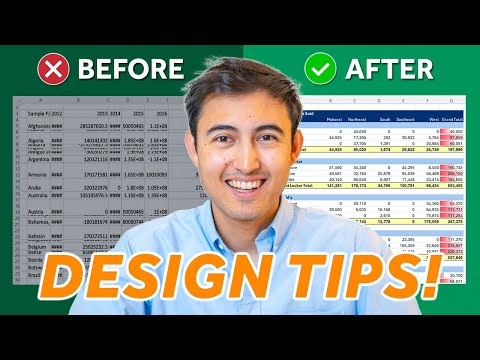 0:12:18
0:12:18
 0:07:12
0:07:12
 0:12:08
0:12:08
 0:00:46
0:00:46
 0:13:11
0:13:11
 0:18:02
0:18:02
 0:06:22
0:06:22
 0:11:47
0:11:47
 0:00:30
0:00:30
 0:04:26
0:04:26
 0:12:35
0:12:35
 0:02:05
0:02:05