filmov
tv
(Fix) The Zotero plugin is missing from the Microsoft Word ribbon.

Показать описание
The Zotero plugin will not appear in the Microsoft Word ribbon where the "software\policies\microsoft\office\14.0\common\toolbars\word\noextensibilitycustomizationfromdocument" GPO is enabled.
To manually add Zotero commands to the ribbon, follow these steps:
1. Left click on the File tab.
2. Left click on Options.
3. Left click on "Customize Ribbon "
4. Right click on "References"
5. Left click on "Add New Group"
6. Right click on "New Group (Custom)"
7. Left click on "Rename", and rename the group "Zotero"
8. Left click on "Choose commands from:"
9. Left click on "Macros"
10. Left click on "Project.Zotero.ZoteroAddNote" (the first item in the list)
11. Double left click on "Add" button repeatedly, until all Zotero macros are in the new Zotero group
12. Left click on "OK (Button)"
To manually add Zotero commands to the ribbon, follow these steps:
1. Left click on the File tab.
2. Left click on Options.
3. Left click on "Customize Ribbon "
4. Right click on "References"
5. Left click on "Add New Group"
6. Right click on "New Group (Custom)"
7. Left click on "Rename", and rename the group "Zotero"
8. Left click on "Choose commands from:"
9. Left click on "Macros"
10. Left click on "Project.Zotero.ZoteroAddNote" (the first item in the list)
11. Double left click on "Add" button repeatedly, until all Zotero macros are in the new Zotero group
12. Left click on "OK (Button)"
(Fix) The Zotero plugin is missing from the Microsoft Word ribbon.
Enable Zotero in MS Word
How to fix missing Zotero Add-on in MS Word??.. Simple solution.....
Zotero plugin Add-on Mac Microsoft Word Missing
Zotero Basics - troubleshooting the Word plug-in
Zotero Plugin Add-on Pc Microsoft Word Missing
How to add Zotero to MS Word│plug-in
Zotero Plugin Add-on Pc Microsoft Word Missing
Mac Zotero Safari Plugin Fix
Solve issue with Zotero files not syncing with Web Library
How to manually install Zotero Word processor plugin if Zotero toolbar is missing in Word
How To Use Zotero (A Complete Beginner's Guide)
Zotero Word Plugin
More Things You Can Do in MS Word with the Zotero Plugin
How Zotero works inside LibreOffice Writer
Add ZOTERO extension in Google Chrome and easily use in Word.
Installing Zotero Plugins | Better Bibtex, mdnotes and Zotfile | Complete Video
Add Zotero Connector to Chrome browser
How to Use the Zotero Microsoft Word Plugin
Zotero Tab Problem in MS Word Add-Ins- Solution
Zotero with Word plugin
how to fix google chrome extensions download interrupted error very easily 2024
How To Insert Zotero Citations Into Microsoft Word
How to download and install Zotero and Zotero connector
Комментарии
 0:00:39
0:00:39
 0:04:39
0:04:39
 0:03:53
0:03:53
 0:03:00
0:03:00
 0:02:51
0:02:51
 0:03:48
0:03:48
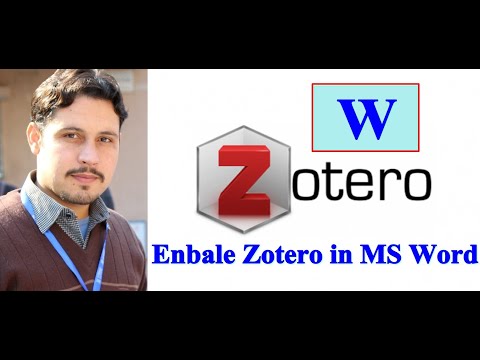 0:04:13
0:04:13
 0:03:22
0:03:22
 0:02:48
0:02:48
 0:01:25
0:01:25
 0:35:54
0:35:54
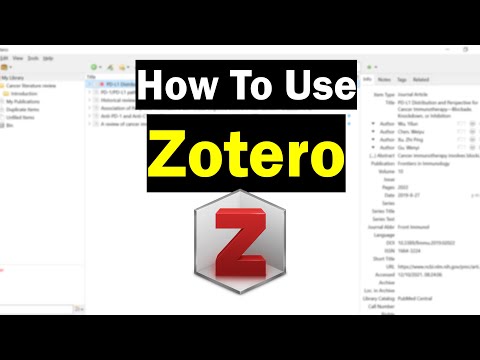 0:12:41
0:12:41
 0:00:47
0:00:47
 0:01:27
0:01:27
 0:20:12
0:20:12
 0:06:53
0:06:53
 0:05:36
0:05:36
 0:00:16
0:00:16
 0:07:21
0:07:21
 0:04:02
0:04:02
 0:01:19
0:01:19
 0:00:56
0:00:56
 0:03:53
0:03:53
 0:02:16
0:02:16