filmov
tv
Zotero Plugin Add-on Pc Microsoft Word Missing

Показать описание
The Microsoft word add-on for Zotero sometimes cannot be installed and does not show to cite your sources. If you cant see your Word folder try these.
Is the folder in any of these below:
C:\Windows\Profiles\user name\Application Data\Microsoft\Word\Startup
C:\Users\user name\Application Data\Microsoft\Word\Startup
C:\Users\user name\AppData\Roaming\Microsoft\Word\Startup
Try to Type in the "Type here to search box bottom left". %appdata%\Microsoft\Word\Startup
If no good try below:
Or if all else fails create a STARTUP folder in C:\Users\::username::\AppData\Roaming\Microsoft\Word\
Is the folder in any of these below:
C:\Windows\Profiles\user name\Application Data\Microsoft\Word\Startup
C:\Users\user name\Application Data\Microsoft\Word\Startup
C:\Users\user name\AppData\Roaming\Microsoft\Word\Startup
Try to Type in the "Type here to search box bottom left". %appdata%\Microsoft\Word\Startup
If no good try below:
Or if all else fails create a STARTUP folder in C:\Users\::username::\AppData\Roaming\Microsoft\Word\
Enable Zotero in MS Word
Zotero Plugin Add-on Pc Microsoft Word Missing
Zotero Plugin Add-on Pc Microsoft Word Missing
How to install the Zotero Microsoft Word Plugin
How add ins Zotero to Microsoft Word after installing Zotero? #zoteroinstallingproblem
How to add Zotero to MS Word│plug-in
Zotero plugin Add-on Mac Microsoft Word Missing
How to fix missing Zotero Add-on in MS Word??.. Simple solution.....
How add Zotero in Microsoft Word after installed
(Fix) The Zotero plugin is missing from the Microsoft Word ribbon.
Downloading and installing Zotero-Windows11 and Add Zotero plugin in Microsoft Word Office.
How to download and install Zotero and Zotero connector
How to manually install Zotero Word processor plugin if Zotero toolbar is missing in Word
How to Download Zotero and Install the Zotero Connector
Activer l'extension Zotero dans Word - 2022
How To Use Zotero (A Complete Beginner's Guide)
How to manually install Zotero Word processor plugin if Zotero toolbar is missing in Word
Installing the Zotero Browser Connector
The most important Zotero 6 Plugin #zotero #plugins #addon
How to Install zotero and add zotero plugin to browser(Chrome and Firefox) and Microsoft word
Add Zotero Connector to Chrome browser
How to Use the Zotero Microsoft Word Plugin
How to install Zotero and Zotero connector in windows 11 | Zotero tutorial | plagfree content
How to Type and Sign PDFs in Microsoft Edge (Easy Steps) | YouTube Shorts
Комментарии
 0:04:39
0:04:39
 0:03:48
0:03:48
 0:02:09
0:02:09
 0:00:36
0:00:36
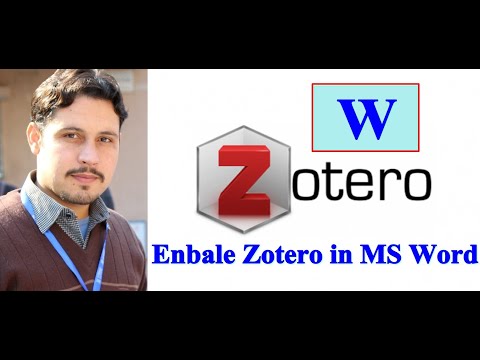 0:04:13
0:04:13
 0:03:00
0:03:00
 0:03:53
0:03:53
 0:00:35
0:00:35
 0:00:39
0:00:39
 0:01:52
0:01:52
 0:02:16
0:02:16
 0:05:06
0:05:06
 0:02:18
0:02:18
 0:01:27
0:01:27
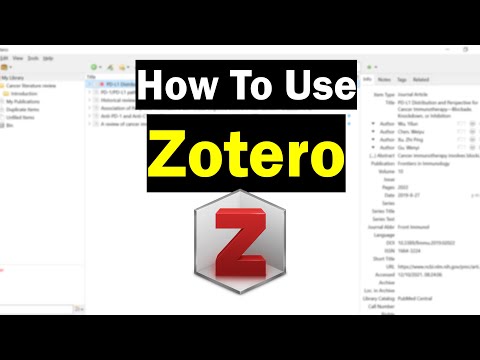 0:12:41
0:12:41
 0:35:54
0:35:54
 0:00:46
0:00:46
 0:00:58
0:00:58
 0:04:57
0:04:57
 0:00:16
0:00:16
 0:07:21
0:07:21
 0:02:22
0:02:22
 0:00:18
0:00:18