filmov
tv
How to change timeline framerate in DaVinci Resolve?

Показать описание
When I started my adventure with DaVinci Resolve, one of the biggest limitations I discovered what that it’s not possible to change the framerate of a Timeline. If you created a 30fps timeline, it would remain 30fps timeline. Once you start editing, you even can not change the project framerate!
Luckily, there is a trick that allows, to some extend, change the framerate of the timeline. It’s not the most obvious one, but it does the trick and in no time you will be able to change the framerate in DaVinci Resolve!
0:00 Intro
0:19 Project Settings
0:46 New Timeline with a new framerate
1:31 Copy clips to a new timeline
1:58 Summary
Luckily, there is a trick that allows, to some extend, change the framerate of the timeline. It’s not the most obvious one, but it does the trick and in no time you will be able to change the framerate in DaVinci Resolve!
0:00 Intro
0:19 Project Settings
0:46 New Timeline with a new framerate
1:31 Copy clips to a new timeline
1:58 Summary
How to Change Timeline Frame Rate in Davinci Resolve 18.5 ✅
Change frame rate | DaVinci Resolve Tutorial
How to PROPERLY Change your FRAMERATE in Premiere Pro!
Mixing Frame Rates: Can You Edit 24p, 30p, & 60p Together?
Change frame rate without changing speed Premiere Pro
How to Change the Timeline Framerate in DaVinci Resolve in 17 Seconds
How to change Timeline Framerate in Davinci Resolve 18
Frame Rates EXPLAINED - How To Edit With Different Frame Rates | Momentum Productions
SOLVED! Can’t Change Timeline Frame Rate in DaVinci Resolve 17
How To Change Frame Rate On Premiere Pro 2020 - FAST
Davinci Resolve How To Change Timeline Framerate After Editing Is Done | Greyed Out Option Fix
How to Change Framerate of Timeline in Davinci Resolve - Davinci Resolve Timeline
Adobe Premiere Pro 2023: How To Change Frame Rates Fast Tutorial
Davinci Resolve Framerate ändern | Timeline Framerate nachträglich ändern
Screenflow 9: Timeline Framerate (How To Change)
How to change timeline framerate in DaVinci Resolve?
HOW TO CHANGE TIMELINE FRAMERATE! - DaVinci Resolve Tutorial
How To Change Timeline Framerate Davinci Resolve After Editing
50fps to 25fps
How To Edit High Frame Rate Footage On A 24fps Timeline in Davinci Resolve
Ultimate Guide to FRAME RATES for CINEMATIC VIDEO - When to use 24, 25, 30, 50, 60, 100, 120 FPS?
The Selected Clips Have a Different Frame Rate - Davinci Resolve 17
How To Increase FPS in DaVinci Resolve & Make Video Look Smoother!
SLOWMOTION Tutorial in Davinci Resolve 16 | Convert 60fps to 24fps
Комментарии
 0:01:13
0:01:13
 0:09:44
0:09:44
 0:04:21
0:04:21
 0:13:02
0:13:02
 0:01:05
0:01:05
 0:00:17
0:00:17
 0:00:40
0:00:40
 0:06:30
0:06:30
 0:05:20
0:05:20
 0:01:49
0:01:49
 0:01:25
0:01:25
 0:02:27
0:02:27
 0:03:20
0:03:20
 0:05:26
0:05:26
 0:02:31
0:02:31
 0:02:40
0:02:40
 0:02:00
0:02:00
 0:01:46
0:01:46
 0:01:12
0:01:12
 0:08:26
0:08:26
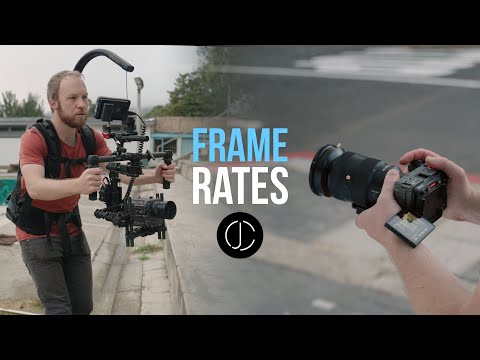 0:09:51
0:09:51
 0:06:15
0:06:15
 0:01:39
0:01:39
 0:01:48
0:01:48