filmov
tv
CMD Administrator Hidden Account Trick/ Windows Vista

Показать описание
This is how you can have a secret account on Windows Vista. Use caution when using cmd it can screw up your computer if you don't type exactly what I am typing in the video. If you screw up your computer it isn't my fault.
If you are using an iphone and you can watch the video here are the steps.
1. Search Start for cmd
2. right click it and say run as administrator
3. if you are asked press continue
4. in the command line type
net user administrator /active:yes
then hit enter
5. then you can go to the account from the log on screen
net user administrator /active:no
Thank you for watching this video or reading the directions, or both, if you like minor hacks like this, that you can do at home or at school or whatever subscribe to my channel beacuse this is mostly what I do.
If you are using an iphone and you can watch the video here are the steps.
1. Search Start for cmd
2. right click it and say run as administrator
3. if you are asked press continue
4. in the command line type
net user administrator /active:yes
then hit enter
5. then you can go to the account from the log on screen
net user administrator /active:no
Thank you for watching this video or reading the directions, or both, if you like minor hacks like this, that you can do at home or at school or whatever subscribe to my channel beacuse this is mostly what I do.
CMD Administrator Hidden Account Trick/ Windows Vista
HIDDEN Administrator Account Windows 10 - UNCOVER It In 3 Easy Ways
How To Access [Hidden] Admin Account | Windows 10 [Tips And Tricks] | [Easy]
Windows 10 Tips & Tricks - How To Enable / Disable HIDDEN ADMINISTRATOR Account
Enable/Disable Administrator Account from Windows PC using CMD | Quickest Way
40 Windows Commands you NEED to know (in 10 Minutes)
The Secret Windows 'Super Admin' Account
Let's try: Net user (command)
Windows 10 Tips And Tricks: How To Enable Hidden Administrator Account.
30 Windows Commands you CAN’T live without
18 CMD Tips, Tricks and Hacks | CMD Tutorial for Beginners | Command Prompt | Windows 7/8/8.1/10
Windows tips and tricks | How to enable hidden administrator account in any Windows OS | Sri Lanka
Windows 10 Tips And Tricks: Enable the built-in Guest account via Command Prompt.
Fast & Simple Trick to Hide Path in CMD
Hidden CMD trick: How to Disable or Enable Firewall
14 Command Prompt Tricks You Probably Don't Know
hack admin password using cmd 100% working trick to amaze your friends
You NEED to know this cmd trick RIGHT NOW !!!🔥 #pc #cmd
Administrator Account - Enable or Disable in Windows 10
Windows cmd cool tricks | fun cmd windows 10 11
Windows 7 tips tricks How to get command prompt in Administrator mode - INNOVATIVE DREAM
this windows command prompt trick is just awesome
2024! Reset forgotten Windows 11 Password, PIN and Microsoft account using Command Prompt
How to Enable or Disable Hidden Administrator Account in Windows 7, 8.1 and 10
Комментарии
 0:05:26
0:05:26
 0:15:43
0:15:43
 0:01:56
0:01:56
 0:03:30
0:03:30
 0:04:15
0:04:15
 0:10:54
0:10:54
 0:10:49
0:10:49
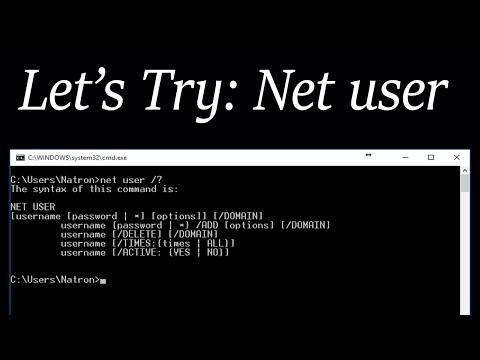 0:03:32
0:03:32
 0:02:39
0:02:39
 0:14:35
0:14:35
 0:14:10
0:14:10
 0:01:08
0:01:08
 0:01:36
0:01:36
 0:00:45
0:00:45
 0:01:24
0:01:24
 0:06:44
0:06:44
 0:04:34
0:04:34
 0:00:51
0:00:51
 0:05:56
0:05:56
 0:00:17
0:00:17
 0:02:50
0:02:50
 0:00:15
0:00:15
 0:07:40
0:07:40
 0:02:46
0:02:46