filmov
tv
HIDDEN Administrator Account Windows 10 - UNCOVER It In 3 Easy Ways

Показать описание
There is a built-in hidden administrator account in Windows 10 which is no longer enabled by default since Windows Vista. Up until Windows XP the built in administrator account was readily available when you set up your computer for the first time. Now when you perform a fresh Windows installation like on Windows 10, the first setup account will be a local user account with administrator privileges, but it is not the built-in administrator account which has some extra perks that you are going to want to know about to impress your friends and make your Windows experience much more safe and secure. So today I will show you 3 ways to enable the built-in administrator account after a Windows installation, and I will also explain why you should do this as well as why you shouldn’t really bother, let’s tech it out.
Command in CMD or Power Shell (Admin):
net user administrator /active:yes
net user administrator /active:no
net user administrator password
Affiliate Product Links:
HealMyTech Custom Amazon Affiliate Links:
Subscribe to my channel: HealMyTech
Connect with me:
Twitter: @healmytech
Instagram: HealMyTech
Thanks for watching!
Command in CMD or Power Shell (Admin):
net user administrator /active:yes
net user administrator /active:no
net user administrator password
Affiliate Product Links:
HealMyTech Custom Amazon Affiliate Links:
Subscribe to my channel: HealMyTech
Connect with me:
Twitter: @healmytech
Instagram: HealMyTech
Thanks for watching!
Комментарии
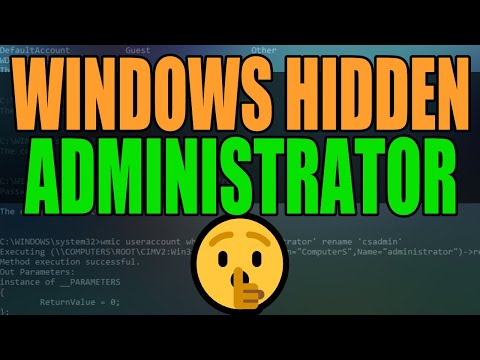 0:08:02
0:08:02
 0:15:43
0:15:43
 0:01:33
0:01:33
 0:02:48
0:02:48
 0:01:26
0:01:26
 0:10:49
0:10:49
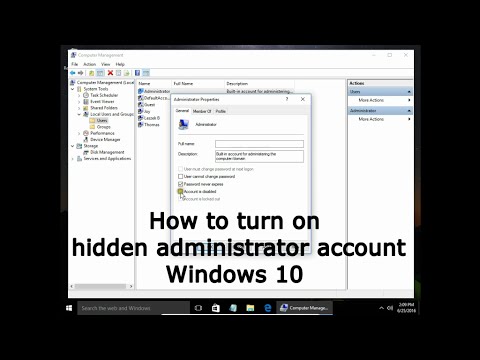 0:03:36
0:03:36
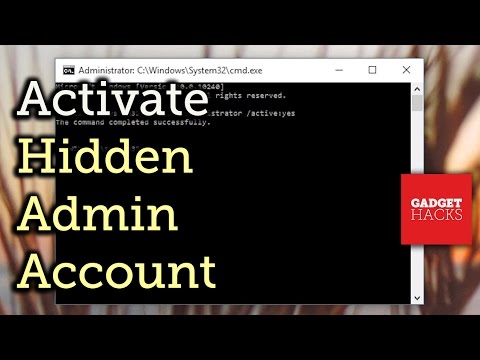 0:02:10
0:02:10
 0:00:23
0:00:23
 0:01:28
0:01:28
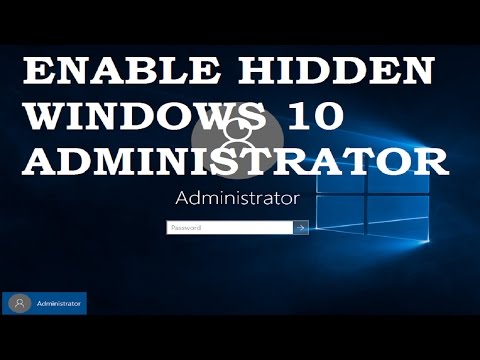 0:03:35
0:03:35
 0:00:41
0:00:41
 0:02:41
0:02:41
 0:01:55
0:01:55
 0:03:48
0:03:48
 0:02:19
0:02:19
 0:02:29
0:02:29
 0:02:52
0:02:52
 0:01:51
0:01:51
 0:00:53
0:00:53
 0:05:01
0:05:01
 0:00:48
0:00:48
 0:01:58
0:01:58
 0:02:33
0:02:33