filmov
tv
How To Setup Cellular Failover On Your Home Network (Using TP-Link Gear)
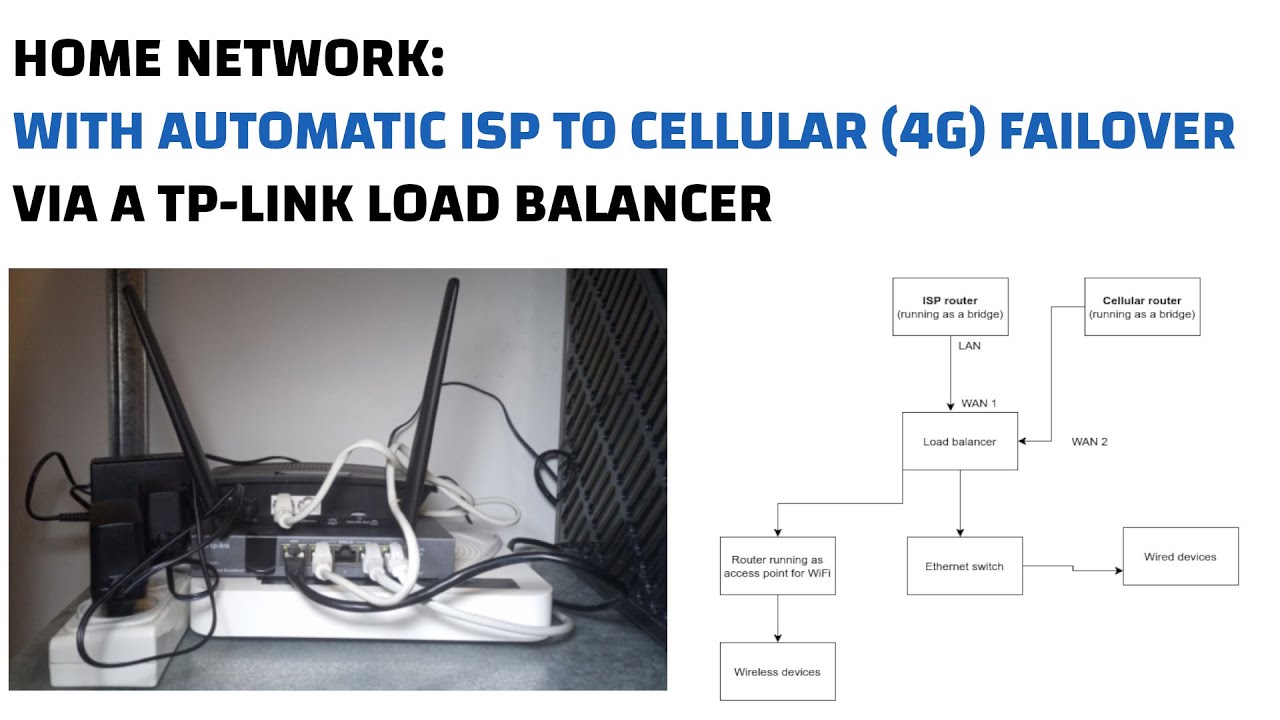
Показать описание
Today, I finally finished setting up my home network in a way that is optimized for automatic failover onto 4G cellular connectivity. After some experimentation, I finally worked out how to get my TP-Link cellular router (TL-MR 100) to feed its connectivity into my TP-Link load balancer (R470T+). (Make sure to assign an IP to the cellular router that's outside the IP address range of the LAN devices that the main router is neworking / in a different subnet).
The ISP line goes into the load balancer too. And then there's a WiFi access point downstream. Everything is working great and the failover time from ISP to cellular is now less than 2 seconds - compared to 20-30 seconds when doing failover just on the cellular router (with ISP pass-through connectivity).
Two corrections:
The upstream router needs to have an assigned IP that is a different subnet to the LAN / DHCP server. Therefore it needs to be OUTSIDE the range on the LAN.
Secondly the failover time isn't quite as rosey as I thought. On repeated testing I'm getting more like 30/30.
To open source the 'how to' for this project, here's the 'documentation' describing exactly how I set this all up:
Want to help the channel keep growing?
Here's my Amazon video wishlist!
== Contact Information ===
For latest contact information:
== Licensing / syndication / reproduction ==
Unless otherwise indicated, all videos I distribute through YouTube are licensed under the following Creative Commons license: Attribution-NonCommercial-NoDerivatives 4.0 International (CC BY-NC-ND 4.0).
== Production notes ==*
Camera:
Audio:
Stabilization:
Lighting:
Postproduction:
Other notes:
(I write these for myself to help keep track of what equipment I'm using as I try to make better YouTube videos!)
The ISP line goes into the load balancer too. And then there's a WiFi access point downstream. Everything is working great and the failover time from ISP to cellular is now less than 2 seconds - compared to 20-30 seconds when doing failover just on the cellular router (with ISP pass-through connectivity).
Two corrections:
The upstream router needs to have an assigned IP that is a different subnet to the LAN / DHCP server. Therefore it needs to be OUTSIDE the range on the LAN.
Secondly the failover time isn't quite as rosey as I thought. On repeated testing I'm getting more like 30/30.
To open source the 'how to' for this project, here's the 'documentation' describing exactly how I set this all up:
Want to help the channel keep growing?
Here's my Amazon video wishlist!
== Contact Information ===
For latest contact information:
== Licensing / syndication / reproduction ==
Unless otherwise indicated, all videos I distribute through YouTube are licensed under the following Creative Commons license: Attribution-NonCommercial-NoDerivatives 4.0 International (CC BY-NC-ND 4.0).
== Production notes ==*
Camera:
Audio:
Stabilization:
Lighting:
Postproduction:
Other notes:
(I write these for myself to help keep track of what equipment I'm using as I try to make better YouTube videos!)
Комментарии
 0:18:56
0:18:56
 0:02:24
0:02:24
 0:03:14
0:03:14
 0:02:25
0:02:25
 0:04:17
0:04:17
 0:03:38
0:03:38
 0:13:46
0:13:46
 0:02:11
0:02:11
 0:07:12
0:07:12
 0:03:34
0:03:34
 0:25:38
0:25:38
 0:10:12
0:10:12
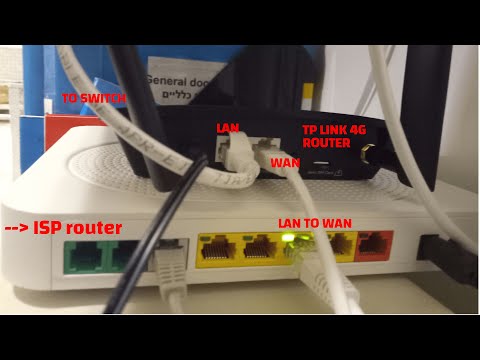 0:17:43
0:17:43
 0:06:14
0:06:14
 0:02:40
0:02:40
 0:01:36
0:01:36
 0:41:10
0:41:10
 0:03:08
0:03:08
 0:04:24
0:04:24
 0:06:51
0:06:51
 0:14:00
0:14:00
 0:07:12
0:07:12
 0:13:45
0:13:45
 0:04:29
0:04:29