filmov
tv
How to Set Up Internet Failover with LTE Cellular Router | Teltonika Networks

Показать описание
The best way to solve failover is to have a cellular router for backup connectivity.
With cellular backup, you can use mobile data only when the Internet from wired sources is lost or unreliable.
With cellular backup, you can use mobile data only when the Internet from wired sources is lost or unreliable. This way, you save not only your normal business operations but also money and time.
For example, throughout the years, companies responsible for ATM deployment learned the lesson that single wired connection is just too risky and it can cost more in case of downtime rather than implementing cellular connection backup.
So nowadays, most ATMs are using industrial cellular routers, sometimes even as the primary source of connectivity between ATM and central systems of the bank.
Such routers must be highly secure, reliable and be able to establish VPN connections with advanced firewall functionality as well as support for multiple remote management protocols.
Steps to setup failover on Teltonika Networks RUTX09 router:
• Connect to your router
• Log in to your routers WebUI
• Click on Network settings and then on Failover
• Choose your primary and mobile internet connection and then turn it on.
• Click Save and Apply
Timestamps:
00:00 Introduction
00:13 Internet connectivity problems in business
00:29 Cellular router for backup connectivity
00:47 ATM business case example
01:25 How to set up Internet failover with Teltonika routers
CONNECT WITH US:
#howto #teltonikanetworks #easykeytoiot
With cellular backup, you can use mobile data only when the Internet from wired sources is lost or unreliable.
With cellular backup, you can use mobile data only when the Internet from wired sources is lost or unreliable. This way, you save not only your normal business operations but also money and time.
For example, throughout the years, companies responsible for ATM deployment learned the lesson that single wired connection is just too risky and it can cost more in case of downtime rather than implementing cellular connection backup.
So nowadays, most ATMs are using industrial cellular routers, sometimes even as the primary source of connectivity between ATM and central systems of the bank.
Such routers must be highly secure, reliable and be able to establish VPN connections with advanced firewall functionality as well as support for multiple remote management protocols.
Steps to setup failover on Teltonika Networks RUTX09 router:
• Connect to your router
• Log in to your routers WebUI
• Click on Network settings and then on Failover
• Choose your primary and mobile internet connection and then turn it on.
• Click Save and Apply
Timestamps:
00:00 Introduction
00:13 Internet connectivity problems in business
00:29 Cellular router for backup connectivity
00:47 ATM business case example
01:25 How to set up Internet failover with Teltonika routers
CONNECT WITH US:
#howto #teltonikanetworks #easykeytoiot
Комментарии
 0:03:27
0:03:27
 0:01:20
0:01:20
 0:01:31
0:01:31
 0:18:01
0:18:01
 0:01:44
0:01:44
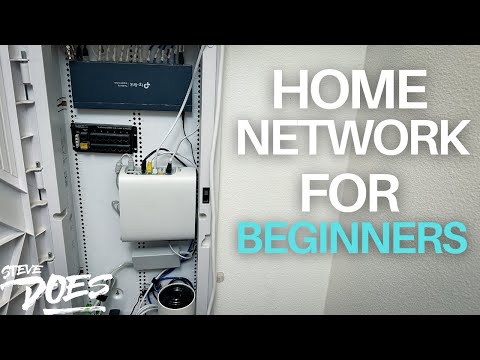 0:17:07
0:17:07
 0:01:52
0:01:52
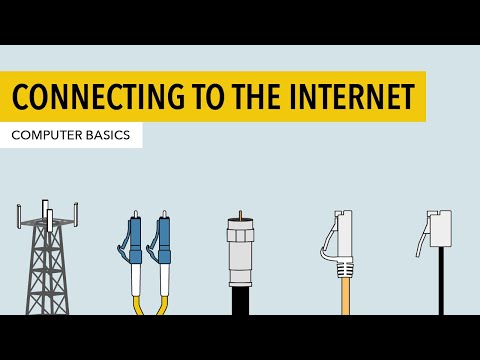 0:04:00
0:04:00
 0:00:11
0:00:11
 0:24:26
0:24:26
 0:02:02
0:02:02
 0:02:47
0:02:47
 0:01:14
0:01:14
 0:13:19
0:13:19
 0:01:59
0:01:59
 0:02:07
0:02:07
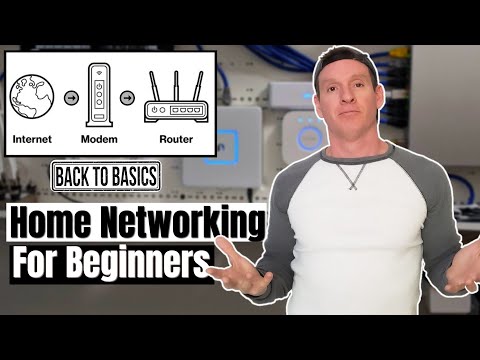 0:06:29
0:06:29
 0:01:56
0:01:56
 0:03:55
0:03:55
 0:02:06
0:02:06
 0:02:25
0:02:25
 0:01:22
0:01:22
 0:02:52
0:02:52
 0:01:28
0:01:28