filmov
tv
How to Undervolt and Overclock the RTX 5070 Ti (5080 & 5090 too)

Показать описание
This how to tutorial guide shows how to overclock or undervolt your RTX 5070 Ti. (works for 5080, 5090 and 5070 too, easy).
Sponsor: VIP-SCDkey 30% Coupon Code: TYC
(install your latest driver)
Chapters
00:00 Programs needed, EXPLAINING the nature of RTX 5000 series behavior.
02:31 Saving profiles and OCing RTX 5000 GDDR7 memory.
03:54 Opening the voltage frequency curve editor and the difference between OC models and reference model cards.
6:55 Beginning our 950mv, 2.95GHz Undervolt, MORE Fps and lower wattage.
09:49 850mv 2.65GHz profile.
11:32 800mv 2.5GHz Profile.
13:48 Benchmarking Kingdom Come Deliverance 2, efficiency gains. What about power limiting the card?
15:30 Baldur's Gate 3 Bilberbang benchmark however tells a COMPLETELY different story...
16:35 BG3 results and efficiency gains, different to Kingdom Come Deliverance 2.
17:38 Efficiency gains, why undervolting is so powerful and conclusion.
❤️Become a Tech YES City member and get access to perks
-------------------------------------------------------------------------------------------------
DISCLOSURES: Generally all links tied to products are either Amazon, AliExpress or Ebay Affilaite links, this means that if you purchase a product we earn a small sales commission, which costs you nothing extra (if you end up purchasing a product). All sponsored content will contain the word "SPONSOR" if directly sponsored or "AD." Any additional revenue stream will be disclosed with similar disclosure.
Music Provided by either: epidemicsound, audio library or royaltyfreeplanet.
#PCGaming #GamingPC #Winning
Sponsor: VIP-SCDkey 30% Coupon Code: TYC
(install your latest driver)
Chapters
00:00 Programs needed, EXPLAINING the nature of RTX 5000 series behavior.
02:31 Saving profiles and OCing RTX 5000 GDDR7 memory.
03:54 Opening the voltage frequency curve editor and the difference between OC models and reference model cards.
6:55 Beginning our 950mv, 2.95GHz Undervolt, MORE Fps and lower wattage.
09:49 850mv 2.65GHz profile.
11:32 800mv 2.5GHz Profile.
13:48 Benchmarking Kingdom Come Deliverance 2, efficiency gains. What about power limiting the card?
15:30 Baldur's Gate 3 Bilberbang benchmark however tells a COMPLETELY different story...
16:35 BG3 results and efficiency gains, different to Kingdom Come Deliverance 2.
17:38 Efficiency gains, why undervolting is so powerful and conclusion.
❤️Become a Tech YES City member and get access to perks
-------------------------------------------------------------------------------------------------
DISCLOSURES: Generally all links tied to products are either Amazon, AliExpress or Ebay Affilaite links, this means that if you purchase a product we earn a small sales commission, which costs you nothing extra (if you end up purchasing a product). All sponsored content will contain the word "SPONSOR" if directly sponsored or "AD." Any additional revenue stream will be disclosed with similar disclosure.
Music Provided by either: epidemicsound, audio library or royaltyfreeplanet.
#PCGaming #GamingPC #Winning
Комментарии
 0:20:53
0:20:53
 0:05:16
0:05:16
 0:23:59
0:23:59
 0:18:26
0:18:26
 0:06:49
0:06:49
 0:25:01
0:25:01
 0:14:04
0:14:04
 0:00:25
0:00:25
 0:02:28
0:02:28
 0:11:40
0:11:40
 0:20:20
0:20:20
 0:01:22
0:01:22
 0:19:45
0:19:45
 0:09:50
0:09:50
 0:56:40
0:56:40
 0:00:47
0:00:47
 0:21:21
0:21:21
 0:33:12
0:33:12
 0:02:14
0:02:14
 0:22:24
0:22:24
 0:00:49
0:00:49
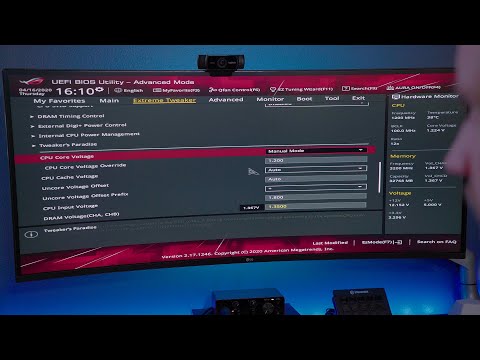 0:24:43
0:24:43
 0:04:44
0:04:44
 0:02:33
0:02:33