filmov
tv
Illustrator Alternatives: Affinity Designer, Inkscape and Figma

Показать описание
There are many great alternatives to Adobe Illustrator for vector design. In this quick video, Kezz Bracey takes you through her three top alternatives: Affinity Designer, Inkscape and Figma. All three come with the basic essential tools to get the job done, but what makes each application stand out? What does it do best? Let’s get going with Kezz and find out!
Affinity Designer
0:51 Built-In Raster Tools
1:23 Vector Paint Brushes
1:59 Pen Pressure Support
2:30 Freehand Drawing Stabilizer
3:11 Easy Clipping / Masking
3:43 Transparency Tool
4:12 Noise Fill
4:41 1 Million % Zoom
Inkscape
5:30 Auto Smooth & Taper
6:34 Pen Pressure Support
7:00 Sculpt Lines & Shapes
8:06 Gradient Meshes
8:23 Spray Objects & Clones
8:57 Symmetry in Unified Path
10:00 Native Format is SVG
Figma
11:05 Live Collaboration
11:44 Vector Networks
12:21 Incredibly Efficient UI
13:03 Select by Shared Properties
13:24 Copy Paste SVG
- - - - - - - - - - - - - - - - - - - - - - - - - - - - - - - - - - - - - - -
Envato Tuts+
Envato Elements
Affinity Designer
0:51 Built-In Raster Tools
1:23 Vector Paint Brushes
1:59 Pen Pressure Support
2:30 Freehand Drawing Stabilizer
3:11 Easy Clipping / Masking
3:43 Transparency Tool
4:12 Noise Fill
4:41 1 Million % Zoom
Inkscape
5:30 Auto Smooth & Taper
6:34 Pen Pressure Support
7:00 Sculpt Lines & Shapes
8:06 Gradient Meshes
8:23 Spray Objects & Clones
8:57 Symmetry in Unified Path
10:00 Native Format is SVG
Figma
11:05 Live Collaboration
11:44 Vector Networks
12:21 Incredibly Efficient UI
13:03 Select by Shared Properties
13:24 Copy Paste SVG
- - - - - - - - - - - - - - - - - - - - - - - - - - - - - - - - - - - - - - -
Envato Tuts+
Envato Elements
Комментарии
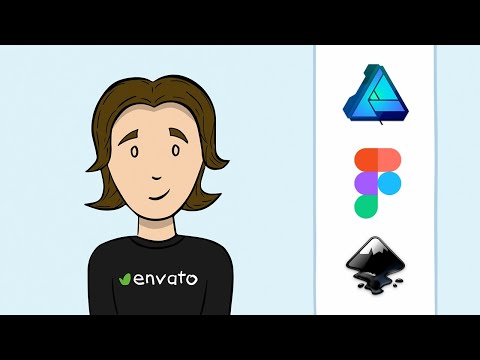 0:15:00
0:15:00
 0:16:08
0:16:08
 0:11:27
0:11:27
 0:03:37
0:03:37
 0:04:59
0:04:59
 0:07:33
0:07:33
 0:01:40
0:01:40
 0:12:54
0:12:54
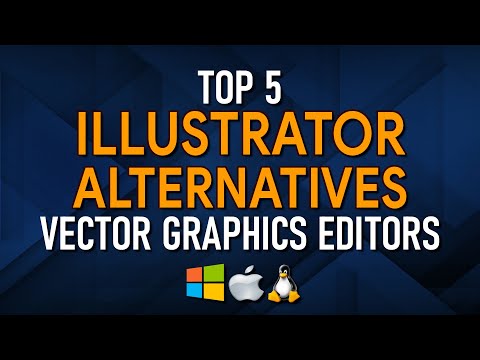 0:07:24
0:07:24
 0:14:08
0:14:08
 0:12:27
0:12:27
 0:06:16
0:06:16
 0:07:52
0:07:52
 0:09:15
0:09:15
 0:00:16
0:00:16
 0:12:26
0:12:26
 0:11:11
0:11:11
 0:00:11
0:00:11
 0:05:36
0:05:36
 0:05:38
0:05:38
 0:05:31
0:05:31
 0:03:45
0:03:45
 0:01:52
0:01:52
 0:06:05
0:06:05