filmov
tv
Inkscape User Reacts To Affinity Designer

Показать описание
In this video I'll be giving Affinity Designer a look and letting you know what my first impressions are.
Affinity Designer is a vector graphics editor similar to Inkscape and Illustrator, and it's developed by a company known as Serif. Unlike Adobe's subscription-based pricing model, Affinity Designer is just a one-time purchase and you're done. You get to own the software as opposed to being forced to rent it like you are with Illustrator.
Intro song: "In Da Mood" by Combustibles, used with written permission
Affinity Designer is a vector graphics editor similar to Inkscape and Illustrator, and it's developed by a company known as Serif. Unlike Adobe's subscription-based pricing model, Affinity Designer is just a one-time purchase and you're done. You get to own the software as opposed to being forced to rent it like you are with Illustrator.
Intro song: "In Da Mood" by Combustibles, used with written permission
Inkscape User Reacts To Affinity Designer
Inkscape Developer Reacts to Affinity being Aquired
Every Inkscape Problem (According to Affinity Users)
Inkscape VS Affinity Designer | The Ultimate Comparison
Inkscape 1.3 VS Affinity Designer 2.1 - 2023 Comparison
Inkscape vs GIMP: Complete Comparison for New Users
Addressing Inkscape's Biggest Problem: CMYK
Graphic Design Toolbox Bundle -- Krita, Inkscape, Affinity Designer and More
Tracing For Affinity Designer, Photo & Publisher Using InkScape and Creating SVG or EPS
Inkscape Vs Affinity Designer - Tutorials for new beginners
Shape Builder Affinity Designer Vs Shape Builder Inkscape
Figma vs. Inkscape vs. Affinity Designer for AI Designs
Using Inkscape Patterns Into Affinity Photo And Photoshop How To
Inkscape 1.4 Officially Released! Here's What's New...
Switching From Illustrator To Inkscape? Here's What You Need To Know
Illustrator Alternatives: Affinity Designer, Inkscape and Figma
Inkscape Has Big Things Planned | 1.4 Beta Is Here [What's New]
5 Common Mistakes Inkscape Users Make
FREE alternatives to Adobe illustrator. #graphicdesign #adobeillustrator #kenya #nairobi #inkscape
EASY WAY CREATE LOGO DESIGN USING INKSCAPE 1.3
Adobe Illustrator Alternatives: Inkscape & Affinity Designer
Snap To Node PROBLEM - Affinity Designer 2 vs. Inkscape
#shorts ❤️ Inkscape Tutorials 2 😀 Like, comments, share, Subscribe please 🙏🥺
How to exclude objects in inkscape - easy ? #short #logo #inkscape #tutorial
Комментарии
 0:11:11
0:11:11
 0:06:31
0:06:31
 0:28:24
0:28:24
 0:11:27
0:11:27
 0:12:02
0:12:02
 0:10:50
0:10:50
 0:10:01
0:10:01
 0:04:58
0:04:58
 0:07:40
0:07:40
 0:06:05
0:06:05
 0:03:42
0:03:42
 0:23:37
0:23:37
 0:04:31
0:04:31
 0:12:39
0:12:39
 0:12:27
0:12:27
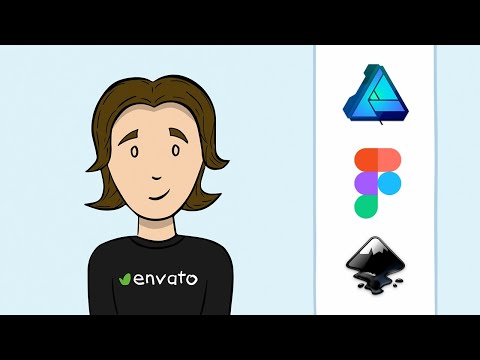 0:15:00
0:15:00
 0:04:34
0:04:34
 0:05:46
0:05:46
 0:00:16
0:00:16
 0:00:55
0:00:55
 0:16:08
0:16:08
 0:10:57
0:10:57
 0:00:15
0:00:15
 0:00:43
0:00:43