filmov
tv
The Best Adobe Alternatives For 2024 (Free Software TIER LIST)

Показать описание
Which Adobe alternatives are considered "S" tier - or the best of the best? Which are worth downloading and trying out? Which should you stay away from? In this video, I explore the most popular Adobe alternatives and rank them in a tier list on a scale of "S" to "D."
Software covered in this video include Canva, Affinity Photo, Blender, WordPress, GIMP, Darktable, Inkscape, Drupal, Davinci Resolve, Krita, PenPot, and Scribus. These creative apps perform a wide range of functions - from Content Management Systems for web design, to graphic design, to photo editing and photo manipulation, to video editing, to UI/UX design and prototyping, to 3D animation, and to digital painting.
With this guide, you can finally figure out which creative apps are right for you in 2023 when you want to move away from Adobe. Replace Adobe Creative Cloud apps like Photoshop, InDesign, Illustrator, Adobe Experience Manager, After Effects, Premiere Pro, and more!
Visit our website for more tutorials:
Enroll in My WordPress Course on Udemy:
Enroll in My GIMP Photo Editing Masterclass:
Enroll in My Darktable Course on Udemy:
0:00 - Intro & Resources
0:11 - WordPress CMS
0:58 - GIMP Photo Editor
2:07 - Blender 3D Software
3:35 - Darktable RAW Processor
4:24 - Scribus Desktop Publisher
4:54 - Krita Digital Painting
5:47 - PenPot UX/UI Prototyping
6:52 - DaVinci Resolve Video Editor
7:44 - Drupal CMS
8:23 - Inkscape Scalable Vector Graphics
09:48 - Affinity Photo, Designer, Publisher
11:33 - Canva Browser Content Creation App
12:27 - Final Thoughts
WordPress:
GIMP:
Blender:
Darktable:
Scribus:
Krita:
PenPot:
Davinci Resolve:
Drupal:
Inkscape:
Affinity:
Canva:
Twitter: @DaviesMediaDes
Instagram: @DaviesMediaDesign
#AdobeAlternatives #FreeSoftware #OpenSource
Software covered in this video include Canva, Affinity Photo, Blender, WordPress, GIMP, Darktable, Inkscape, Drupal, Davinci Resolve, Krita, PenPot, and Scribus. These creative apps perform a wide range of functions - from Content Management Systems for web design, to graphic design, to photo editing and photo manipulation, to video editing, to UI/UX design and prototyping, to 3D animation, and to digital painting.
With this guide, you can finally figure out which creative apps are right for you in 2023 when you want to move away from Adobe. Replace Adobe Creative Cloud apps like Photoshop, InDesign, Illustrator, Adobe Experience Manager, After Effects, Premiere Pro, and more!
Visit our website for more tutorials:
Enroll in My WordPress Course on Udemy:
Enroll in My GIMP Photo Editing Masterclass:
Enroll in My Darktable Course on Udemy:
0:00 - Intro & Resources
0:11 - WordPress CMS
0:58 - GIMP Photo Editor
2:07 - Blender 3D Software
3:35 - Darktable RAW Processor
4:24 - Scribus Desktop Publisher
4:54 - Krita Digital Painting
5:47 - PenPot UX/UI Prototyping
6:52 - DaVinci Resolve Video Editor
7:44 - Drupal CMS
8:23 - Inkscape Scalable Vector Graphics
09:48 - Affinity Photo, Designer, Publisher
11:33 - Canva Browser Content Creation App
12:27 - Final Thoughts
WordPress:
GIMP:
Blender:
Darktable:
Scribus:
Krita:
PenPot:
Davinci Resolve:
Drupal:
Inkscape:
Affinity:
Canva:
Twitter: @DaviesMediaDes
Instagram: @DaviesMediaDesign
#AdobeAlternatives #FreeSoftware #OpenSource
Комментарии
 0:25:15
0:25:15
 0:18:57
0:18:57
 0:12:54
0:12:54
 0:12:14
0:12:14
 0:05:49
0:05:49
 0:07:33
0:07:33
 0:08:44
0:08:44
 0:01:00
0:01:00
 0:03:27
0:03:27
 0:10:34
0:10:34
 0:07:03
0:07:03
 0:09:08
0:09:08
 0:25:30
0:25:30
 0:06:56
0:06:56
 0:00:54
0:00:54
 0:13:16
0:13:16
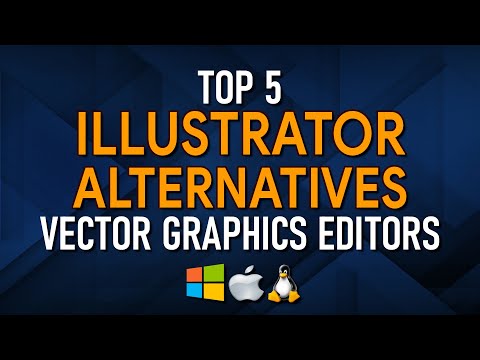 0:07:24
0:07:24
 0:09:10
0:09:10
 0:03:39
0:03:39
 0:02:09
0:02:09
 0:30:26
0:30:26
 0:08:25
0:08:25
 0:07:24
0:07:24
 0:22:33
0:22:33