filmov
tv
EF Core Migrations Deep Dive, Applying Migration, SQL Scripts

Показать описание
Managing database schemas as your applications grow can quickly become a headache. Manual changes are error-prone and time-consuming, which can easily lead to inconsistencies between development and production environments. I've seen these issues firsthand on countless projects, and they're not pretty. How can we do better?
Enter Entity Framework (EF) Migrations, a powerful tool that lets you version your database schemas.
Imagine this: Instead of writing SQL scripts, you define your changes in code. Need to add a column? Rename a table? No problem - EF Migrations has you covered. It tracks every modification to the data model. You can review, test, and apply changes confidently, even across different environments.
EF Core Migrations: A Detailed Guide
Migration tooling:
Join my weekly .NET newsletter:
Read my Blog here:
Chapters
0:00 What are EF Core migrations?
2:13 Configuring an EF Entity
5:18 Creating a database migration
6:27 Creating another database migration
7:55 Applying EF Core database migrations
10:01 Generating SQL Scripts for EF migrations
12:11 Writing custom SQL in EF migrations
13:00 Additional database versioning tools
14:15 EF Core migrations best practices
Комментарии
 0:16:41
0:16:41
 0:20:30
0:20:30
 0:11:59
0:11:59
 0:40:56
0:40:56
![[Persian] Add-Migrations Deep](https://i.ytimg.com/vi/hKvhZdicqJE/hqdefault.jpg) 0:16:13
0:16:13
 0:22:10
0:22:10
 0:34:05
0:34:05
 0:26:51
0:26:51
 0:21:07
0:21:07
 1:06:24
1:06:24
 0:32:48
0:32:48
 1:17:20
1:17:20
 0:22:33
0:22:33
 0:13:17
0:13:17
 1:03:59
1:03:59
 1:01:41
1:01:41
 0:12:12
0:12:12
 0:50:44
0:50:44
 0:28:30
0:28:30
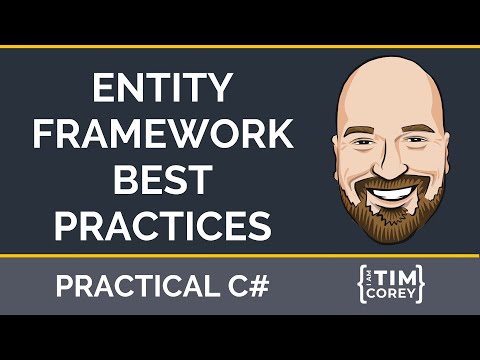 2:33:32
2:33:32
 0:26:40
0:26:40
 0:26:51
0:26:51
 2:14:21
2:14:21
 0:14:10
0:14:10