filmov
tv
Entity Framework Best Practices - Should EFCore Be Your Data Access of Choice?

Показать описание
Entity Framework is an amazing set of tooling around data access. With EFCore, that tooling becomes even more powerful. So why is it that I still don't recommend that people use EFCore? In this video, I will walk you through the best practices of Entity Framework and EFCore and point out the pitfalls to avoid. We will discuss where there are problems and what to do to resolve those problems.
Thanks to Ralfs HBK for the chapters breakdown:
0:00 - Intro
3:11 - Project setup: ASP. NET Core project
4:39 - Project setup: .NET standard library
6:04 - Project setup: Adding data models
11:02 - Project setup: EF Core SQL server NuGet
13:01 - Project setup: Data Access class
17:43 - EF Configuration: Connection string
22:46 - Migration scripts and concerns
30:05 - Migration script: Down command
31:50 - Migration script: Up command
37:19 - Multiple migrations
38:46 - Model snapshot...
40:10 - Model snapshot: Nvarchar explained
45:14 - Problem: Nvarchar(max): Indexing
46:49 - Problem: Nvarchar(max): performance
50:52 - ... Model snapshot: why nvarchar(max) ...
52:13 - Problem: EF and data access
53:39 - ... Model snapshot
54:58 - Created Data Base overview
57:50 - Data model optimization...
1:00:48 - Problem: Development vs production
1:03:45 - ... Data model optimization
1:05:18 - Possible data loss with new migration for in production app
1:07:40 - The updated migration script overview
1:09:15 - No data rollback
1:10:39 - Data Base update
1:11:45 - Using the EF: data import from JSON file
1:18:34 - Using the XEventProfiler
1:23:57 - Monitoring and filtering SQL server commands from the EF app
1:27:42 - How the EF inserts data: sp_executesql
1:39:11 - EF query
1:46:39 - EF query: efficiency and possible consequences
1:58:34 - EF query: where clause: SQL vs C#
2:10:40 - Recap: best practices covered in this video
2:12:08 - Why use Entity Framework? Supposed benefits
2:20:12 - Benefits of using Dapper
2:25:46 - Summary and concluding remarks
Thanks to Ralfs HBK for the chapters breakdown:
0:00 - Intro
3:11 - Project setup: ASP. NET Core project
4:39 - Project setup: .NET standard library
6:04 - Project setup: Adding data models
11:02 - Project setup: EF Core SQL server NuGet
13:01 - Project setup: Data Access class
17:43 - EF Configuration: Connection string
22:46 - Migration scripts and concerns
30:05 - Migration script: Down command
31:50 - Migration script: Up command
37:19 - Multiple migrations
38:46 - Model snapshot...
40:10 - Model snapshot: Nvarchar explained
45:14 - Problem: Nvarchar(max): Indexing
46:49 - Problem: Nvarchar(max): performance
50:52 - ... Model snapshot: why nvarchar(max) ...
52:13 - Problem: EF and data access
53:39 - ... Model snapshot
54:58 - Created Data Base overview
57:50 - Data model optimization...
1:00:48 - Problem: Development vs production
1:03:45 - ... Data model optimization
1:05:18 - Possible data loss with new migration for in production app
1:07:40 - The updated migration script overview
1:09:15 - No data rollback
1:10:39 - Data Base update
1:11:45 - Using the EF: data import from JSON file
1:18:34 - Using the XEventProfiler
1:23:57 - Monitoring and filtering SQL server commands from the EF app
1:27:42 - How the EF inserts data: sp_executesql
1:39:11 - EF query
1:46:39 - EF query: efficiency and possible consequences
1:58:34 - EF query: where clause: SQL vs C#
2:10:40 - Recap: best practices covered in this video
2:12:08 - Why use Entity Framework? Supposed benefits
2:20:12 - Benefits of using Dapper
2:25:46 - Summary and concluding remarks
Комментарии
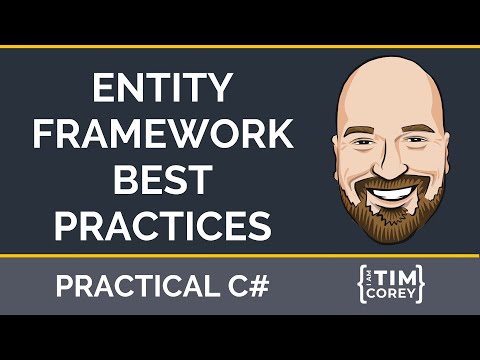 2:33:32
2:33:32
 0:42:05
0:42:05
 0:01:40
0:01:40
 1:03:43
1:03:43
 0:13:17
0:13:17
 0:44:03
0:44:03
 0:14:42
0:14:42
 0:16:05
0:16:05
 1:14:50
1:14:50
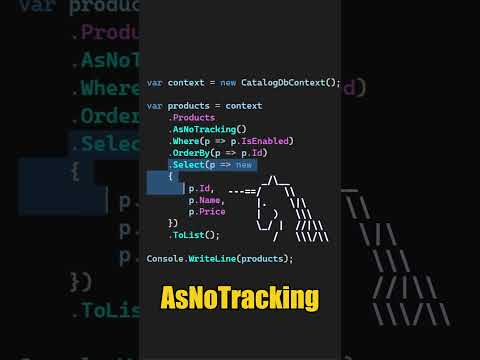 0:00:18
0:00:18
 0:16:41
0:16:41
 0:06:36
0:06:36
 1:00:12
1:00:12
 0:31:58
0:31:58
 0:00:44
0:00:44
 0:00:17
0:00:17
 0:06:13
0:06:13
 0:14:40
0:14:40
 0:01:29
0:01:29
 0:38:56
0:38:56
 0:01:15
0:01:15
 0:01:01
0:01:01
 0:01:23
0:01:23
 0:46:23
0:46:23