filmov
tv
You Won’t Believe How Effective This Keyboard Layout Is

Показать описание
I thought I’d do a little look at my 34 key layout. Hopefully there are some tips and tricks in there that might be of use when creating your own layouts.
Watch next:
36 Key Layout On Moonlander
Designing A Keyboard Layout For Ergonomics
Layout Files:
34 Key Layout for Moonlander in Oryx:
34 Key Layout for QMK:
34 Key Layout for ZMK:
### Why You Should Subscribe! 🚀
(Remember, if you're new to YouTube, Subscribing is free!)
This channel is all about uncovering unconventional wisdom to optimize day-to-day workflows. I cover all kinds of interesting ideas from custom keyboards ⌨️, outdoor gear and camping 🏕️, cars 🚗, EVs ⚡, pocket tools and EDC 🔧, interesting workflows around the home 🏡, and more.
### Join this channel to get access to perks 🎁 (joining is a paid membership that lets you support the channel):
### White Label CMS Platform for Web Design Agencies (my day job!):
### My Favourite Products (Affiliate links) 🌟
*LG G2 - Best TV For Wall Mounting!* 📺
*YOUNGHUNTER Roof Top Tent* ⛺
Use Code *BENVALLACK* for a discount
*Outin Nano Portable Espresso Machine* ☕
*Carpodgo Wireless CarPlay/Android Auto Display* 🚘
Use code *BENVALLACK* to get $50 off
*Sony ZV-E1* 📷
*Knipex Cobra XS* 🔧
--------------------------------------------------------------------------
🪛Soldering Essentials!
--------------------------------------------------------------------------
Tooling up with these links helps me out at no extra cost to you. Thanks! 🙏
Heat Proof Mat:
Soldering Iron Kit:
Lead Free Solder 0.6 (for sockets and switches):
Lead Free Solder 0.3 (for smaller work):
Flux Pen:
Snips:
Thank you for your support! 🙏 Don't forget to like 👍, comment 💬, and share this video with your friends. Let's build a community together! 🤗
Watch next:
36 Key Layout On Moonlander
Designing A Keyboard Layout For Ergonomics
Layout Files:
34 Key Layout for Moonlander in Oryx:
34 Key Layout for QMK:
34 Key Layout for ZMK:
### Why You Should Subscribe! 🚀
(Remember, if you're new to YouTube, Subscribing is free!)
This channel is all about uncovering unconventional wisdom to optimize day-to-day workflows. I cover all kinds of interesting ideas from custom keyboards ⌨️, outdoor gear and camping 🏕️, cars 🚗, EVs ⚡, pocket tools and EDC 🔧, interesting workflows around the home 🏡, and more.
### Join this channel to get access to perks 🎁 (joining is a paid membership that lets you support the channel):
### White Label CMS Platform for Web Design Agencies (my day job!):
### My Favourite Products (Affiliate links) 🌟
*LG G2 - Best TV For Wall Mounting!* 📺
*YOUNGHUNTER Roof Top Tent* ⛺
Use Code *BENVALLACK* for a discount
*Outin Nano Portable Espresso Machine* ☕
*Carpodgo Wireless CarPlay/Android Auto Display* 🚘
Use code *BENVALLACK* to get $50 off
*Sony ZV-E1* 📷
*Knipex Cobra XS* 🔧
--------------------------------------------------------------------------
🪛Soldering Essentials!
--------------------------------------------------------------------------
Tooling up with these links helps me out at no extra cost to you. Thanks! 🙏
Heat Proof Mat:
Soldering Iron Kit:
Lead Free Solder 0.6 (for sockets and switches):
Lead Free Solder 0.3 (for smaller work):
Flux Pen:
Snips:
Thank you for your support! 🙏 Don't forget to like 👍, comment 💬, and share this video with your friends. Let's build a community together! 🤗
Комментарии
 0:10:34
0:10:34
 0:11:06
0:11:06
 0:00:12
0:00:12
 0:09:22
0:09:22
 0:03:16
0:03:16
 0:07:23
0:07:23
 0:16:36
0:16:36
 0:13:11
0:13:11
 0:27:20
0:27:20
 0:21:56
0:21:56
 0:00:24
0:00:24
 0:11:09
0:11:09
 0:09:42
0:09:42
 0:35:37
0:35:37
 0:09:31
0:09:31
 0:10:18
0:10:18
 0:00:34
0:00:34
 0:05:09
0:05:09
 0:08:06
0:08:06
 0:10:16
0:10:16
 0:04:37
0:04:37
 0:10:18
0:10:18
 0:00:42
0:00:42
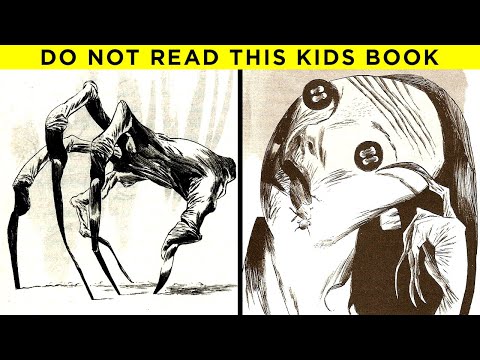 0:24:50
0:24:50