filmov
tv
SPSS: How to create a set of Dummy Variables - Part 1

Показать описание
This short video details how to convert an nominal or ordinal variable that have more than two levels associated with them into a set of dichotomous Dummy Variables. This is especially important if you are performing a regression Analysis, as one of the constraints of a regression analysis is that your independent variables are either continuous or dichotomous.
SPSS Creating a dataset
Learn SPSS in 15 minutes
Enter data and define variables in SPSS
01 How to Use SPSS - An Introduction to SPSS for Beginners
SPSS Explore Data / How to Create a Clustered Bar Chart for Many Categorical Variables
Using SPSS To Create a Descriptives Table
How to Create a Grouped Frequency Table in SPSS (Step-by-Step)
Creating a New or Combined Variable Using SPSS
Day-5 Application of SPSS for Data Analysis (Quantitative Data Analysis)
Creating a Composite Variable (Weighted and Unweighted) using SPSS
Google Form to SPSS Quick Mode!
SPSS tutorial for beginners PART 1 - Setting up your database & making your first variables
How to Create a Bar Chart in SPSS - Bar Graph
SPSS course for beginners: Stats basics, creating variables, data entry, descriptive stats
Boxplots in SPSS - How to Create and Interpret (Part 1 of 2)
Creating Bar Charts in SPSS
How to Create Variables in SPSS – SPSS for Beginners (2-5)
SPSS - Box Plots of Multiple Variables
Creating a Frequency Table with SPSS
Create dummy variables in SPSS
Recode scale variable into categories in SPSS
Easy SPSS Tutorial: Quickest Way to Make a Histogram in SPSS
Create a Histogram in SPSS
SPSS: How to create a Composite Variable within SPSS
Комментарии
 0:10:21
0:10:21
 0:15:15
0:15:15
 0:08:02
0:08:02
 0:10:16
0:10:16
 0:04:31
0:04:31
 0:05:15
0:05:15
 0:05:57
0:05:57
 0:03:36
0:03:36
 1:04:08
1:04:08
 0:06:40
0:06:40
 0:02:13
0:02:13
 0:07:42
0:07:42
 0:04:04
0:04:04
 1:59:35
1:59:35
 0:02:28
0:02:28
 0:07:04
0:07:04
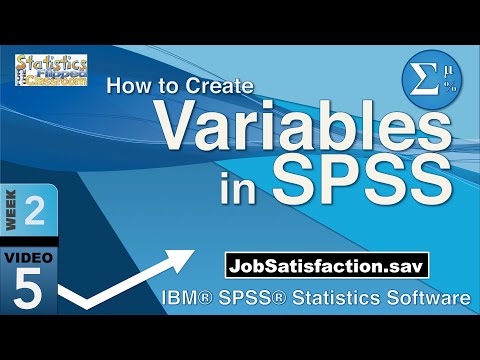 0:11:52
0:11:52
 0:03:24
0:03:24
 0:02:41
0:02:41
 0:04:22
0:04:22
 0:04:28
0:04:28
 0:01:06
0:01:06
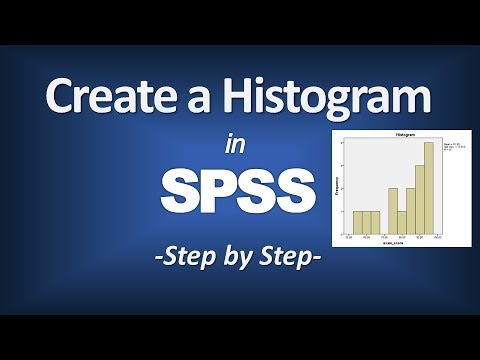 0:05:14
0:05:14
 0:06:25
0:06:25