filmov
tv
How to Install & Configure SQL Server 2016 Failover Cluster Step By Step

Показать описание
Hello friends
1. Install Hyper-V Failover Clustering Multipath I/O and .Net Framework 3.5 features both SQL Cluster Nodes.
2. Create NIC Teaming Create Converged Network and Configure IP Address on all four NICs.
3. Creating Highly Available Storage on StarWind Virtual SAN.
4. Enable MPIO and restart Both Cluster Nodes.
5. Discovering iSCSI Target and Add disk to Both Cluster Nodes.
6. Creating a Windows Fail Over Cluster and Modify Cluster Disk & Network Settings.
7. Install SQL Server 2016 Failover Cluster on SQL-Node01.
8. Verify SQL Server Cluster Role on Windows failover Cluster.
9. Add Second Node on SQL Sever 2016 Cluster (Install SQL Server 2016 on Node-SQL02).
# Script written by Vikas Singh
# Powershell Script To Create Converged Fabris For Clusterd Windows Server 2012 Hyper-V Host
# This Script creates 4 Virtual NICs for Domain iSCSI Cluster and Live Migration.
# "Converged-vNIC" is Team Name for NICs teaming.
New-VMSwitch “Converged-vSW” -MinimumBandwidthMode weight -NetAdapterName “Converged-vNIC” -AllowManagementOS 0
Set-VMSwitch “Converged-vSw” -DefaultFlowMinimumBandwidthWeight 10
Add-VMNetworkAdapter -ManagementOS -Name “Domain-vNIC” -SwitchName “Converged-vSW”
Set-VMNetworkAdapter -ManagementOS -Name “Domain-vNIC” -MinimumBandwidthWeight 10
Add-VMNetworkAdapter -ManagementOS -Name “iSCSI-vNIC” -SwitchName “Converged-vSW”
Set-VMNetworkAdapter -ManagementOS -Name “iSCSI-vNIC” -MinimumBandwidthWeight 10
Add-VMNetworkAdapter -ManagementOS -Name “Cluster-vNIC” -SwitchName “Converged-vSW”
Set-VMNetworkAdapter -ManagementOS -Name “Cluster-vNIC” -MinimumBandwidthWeight 10
Add-VMNetworkAdapter -ManagementOS -Name “LiveMigration-vNIC" -SwitchName “Converged-vSW”
Set-VMNetworkAdapter -ManagementOS -Name “LiveMigration-vNIC" -MinimumBandwidthWeight 10
Thank You
Vikas Singh
sql server 2016
sql server 2016 alwayson
sql server 2016 alwayson availability groups
sql server 2016 alwayson availability groups step by step
sql server 2016 availability groups
sql server 2016 backup
sql server 2016 cluster installation
sql server 2016 clustering step by step
sql server 2016 configuration
sql server 2016 download and install
sql server 2016 evaluation edition
sql server 2016 failover cluster
sql server 2016 failover cluster installation
sql server 2016 failover cluster step by step
sql server 2016 filestream
sql server 2016 high availability
sql server 2016 how to install
sql server 2016 how to install management studio
sql server 2016 installation
sql server 2016 installation media
sql server 2016 installation on windows server 2012 r2
1. Install Hyper-V Failover Clustering Multipath I/O and .Net Framework 3.5 features both SQL Cluster Nodes.
2. Create NIC Teaming Create Converged Network and Configure IP Address on all four NICs.
3. Creating Highly Available Storage on StarWind Virtual SAN.
4. Enable MPIO and restart Both Cluster Nodes.
5. Discovering iSCSI Target and Add disk to Both Cluster Nodes.
6. Creating a Windows Fail Over Cluster and Modify Cluster Disk & Network Settings.
7. Install SQL Server 2016 Failover Cluster on SQL-Node01.
8. Verify SQL Server Cluster Role on Windows failover Cluster.
9. Add Second Node on SQL Sever 2016 Cluster (Install SQL Server 2016 on Node-SQL02).
# Script written by Vikas Singh
# Powershell Script To Create Converged Fabris For Clusterd Windows Server 2012 Hyper-V Host
# This Script creates 4 Virtual NICs for Domain iSCSI Cluster and Live Migration.
# "Converged-vNIC" is Team Name for NICs teaming.
New-VMSwitch “Converged-vSW” -MinimumBandwidthMode weight -NetAdapterName “Converged-vNIC” -AllowManagementOS 0
Set-VMSwitch “Converged-vSw” -DefaultFlowMinimumBandwidthWeight 10
Add-VMNetworkAdapter -ManagementOS -Name “Domain-vNIC” -SwitchName “Converged-vSW”
Set-VMNetworkAdapter -ManagementOS -Name “Domain-vNIC” -MinimumBandwidthWeight 10
Add-VMNetworkAdapter -ManagementOS -Name “iSCSI-vNIC” -SwitchName “Converged-vSW”
Set-VMNetworkAdapter -ManagementOS -Name “iSCSI-vNIC” -MinimumBandwidthWeight 10
Add-VMNetworkAdapter -ManagementOS -Name “Cluster-vNIC” -SwitchName “Converged-vSW”
Set-VMNetworkAdapter -ManagementOS -Name “Cluster-vNIC” -MinimumBandwidthWeight 10
Add-VMNetworkAdapter -ManagementOS -Name “LiveMigration-vNIC" -SwitchName “Converged-vSW”
Set-VMNetworkAdapter -ManagementOS -Name “LiveMigration-vNIC" -MinimumBandwidthWeight 10
Thank You
Vikas Singh
sql server 2016
sql server 2016 alwayson
sql server 2016 alwayson availability groups
sql server 2016 alwayson availability groups step by step
sql server 2016 availability groups
sql server 2016 backup
sql server 2016 cluster installation
sql server 2016 clustering step by step
sql server 2016 configuration
sql server 2016 download and install
sql server 2016 evaluation edition
sql server 2016 failover cluster
sql server 2016 failover cluster installation
sql server 2016 failover cluster step by step
sql server 2016 filestream
sql server 2016 high availability
sql server 2016 how to install
sql server 2016 how to install management studio
sql server 2016 installation
sql server 2016 installation media
sql server 2016 installation on windows server 2012 r2
Комментарии
 0:09:35
0:09:35
 0:24:12
0:24:12
 0:13:19
0:13:19
 0:08:58
0:08:58
 0:18:29
0:18:29
 0:10:42
0:10:42
 1:03:47
1:03:47
 0:05:21
0:05:21
 0:13:01
0:13:01
 0:18:53
0:18:53
 0:03:27
0:03:27
 0:07:29
0:07:29
 0:06:04
0:06:04
 0:21:29
0:21:29
 0:23:43
0:23:43
 0:12:57
0:12:57
 0:12:24
0:12:24
 0:04:26
0:04:26
 0:14:03
0:14:03
 0:14:44
0:14:44
 0:11:53
0:11:53
 0:15:29
0:15:29
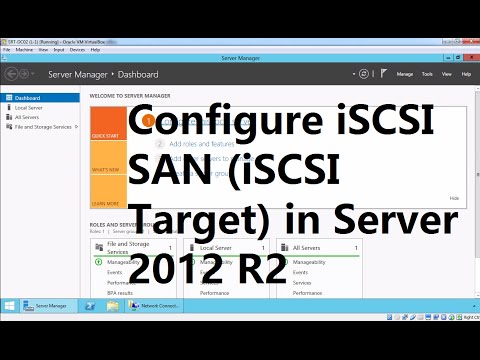 0:06:14
0:06:14
 0:05:36
0:05:36