filmov
tv
Tensorflow 2 Custom Object Detection Model (Google Colab and Local PC)
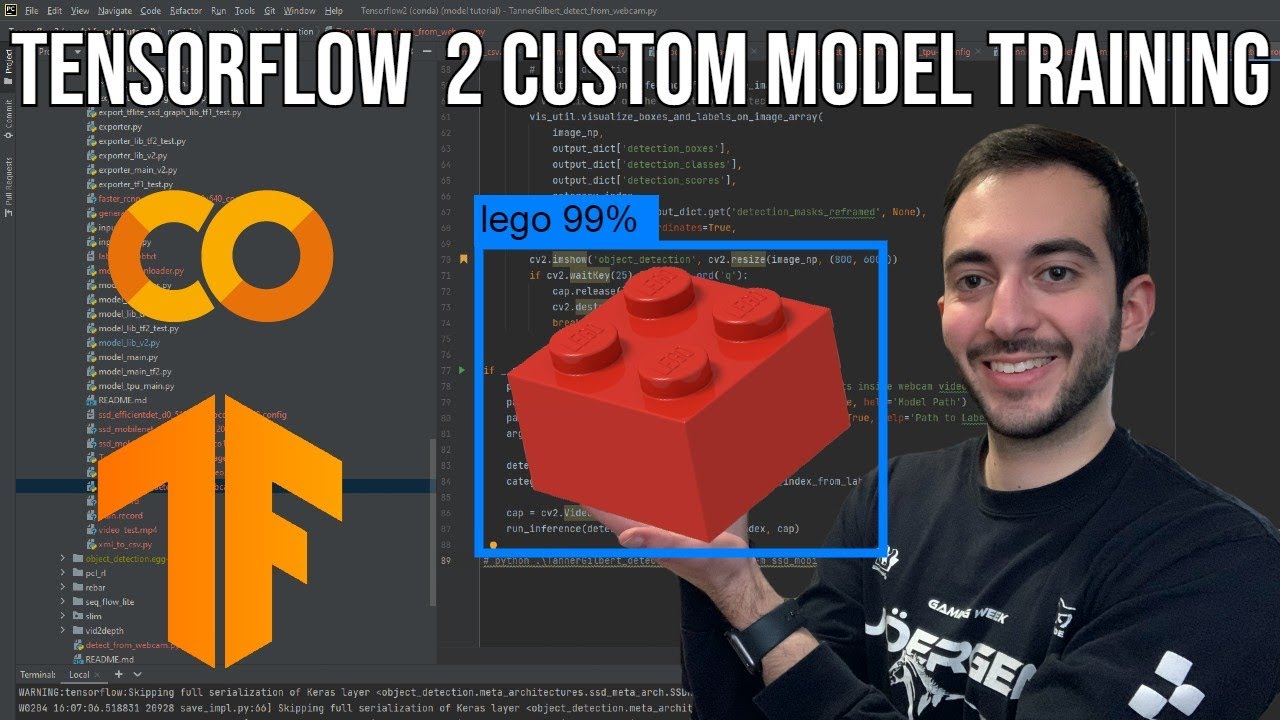
Показать описание
Train your own custom object detection model with Tensorflow 2! Choose any object you like and follow along with this tutorial! After watching this, you'll be able to train your own model either in the cloud using Google Colab or on your PC.
Other videos in this series:
*Chapters:*
00:00 - Intro
*Prep Work*
00:51 - Prepare images
07:40 - XML to CSV
09:06 - Generate TF records
12:38 - Download a base model
14:50 - Edit model config file
*Local PC Training*
21:57 - Start training
26:35 - Tensorboard (kind of)
*Google Colab Training*
29:31 - Intro to Colab
30:55 - Run TF code blocks
32:02 - Use Kaggle to get our data
36:25 - TF records and config file
41:13 - Another more different tensorboard
41:45 - Start the training
* Using the New Model*
44:35 - Export inference graph
49:50 - Resume training from checkpoint
51:56 - Use new model
56:26 - Outro
Other videos in this series:
*Chapters:*
00:00 - Intro
*Prep Work*
00:51 - Prepare images
07:40 - XML to CSV
09:06 - Generate TF records
12:38 - Download a base model
14:50 - Edit model config file
*Local PC Training*
21:57 - Start training
26:35 - Tensorboard (kind of)
*Google Colab Training*
29:31 - Intro to Colab
30:55 - Run TF code blocks
32:02 - Use Kaggle to get our data
36:25 - TF records and config file
41:13 - Another more different tensorboard
41:45 - Start the training
* Using the New Model*
44:35 - Export inference graph
49:50 - Resume training from checkpoint
51:56 - Use new model
56:26 - Outro
Tensorflow 2 Custom Object Detection Model (Google Colab and Local PC)
Train a custom object detection model using your data
How to Train TensorFlow Lite Object Detection Models Using Google Colab | SSD MobileNet
TFOD 2.0 Custom Object Detection Step By Step Tutorial
How to Install Tensorflow 2 Object Detection
How to Create a Custom Object Detection Model with TensorFlow
Pick Images from Gallery in Android and Capture Image from Camera Android Studio Kotlin
YOLOv4 custom object detection with TensorFlow 2
Object Detection on Custom Dataset with TensorFlow 2 and Keras in Python
Training a Custom Object Detector with TensorFlow 2.0 Custom Object Detection API 2020
Real Time Face Mask Detection with Tensorflow and Python | Custom Object Detection w/ MobileNet SSD
Tensorflow Object Detection in 5 Hours with Python | Full Course with 3 Projects
Train TensorFlow Lite Model for Custom Object (License Plate) Detection with Custom Dataset
TensorFlow Object Detection COMPLETE TUTORIAL | 40 TensorFlow Object Detection Models
How to Train EfficientDet in TensorFlow 2 Object Detection
Train a Deep Learning model for custom object detection using TensorFlow 2.x (On Google Colab)
Object Detection on Custom Dataset using Tensorflow | Tflite Model Maker | Python | Code included
How to Add Multiple Objects to a Custom Model - TensorFlow Object Detection
Project: Custom object detection using Tensorflow 2.0 Object Detection API.
How To Train an Object Detection Neural Network Using TensorFlow (GPU) on Windows 10
How to Build Object Detection APIs Using TensorFlow and Flask
Tensorflow Object Detection API | Train Your Custom Object Detection Model | object detection
Install Tensorflow Object Detection From Scratch in 5 Steps | Python Deep Learning
Custom Object Detection with TensorFlow 2 - Part 1
Комментарии
 0:56:47
0:56:47
 0:12:10
0:12:10
 0:23:18
0:23:18
 0:47:08
0:47:08
 0:26:33
0:26:33
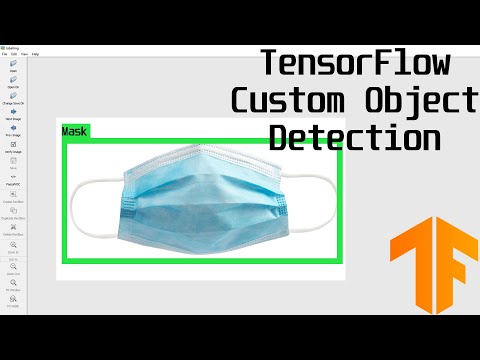 0:20:25
0:20:25
 0:37:52
0:37:52
 0:31:09
0:31:09
 0:44:00
0:44:00
 0:33:14
0:33:14
 0:58:42
0:58:42
 5:25:42
5:25:42
 0:28:29
0:28:29
 0:26:59
0:26:59
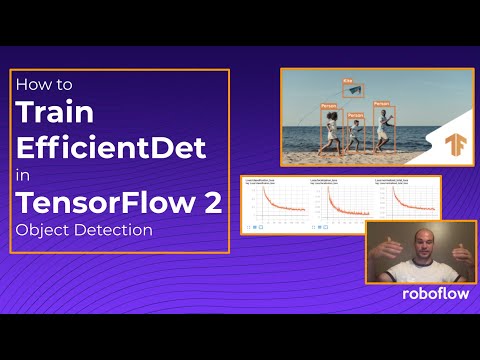 0:28:25
0:28:25
 0:34:33
0:34:33
 0:13:34
0:13:34
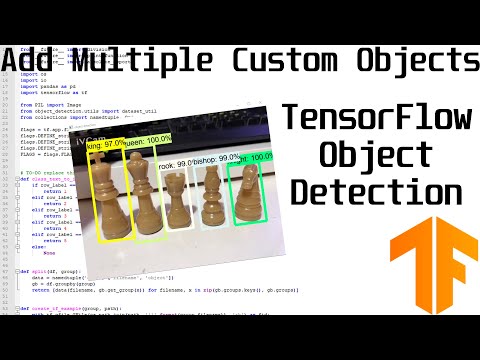 0:04:44
0:04:44
 0:00:34
0:00:34
 0:30:07
0:30:07
 0:22:54
0:22:54
 0:22:22
0:22:22
 0:28:03
0:28:03
 0:01:57
0:01:57