filmov
tv
Move the Access Application Window Using Code

Показать описание
Here is another user interface 'trick'. This video shows how the entire Access application window can be moved using code.
This can be useful e.g. to temporarily switch the currently visible application between Access and PowerPoint during a presentation.
Thanks to Jesús Mansilla for bringing this code to my attention
TIMES:
0:00 Intro
0:39 Example App
0:48 DEMO - using standard Access form - use move down & mouse move events to drag Access application window together with the form
1:06 Use to drag Access window out of the way to view e.g. PowerPoint duting a presentation
1:24 Form code - command button mouse down / move events
1:57 DEMO - using popup form - application window noves but popup form stays in current position as it is independent of the application window
2:18 Module code - two procedures AppWindowSelect & AppWindowMove
3:29 Thanks for watching. Please like, leave a comment & subscribe.
This can be useful e.g. to temporarily switch the currently visible application between Access and PowerPoint during a presentation.
Thanks to Jesús Mansilla for bringing this code to my attention
TIMES:
0:00 Intro
0:39 Example App
0:48 DEMO - using standard Access form - use move down & mouse move events to drag Access application window together with the form
1:06 Use to drag Access window out of the way to view e.g. PowerPoint duting a presentation
1:24 Form code - command button mouse down / move events
1:57 DEMO - using popup form - application window noves but popup form stays in current position as it is independent of the application window
2:18 Module code - two procedures AppWindowSelect & AppWindowMove
3:29 Thanks for watching. Please like, leave a comment & subscribe.
Move the Access Application Window Using Code
Maximize the Microsoft Access Application Window
How to use Microsoft Access - Beginner Tutorial
Change the Microsoft Access Application Title & Icon on Windows Taskbar, Desktop, Forms, & R...
Windows 10 Tips - Customizing Quick Access
How to Use Microsoft To Do & Get Organized!
How to use Multiple Desktops on Windows 10
New Add-In for Microsoft Access to Run on Most Platforms: Windows, MacOS, Android, iOS, Linux, More!
How to Prevent Windows 11 from Pinning Folders to Your Quick Access \ Home Section in File Explorer
Disable Quick Access in Windows 11 File Explorer
Windows 11 Taskbar Customization Tutorial
AirDrop for PC?
How to Create Shortcuts to Websites on your Desktop
How to Replace Quick Access With Favorites in Windows 10
How To Restrict Drive and Folder Access for Users in Windows 11
Howto Access and Organize Files with SMB on Windows #windows #linux #chatgpt #funny #pedro #podcast
🆕 How to Convert Word doc into PowerPoint
How to restore quick access navigation pane in folder in Windows 10.
Windows 11 - How to Clear And Reset Quick Access
Safe Rope Access Windows Services
How to Hide Recently Used Items in Quick Access in Windows 10 [Tutorial]
How to Access Photos on Your Android Phone from Windows 11
How to use Microsoft OneDrive
Access: Creating Forms
Комментарии
 0:03:45
0:03:45
 0:08:42
0:08:42
 0:31:07
0:31:07
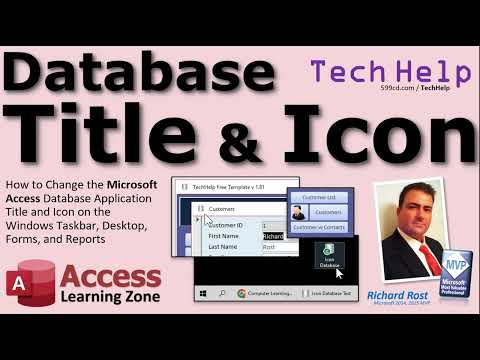 0:15:05
0:15:05
 0:02:25
0:02:25
 0:13:33
0:13:33
 0:07:11
0:07:11
 0:04:18
0:04:18
 0:01:44
0:01:44
 0:00:46
0:00:46
 0:09:55
0:09:55
 0:00:21
0:00:21
 0:02:48
0:02:48
 0:00:15
0:00:15
 0:01:43
0:01:43
 0:00:43
0:00:43
 0:00:51
0:00:51
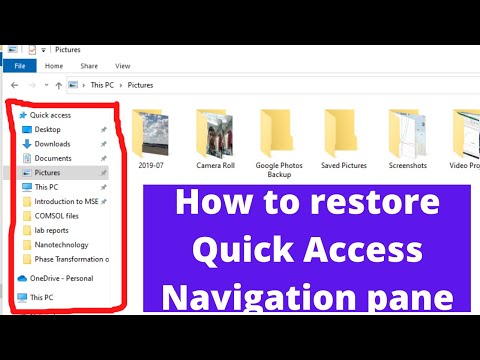 0:01:13
0:01:13
 0:00:21
0:00:21
 0:00:46
0:00:46
 0:00:08
0:00:08
 0:00:20
0:00:20
 0:24:27
0:24:27
 0:04:13
0:04:13