filmov
tv
Mastering vSphere 7: A Guide to Upgrading vCenter 6.7 to 7 Update 3

Показать описание
Are you looking to upgrade your VMware vCenter 6.7 Update 3 server to the latest version, vCenter 7 Update 3? In this tutorial, we will walk you through the process step-by-step, showing you how to upgrade your vCenter server in an easy-to-understand format.
This tutorial is designed for anyone who wants to learn about upgrading to vCenter 7. However, it is important to remember to always read the release notes and upgrade guides before attempting any upgrades.
Please note, vSphere 6.7 will reach End Of Support on 15th October 2022, so it's important to plan your upgrade accordingly.
-=Topics include=-
1. Backing up your vCenter Server
2. vCenter Upgrade Stage 1 - Deploying the new appliance
3. vCenter Upgrade Stage 2 - Migration of data and cutover
4. Login and verify new build
-==Recording Equipment==-
-==Subscribe & never miss a Video==-
-==Follow me on Twitter==-
#vmware #vsphere
This tutorial is designed for anyone who wants to learn about upgrading to vCenter 7. However, it is important to remember to always read the release notes and upgrade guides before attempting any upgrades.
Please note, vSphere 6.7 will reach End Of Support on 15th October 2022, so it's important to plan your upgrade accordingly.
-=Topics include=-
1. Backing up your vCenter Server
2. vCenter Upgrade Stage 1 - Deploying the new appliance
3. vCenter Upgrade Stage 2 - Migration of data and cutover
4. Login and verify new build
-==Recording Equipment==-
-==Subscribe & never miss a Video==-
-==Follow me on Twitter==-
#vmware #vsphere
Mastering vSphere 7: A Guide to Upgrading ESXi 6.7 to 7 Update 3
Mastering vSphere 7: vSphere 7 - A Quick and Easy Guide to Installing the vCenter 7 (VCSA)
Mastering vSphere 7: A Masterclass on Installing and Configuring ESXi 7
Mastering vSphere 7: A Guide to Upgrading vCenter 6.7 to 7 Update 3
Home Lab - vSphere and vCenter Installation and Configuration Guide
Before I do anything with VMware ESXi I do this first
Essential VMware vSphere 7 Skills: Backing Up and Restoring vCenter Server
vSphere 7 Update 3 - What's New Technical Overview
A Quick Look at New Features in vSphere 7 Update 1
Mastering Citrix Virtual Apps and Desktop 2009 Comprehensive Guide on vSphere 7 Integration
Mastering Citrix Virtual Apps and Desktop 2009: Comprehensive Guide on vSphere 7 Integration
How to Install VMware vSphere Hypervisor 7.0 - Start to finish ESXi 7
Lecture 1. Mastering Virtual Networking Basics in VMware vSphere: ESXi Networking Tutorials
42. vSphere7 | Steps to Upgrade VMware vCenter Server Appliance VCSA v6.7 to v7
Difference ESXi vCenter Server and vSphere
Mastering vSphere 8: A Guide To Installing VMware vCenter 8 (VCSA)
VMware ESXi Networking Class for Home lab - the basics
VMware OVERVIEW!! | What is vSphere | What is ESXi | What is vCenter???
ESXi 8.0 Upgrade in three ways - ISO, command line, and vSphere Lifecycle Manager
TAM Lab 102 - vSphere 7.x Planning and Upgrade Process
vSphere 7 Performance - Common Misconceptions - CPU Ready and Co-stop
Upgrade vCenter and ESXi to vSphere 7.0 Update 3c using VAMI and Lifecycle Manager
How to install vSphere vCenter Server7 step by step guide | VMware vSphere 7
What's New in vSphere 7 Update 2 in 10 Minutes
Комментарии
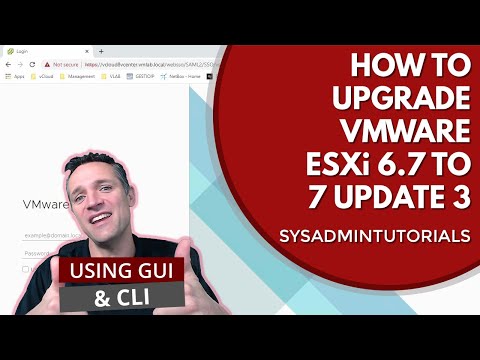 0:20:51
0:20:51
 0:21:10
0:21:10
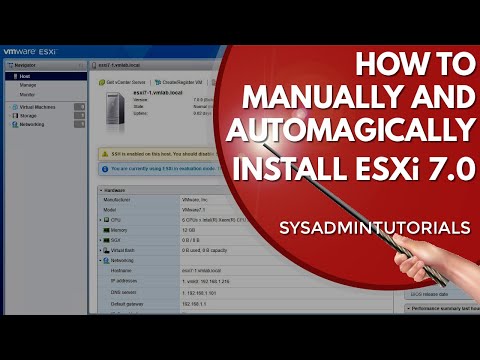 0:35:10
0:35:10
 0:15:27
0:15:27
 0:41:51
0:41:51
 0:18:11
0:18:11
 0:19:14
0:19:14
 0:39:53
0:39:53
 0:10:35
0:10:35
 0:10:55
0:10:55
 0:10:56
0:10:56
 0:17:19
0:17:19
 0:53:30
0:53:30
 0:38:44
0:38:44
 0:10:00
0:10:00
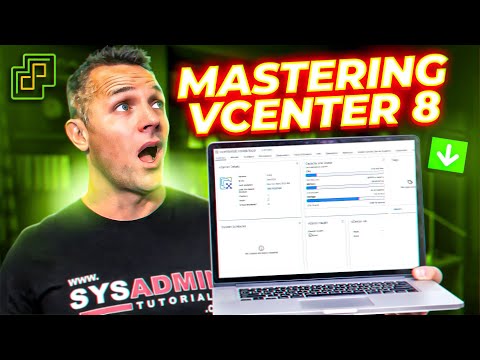 0:07:27
0:07:27
 0:16:55
0:16:55
 0:14:05
0:14:05
 0:08:41
0:08:41
 0:55:21
0:55:21
 0:06:07
0:06:07
 0:09:41
0:09:41
 0:22:16
0:22:16
 0:10:47
0:10:47