filmov
tv
Mastering vSphere 7 Essential Skills: Backing Up and Restoring vCenter Server

Показать описание
Your VMware vCenter server is the heart and soul of your vSphere environment, so it makes sense to protect it like it's the last pint of beer in the fridge on a Friday night, right?
In this guide, we will cover the essentials of vCenter server backup and restoration, including how to set up automated backups that are as easy as pie, simulate a vCenter failure without breaking a sweat, and perform a full restoration like a boss.
Join me in this fun and informative guide where I'll guide you step-by-step and show you how you can configure automated backups, but most importantly, how you can easily restore your server back to full production with a smile on your face. Don't wait for disaster to strike, be prepared and have some fun along the way!
Chapters
---------------
0:00 🎬 Intro
0:55 🎬 Two important numbers you need
2:41 🎬 Downloading the vCenter Server ISO image
3:49 🎬 Setup backups
7:59 🎬 Simulating a vCenter Server failure
9:00 🎬 Starting the restore process
16:24 🎬 Testing our restored vCenter Server
Important Links
--------------------------
FileZilla FTP Server (Free)
VMware vCenter Build Versions
VMware vCenter Server Download
Recording Equipment
----------------------------------
Subscribe & never miss a Video
--------------------------------------------------
Follow me on Twitter & Facebook
-----------------------------------------------------
#vmware #backup #restore
In this guide, we will cover the essentials of vCenter server backup and restoration, including how to set up automated backups that are as easy as pie, simulate a vCenter failure without breaking a sweat, and perform a full restoration like a boss.
Join me in this fun and informative guide where I'll guide you step-by-step and show you how you can configure automated backups, but most importantly, how you can easily restore your server back to full production with a smile on your face. Don't wait for disaster to strike, be prepared and have some fun along the way!
Chapters
---------------
0:00 🎬 Intro
0:55 🎬 Two important numbers you need
2:41 🎬 Downloading the vCenter Server ISO image
3:49 🎬 Setup backups
7:59 🎬 Simulating a vCenter Server failure
9:00 🎬 Starting the restore process
16:24 🎬 Testing our restored vCenter Server
Important Links
--------------------------
FileZilla FTP Server (Free)
VMware vCenter Build Versions
VMware vCenter Server Download
Recording Equipment
----------------------------------
Subscribe & never miss a Video
--------------------------------------------------
Follow me on Twitter & Facebook
-----------------------------------------------------
#vmware #backup #restore
Комментарии
 0:19:14
0:19:14
 0:03:05
0:03:05
 2:35:11
2:35:11
 0:05:26
0:05:26
 0:10:56
0:10:56
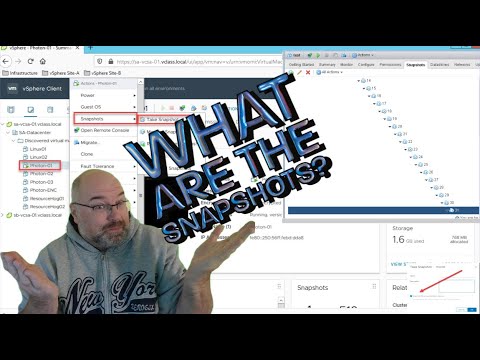 0:06:45
0:06:45
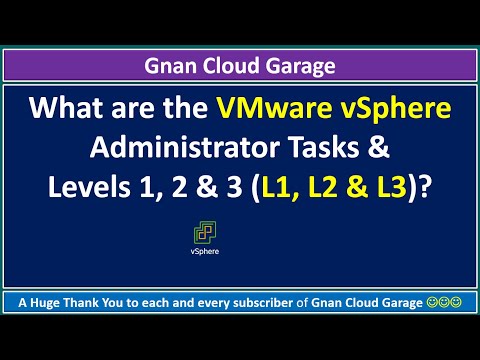 0:14:23
0:14:23
 0:10:55
0:10:55
 0:16:38
0:16:38
 0:53:36
0:53:36
 0:06:29
0:06:29
 2:15:34
2:15:34
 0:30:47
0:30:47
 0:10:05
0:10:05
 0:04:26
0:04:26
 0:17:21
0:17:21
 0:14:29
0:14:29
 1:24:32
1:24:32
 0:10:40
0:10:40
 0:34:48
0:34:48
 1:27:28
1:27:28
 0:15:55
0:15:55
 0:05:39
0:05:39
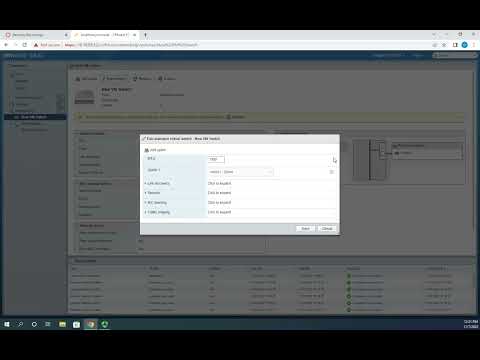 0:08:06
0:08:06