filmov
tv
how to create multiple partition on flash drive using Command prompt
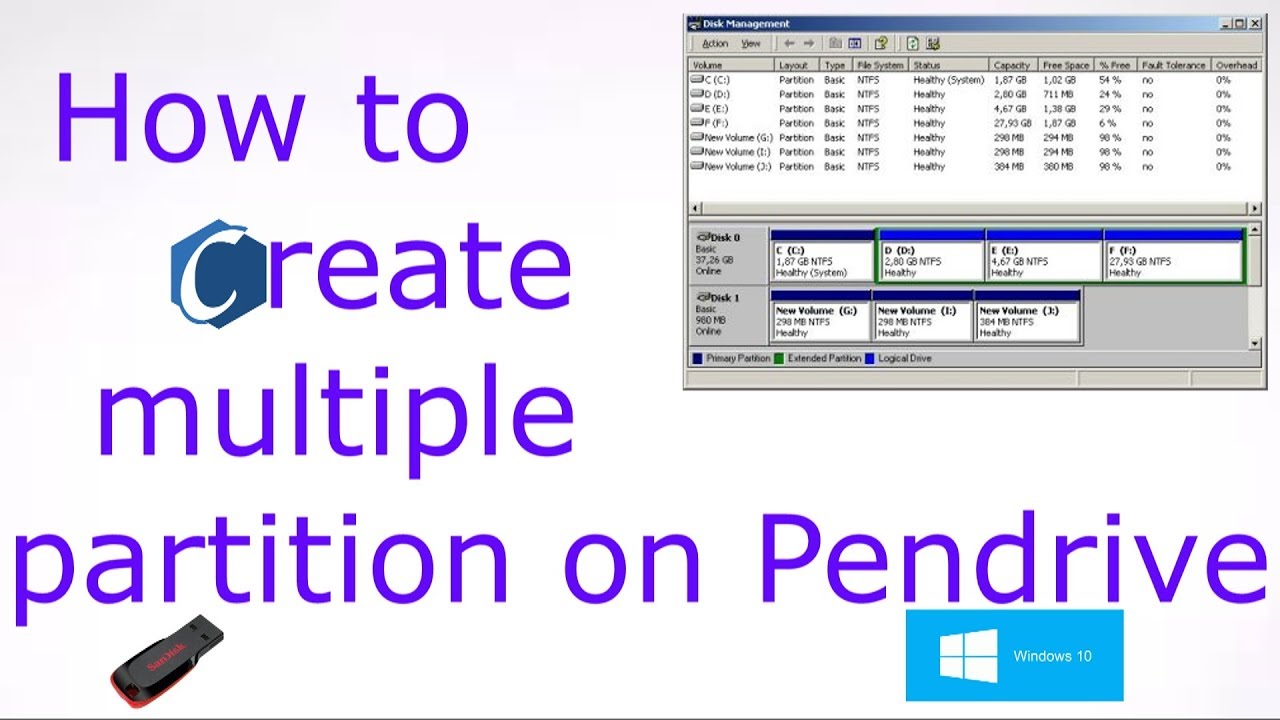
Показать описание
This is the video about how to create multiple partition on usb flash drive using command prompt. Lets follow the steps how to create multiple partition in usb flash drive.
First open command prompt & type diskpart.
Now a new cmd appear with diskpart.
now use this command to create first partition on usb flash drive.
1. Create first partition on usb flash drive
type list disk
2.Now select usb disk drive using command
Sel disk 1
select disk 2 if you have two harddrive or check the number with list disk command.
clean
4. Create First partition with size of 5gb or your choice.
create partition primary size=5120
format fs=ntfs quick
Now create 2nd partition on drive
1. open diskpart
type list disk
2. Select the usb flash drive
sel disk 1
3. create extended partition
create partition extended
5. click on drive & create new partition.
6. finish it.
Your drive is successfully created.
Hope you like this video
Like & subscribe.
Cipher7991
-~-~~-~~~-~~-~-
Please watch: "how to get google digital marketing certification"
-~-~~-~~~-~~-~-
First open command prompt & type diskpart.
Now a new cmd appear with diskpart.
now use this command to create first partition on usb flash drive.
1. Create first partition on usb flash drive
type list disk
2.Now select usb disk drive using command
Sel disk 1
select disk 2 if you have two harddrive or check the number with list disk command.
clean
4. Create First partition with size of 5gb or your choice.
create partition primary size=5120
format fs=ntfs quick
Now create 2nd partition on drive
1. open diskpart
type list disk
2. Select the usb flash drive
sel disk 1
3. create extended partition
create partition extended
5. click on drive & create new partition.
6. finish it.
Your drive is successfully created.
Hope you like this video
Like & subscribe.
Cipher7991
-~-~~-~~~-~~-~-
Please watch: "how to get google digital marketing certification"
-~-~~-~~~-~~-~-
How to Create Partition in Windows 10 & Windows 11 | Create New Drive (2021)
How to Create Multiple Disk/Partition in Windows 10 & Windows 11 in just 2 Minutes (2023)
How To Create Multiple Partitions On One Hard Drive
How to partition a Hard drive on Windows 10 | Create Multiple Partition
How to Create Partition in Windows 10 & 11 | Create New Drive (2023)
What are Drive Partitions?
How to create multiple partition in usb or external hard disk
How to make partition in Windows 10 | Create multiple partition in Disk Management | 9TechnoR
How to Add Disk and Create New Partition in Linux Server | Creating Partitions in Linux #linux
How to create Partition on Windows 11 | Partition Hard Drives
How to create new disk partition in Windows 11 | SSD disk partition in new Laptops
How To Partition of SSD in Windows 10 without Formatting
How To Create Multiple Partition From One Disk/Drive
Make Multiple partition on external hard disk without erasing current data
how to create multiple partition on flash drive using Command prompt
Create Multiple partition in Pendrive
How To Create Multiple Partition In Your Compute System window 10 Simple Full Method
How to create multiple partition | in you window| tech mack
How To Create A Multi-Partition Multi-Boot Pendrive
Windows 10 - How To Partition Hard Drives [Tutorial]
How to create multiple Partition | how to create partitions in windows pc |
How to create multiple partition in USB drive using DiskPart
How to Create Partition in Windows 11 Without Formatting Tamil | Split Disk Space | Gobi_Muthu
How to Partition C Drive on Windows 10 Without Formatting
Комментарии
 0:04:18
0:04:18
 0:02:05
0:02:05
 0:05:25
0:05:25
 0:01:16
0:01:16
 0:04:51
0:04:51
 0:06:16
0:06:16
 0:04:18
0:04:18
 0:01:17
0:01:17
 0:31:13
0:31:13
 0:09:13
0:09:13
 0:05:07
0:05:07
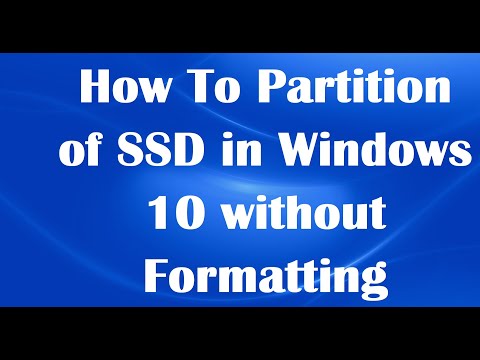 0:02:50
0:02:50
 0:03:13
0:03:13
 0:02:45
0:02:45
 0:03:46
0:03:46
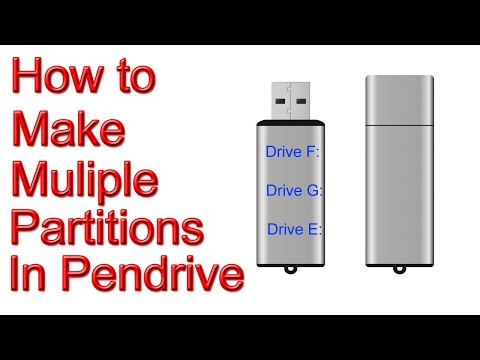 0:03:17
0:03:17
 0:02:23
0:02:23
 0:03:18
0:03:18
 0:12:21
0:12:21
 0:03:34
0:03:34
 0:08:17
0:08:17
 0:07:42
0:07:42
 0:02:22
0:02:22
 0:07:06
0:07:06