filmov
tv
Excel Data Entry Tricks: Insert Data into Multiple Cells at Once in Excel
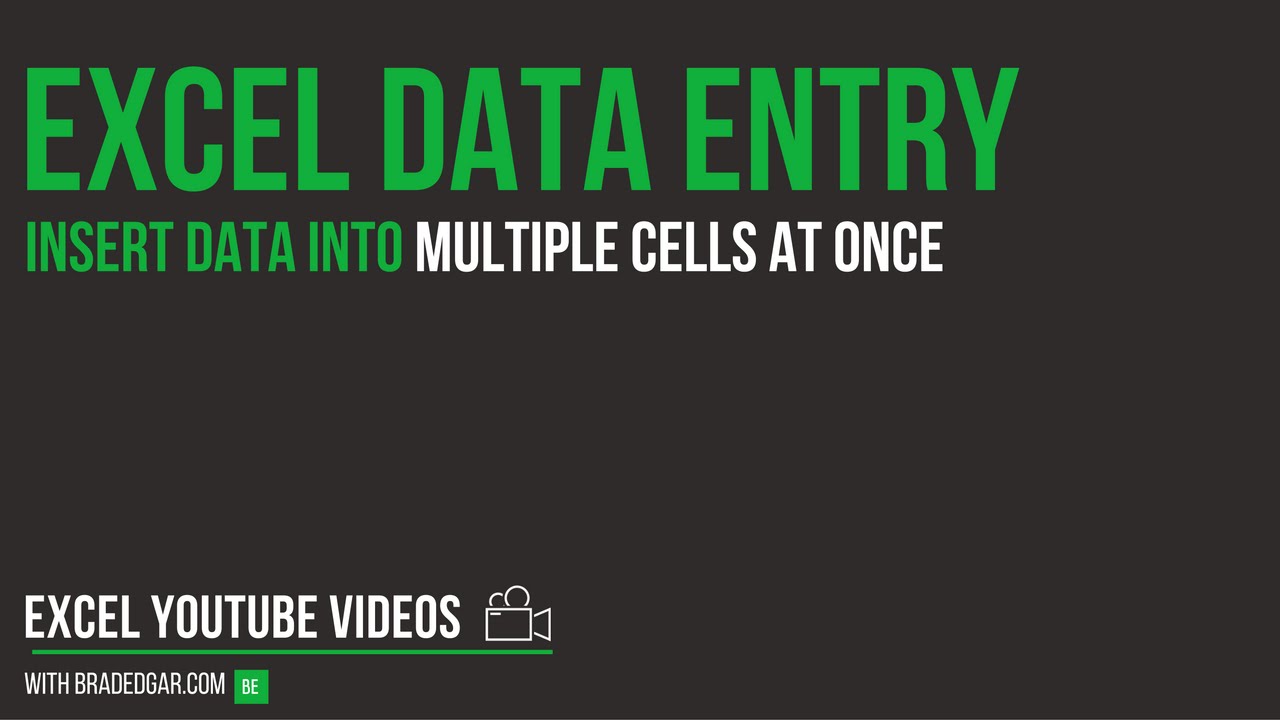
Показать описание
Excel Data Entry Tricks: Insert Data into Multiple Cells at Once in Excel
In this video I'll show you how to insert data into multiple cells at once using this Excel Data Entry Trick.
This Excel data entry trick can be done using the following steps:
1 - Use the auto fill option to create headings like months and item numbers.
2 - You'll then select the data range / range of cells.
3 - Once the data range is selected, you'll go directly into writing your formula or data in the top left cell and then type CTRL + Enter and this will automatically fill all cells that have been selected with that formula or data.
Using formulas like rand or randbetween will allow you to quickly enter data and insert data into multiple cells at once in Excel.
Other Resources and Links
Enter the same text into multiple Excel cells at once - Computer Hope
How to enter the same data (formula) into all selected cells at a time
Enter same data in multiple cells
ENTERING DATA AND FORMULAS INTO MULTIPLE CELLS SIMULTANEOUSLY IN EXCEL
Use CTRL+Enter to Enter Same Data in to Multiple Cells [Quick Tip]
How to enter the same data/formula in multiple cells at once in Excel?
Excel Tricks - Using Custom Data Entry
How to use Excel - Data Entry - Microsoft Excel Tutorials
Excel Power Tips: 10 Ways to make Data Entry Faster and More Accurate
Excel Data Entry in Specific Cells
How to create Data Entry Form in Excel - Ms Office?
Excel 2010 Data Entry Form
Excel Tip | Make data entry form without any programming Knowledge | 2016
In this video I'll show you how to insert data into multiple cells at once using this Excel Data Entry Trick.
This Excel data entry trick can be done using the following steps:
1 - Use the auto fill option to create headings like months and item numbers.
2 - You'll then select the data range / range of cells.
3 - Once the data range is selected, you'll go directly into writing your formula or data in the top left cell and then type CTRL + Enter and this will automatically fill all cells that have been selected with that formula or data.
Using formulas like rand or randbetween will allow you to quickly enter data and insert data into multiple cells at once in Excel.
Other Resources and Links
Enter the same text into multiple Excel cells at once - Computer Hope
How to enter the same data (formula) into all selected cells at a time
Enter same data in multiple cells
ENTERING DATA AND FORMULAS INTO MULTIPLE CELLS SIMULTANEOUSLY IN EXCEL
Use CTRL+Enter to Enter Same Data in to Multiple Cells [Quick Tip]
How to enter the same data/formula in multiple cells at once in Excel?
Excel Tricks - Using Custom Data Entry
How to use Excel - Data Entry - Microsoft Excel Tutorials
Excel Power Tips: 10 Ways to make Data Entry Faster and More Accurate
Excel Data Entry in Specific Cells
How to create Data Entry Form in Excel - Ms Office?
Excel 2010 Data Entry Form
Excel Tip | Make data entry form without any programming Knowledge | 2016
Комментарии
 0:00:36
0:00:36
 0:03:16
0:03:16
 0:08:25
0:08:25
 0:09:52
0:09:52
 0:02:26
0:02:26
 0:03:50
0:03:50
 0:08:08
0:08:08
 0:02:21
0:02:21
 0:27:34
0:27:34
 0:06:22
0:06:22
 0:02:41
0:02:41
 0:10:20
0:10:20
 0:01:15
0:01:15
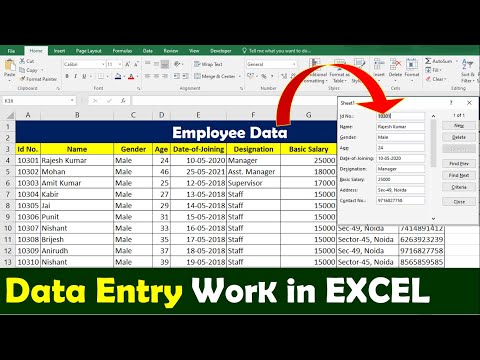 0:11:59
0:11:59
 0:18:14
0:18:14
 0:03:49
0:03:49
 0:00:33
0:00:33
 0:40:05
0:40:05
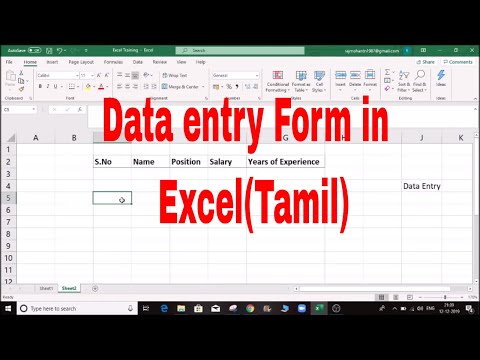 0:05:16
0:05:16
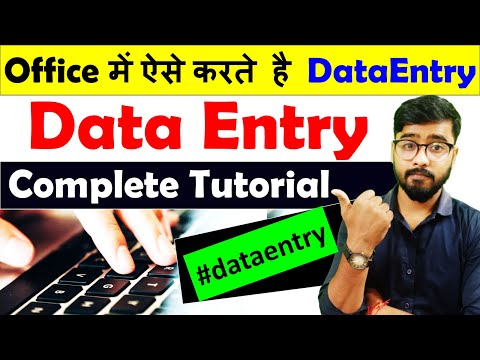 0:25:15
0:25:15
 0:14:16
0:14:16
 0:01:00
0:01:00
 0:02:54
0:02:54
 0:09:01
0:09:01