filmov
tv
Excel Magic Trick 1319: Distinct/Unique Count with 1 Condition Using 2 PivotTables.

Показать описание
Download Excel Files:
See how to use calculate Distinct Count with 1 Condition to create for How Many Unique Visitors To Site Each Day with Two PivotTables.
Distinct Count Formula with one condition. Unique Count Formula with one condition.
Excel Magic Trick 1318: How Many Unique Visitors To Work Site Each Day? PivotTable or Array Formula?
Bill Szysz posted:
Excel, Power Query - zliczanie unikanych wartości z warunkiem
Other Video also:
Excel Magic Trick 1320: Distinct/Unique Count with 1 Condition using Power Query (Get & Transform)
See how to use calculate Distinct Count with 1 Condition to create for How Many Unique Visitors To Site Each Day with Two PivotTables.
Distinct Count Formula with one condition. Unique Count Formula with one condition.
Excel Magic Trick 1318: How Many Unique Visitors To Work Site Each Day? PivotTable or Array Formula?
Bill Szysz posted:
Excel, Power Query - zliczanie unikanych wartości z warunkiem
Other Video also:
Excel Magic Trick 1320: Distinct/Unique Count with 1 Condition using Power Query (Get & Transform)
Excel Magic Trick 1319: Distinct/Unique Count with 1 Condition Using 2 PivotTables.
Excel Magic Trick 1320: Distinct/Unique Count with 1 Condition using Power Query (Get & Transfor...
Excel Magic Trick 1318: Unique Visitors To Site Each Day? Data Model PivotTable or Array Formula?
UNIQUE vs DISTINCT values in Excel
Excel: produce list of distinct values along with their count
Excel Magic Trick 1315: Create A Unique Sorted List with Power Query
Excel Magic Trick 1323: DAX Formula to Pass Many-Side Filter to One Side Aggregate Calculation
11.1. Distinct count | Excel pivot tables COURSE
Excel Magic Trick 1317: Formulas for Total Insulin Units… And Excel’s Golden Rule & MAX Replaces...
How to Count Unique Items in Excel PivotTables
Excel Magic Trick 1312: Count The Number Of Mondays & Tuesdays Since Birth: NETWORKDAYS.INTL
Excel Tip: How To Use Distinct or Unique Count In An Excel Pivot Table
#Exceltips #Distinct How to find distinct values using distinct count option in pivot table | 2021
Excel Magic Trick 1109: Compare 2 Lists and Extract Records: Advanced Filter Method
Counting DISTINCT() Values with DAX
Pivot Table Count Unique Values Excel 2010
Show Distinct Count in Excel Pivot Table with PowerPivot
Excel Magic Trick 1400 Part 2: Conditionally Format Row with Complex Criteria (3 More Examples)
Finding Unique Values with a Pivot Table
Excel 2013 Video 19 Distinct Count in a Pivot Table
Excel Magic Trick 1321: Time Between Starting College & Taking 1st Geology Class (6 Methods)
How to add unique count to a pivot table
Two ways to do distinct count in pivot table (MS Excel)
How to get Distinct Count in Pivot Table Ms Excel 2013, 2016 and Excel 360
Комментарии
 0:05:07
0:05:07
 0:06:13
0:06:13
 0:12:38
0:12:38
 0:03:50
0:03:50
 0:03:02
0:03:02
 0:04:16
0:04:16
 0:05:46
0:05:46
 0:06:01
0:06:01
 0:08:03
0:08:03
 0:00:52
0:00:52
 0:08:25
0:08:25
 0:03:00
0:03:00
 0:03:20
0:03:20
 0:05:17
0:05:17
 0:06:18
0:06:18
 0:06:18
0:06:18
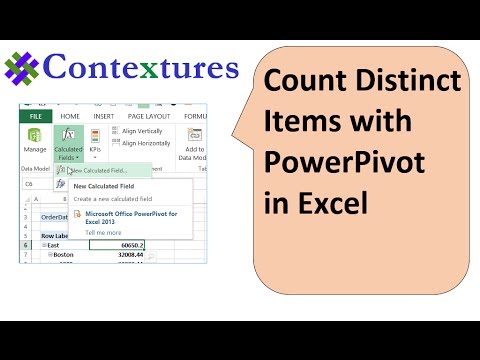 0:04:49
0:04:49
 0:19:34
0:19:34
 0:03:57
0:03:57
 0:06:45
0:06:45
 0:26:42
0:26:42
 0:03:27
0:03:27
 0:01:34
0:01:34
 0:04:52
0:04:52