filmov
tv
How to create a Rule in ArcSight ESM

Показать описание
If you have found what I do interesting and if you would like me to continue you can check the link below 😊
How to create a Rule using ArcSight ESM.
This is just a simple example how to create a Standard Rule - Brute Force Login Attempt.
First step - Build your Conditions using the Common Condition Editor, using the Boolean Logical Operators (And; OR; NOT)
Second step- Define Aggregation (how events will be aggregated)
Third step- Activate trigger (how many times the rule will fire if events occure?) and specify an Action (perform automatically something)
Enjoy, like, share and subscribe for more videos!
How to create a Rule using ArcSight ESM.
This is just a simple example how to create a Standard Rule - Brute Force Login Attempt.
First step - Build your Conditions using the Common Condition Editor, using the Boolean Logical Operators (And; OR; NOT)
Second step- Define Aggregation (how events will be aggregated)
Third step- Activate trigger (how many times the rule will fire if events occure?) and specify an Action (perform automatically something)
Enjoy, like, share and subscribe for more videos!
How to Create Rules in Outlook
How to Create a Rule in Outlook
How to create a rule in outlook - Microsoft outlook
How to Create a Rule in Outlook to Always Move Emails from Inbox to Specific Folders | Outlook Tips
How to Create a Rule in Outlook 365
How to Create a Rule in Gmail to Filter Your Emails
How to Create a Rule in Outlook
How to Create a Rule in Gmail To Move Emails Automatically? | Create Gmail Rules for Moving Emails
Outsmart Everyone: 15 Machiavellian Rules of Power
How to Create Rules to move email messages to different folders in Outlook Office 365
Create a rule for important emails for Outlook
How to Create Rules in Outlook
The “Boss Rule” in Outlook // Tips and Tricks
Talk (Software - Day 2) - Rules Rule (Creating and Using a Rules Engine)
Try the 2-Minute Rule for building new habits 🤯 #jamesclear #habits
How to Create a Rule in Outlook to Forward Emails to a Folder?
How To Write a Function Rule Given a Data Table | Algebra
How to Create A Rule in I-logic
Build NEW HABITS with this AMAZING 2 DAY RULE! | Ankur Warikoo #shorts
Outlook tricks you need to know!
How to Create Separate Folder in Outlook For Specific Emails
How to Create a New Conditional Format Rule in Excel - Tutorial
How to create board rule automations in Trello
How To: Create a Transport Rule in Exchange 2016
Комментарии
 0:16:35
0:16:35
 0:06:27
0:06:27
 0:00:58
0:00:58
 0:05:48
0:05:48
 0:03:45
0:03:45
 0:07:36
0:07:36
 0:02:49
0:02:49
 0:03:52
0:03:52
 0:07:54
0:07:54
 0:04:28
0:04:28
 0:01:00
0:01:00
 0:00:55
0:00:55
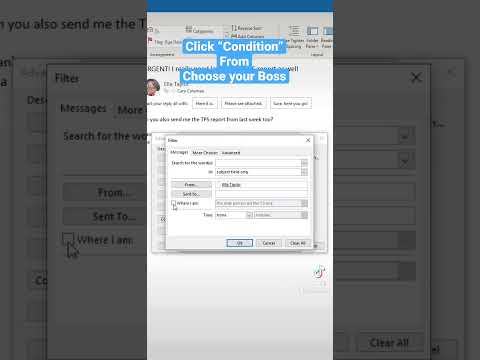 0:00:47
0:00:47
 0:30:13
0:30:13
 0:00:22
0:00:22
 0:07:41
0:07:41
 0:10:36
0:10:36
 0:05:31
0:05:31
 0:00:30
0:00:30
 0:00:57
0:00:57
 0:04:15
0:04:15
 0:03:09
0:03:09
 0:01:08
0:01:08
 0:02:37
0:02:37