filmov
tv
15 Microsoft Teams Tips & Tricks for Online Teaching [ 2021 ]

Показать описание
Learn the top 15 Microsoft Teams tips and tricks for online teaching.
🔗 Links
~~~~~~
~~~~~~
*** Related Videos ***
⌚ Timestamps:
[ 0:00 ] - Intro
[ 0:23 ] - Tip 1: Hard Mute Students
[ 1:08 ] - Tip 2: Set Specific People to Present
[ 1:31 ] - Tip 3: Disallow bypassing lobby
[ 1:59 ] - Tip 4: Disable Chat for Students
[ 2:20 ] - Tip 5: Noise Suppression
[ 3:21 ] - Tip 6: Spotlight Feature
[ 4:03 ] - Tip 7: Transcript
[ 4:38 ] - Tip 8: Live Captions
[ 5:00 ] - Tip 9: Download Attendance Report
[ 5:30 ] - Tip 10: Breakout Rooms
[ 6:04 ] - Tip 11: Insights
[ 6:42 ] - Tip 12: Create Announcements
[ 8:02 ] - Tip 13: Polls
[ 8:18 ] - Tip 14 Emojis
[ 8:55 ] - Tip 15: Teams Templates
#MicrosoftTeams #OnlineTeaching #MSTeams
🚩 ClassPoint on Social Media:
📢 About This Channel
_________________________________
In this channel, we provide not only tutorials on ClassPoint, but also tutorials to help teachers use technology in their classrooms.
We aim to be a welcoming community for teachers around the world to learn and ask questions about different EdTech solutions.
SUBSCRIBE for videos on learning to use technology to help you better connect and engage with your students.
🔗 Links
~~~~~~
~~~~~~
*** Related Videos ***
⌚ Timestamps:
[ 0:00 ] - Intro
[ 0:23 ] - Tip 1: Hard Mute Students
[ 1:08 ] - Tip 2: Set Specific People to Present
[ 1:31 ] - Tip 3: Disallow bypassing lobby
[ 1:59 ] - Tip 4: Disable Chat for Students
[ 2:20 ] - Tip 5: Noise Suppression
[ 3:21 ] - Tip 6: Spotlight Feature
[ 4:03 ] - Tip 7: Transcript
[ 4:38 ] - Tip 8: Live Captions
[ 5:00 ] - Tip 9: Download Attendance Report
[ 5:30 ] - Tip 10: Breakout Rooms
[ 6:04 ] - Tip 11: Insights
[ 6:42 ] - Tip 12: Create Announcements
[ 8:02 ] - Tip 13: Polls
[ 8:18 ] - Tip 14 Emojis
[ 8:55 ] - Tip 15: Teams Templates
#MicrosoftTeams #OnlineTeaching #MSTeams
🚩 ClassPoint on Social Media:
📢 About This Channel
_________________________________
In this channel, we provide not only tutorials on ClassPoint, but also tutorials to help teachers use technology in their classrooms.
We aim to be a welcoming community for teachers around the world to learn and ask questions about different EdTech solutions.
SUBSCRIBE for videos on learning to use technology to help you better connect and engage with your students.
Комментарии
 0:09:49
0:09:49
 0:14:48
0:14:48
 0:19:31
0:19:31
 0:18:11
0:18:11
 0:06:23
0:06:23
 0:00:46
0:00:46
 0:16:37
0:16:37
 0:20:34
0:20:34
 0:14:03
0:14:03
 0:19:09
0:19:09
 0:00:46
0:00:46
 0:15:15
0:15:15
 0:04:26
0:04:26
 0:04:55
0:04:55
 0:00:58
0:00:58
 0:24:05
0:24:05
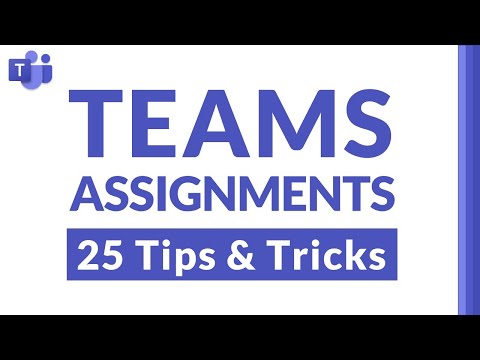 0:37:35
0:37:35
 0:32:25
0:32:25
 0:12:57
0:12:57
 0:13:42
0:13:42
 0:21:18
0:21:18
 0:01:00
0:01:00
 0:09:47
0:09:47
 0:13:37
0:13:37