filmov
tv
how to Enter DFU mode iPad Gen 5 6 7 8 9 Mini 2 3 4 5 Air 1 2 3 iPad Pro 9.7 10.5 12.9
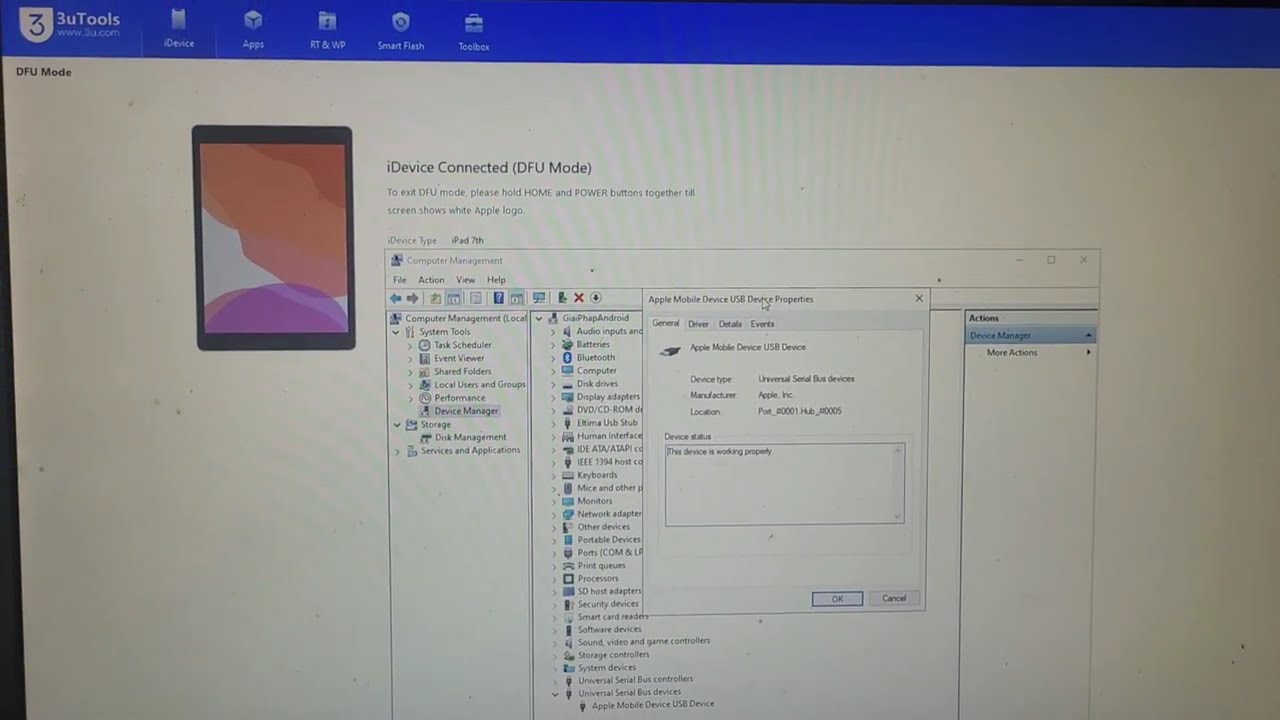
Показать описание
how to Enter DFU mode iPad Gen 5 6 7 8 9 iPad Mini 2 3 4 5 iPad Air 1 2 3 iPad Pro 10.2 10.5 12.9 2015/2017 - iPhone 5S 5SE 6 6 Plus 6S 6S Plus ...
1. Power off Device
2. hold Power and Home button same time, count 5 second then release Power button (only hold Home button)
3. when Device enter DFU mode the screen will only black sreen and detect as Apple Mobile Device USB Device and the tool will detect iDevice Connected (DFU)
4. exit DFU mode hold same time Power + Home button until Device show logo release all button
WA/iMess/Viber/Zalo/Phone: +84907705936 & 0907 705 936 & Tele @GiaiPhapAndroid
Cách vào DFU mode iPad Gen 5 6 7 8 9 iPad Mini 2 3 4 5 iPad Air 1 2 3 iPad Pro 10.2 10.5 12.9 2015/2017 - iPhone 5S 5SE 6 6 Plus 6S 6S Plus...
1. Tắt nguồn thiết bị
2. Giữ đồng thời 2 phím Nguồn + Home, đếm 5 giây thả phím nguồn chỉ giữ mình phím Home
3. Khi thiết bị vào chế đô DFU màn hình chỉ 1 màu đen và trên máy tính nhận driver Apple Mobile Device USB Device đồng thời trên tool sẽ báo iDevice Connected (DFU)
4. Thoát DFU mode bấm giữ đồng thời 2 phím Nguồn + Home đến khi máy hiện logo thả phím
___ Good Luck ___
@AndroidSolutionVN
Giai Phap Android - Android Solution VN
WA/iMess/Viber/Zalo/Phone: +84907705936 & 0907 705 936 & Tele @GiaiPhapAndroid
unlock SIM network - unbrick Hardbricked - remove Google account FRP lock via Teamviewer
1. Power off Device
2. hold Power and Home button same time, count 5 second then release Power button (only hold Home button)
3. when Device enter DFU mode the screen will only black sreen and detect as Apple Mobile Device USB Device and the tool will detect iDevice Connected (DFU)
4. exit DFU mode hold same time Power + Home button until Device show logo release all button
WA/iMess/Viber/Zalo/Phone: +84907705936 & 0907 705 936 & Tele @GiaiPhapAndroid
Cách vào DFU mode iPad Gen 5 6 7 8 9 iPad Mini 2 3 4 5 iPad Air 1 2 3 iPad Pro 10.2 10.5 12.9 2015/2017 - iPhone 5S 5SE 6 6 Plus 6S 6S Plus...
1. Tắt nguồn thiết bị
2. Giữ đồng thời 2 phím Nguồn + Home, đếm 5 giây thả phím nguồn chỉ giữ mình phím Home
3. Khi thiết bị vào chế đô DFU màn hình chỉ 1 màu đen và trên máy tính nhận driver Apple Mobile Device USB Device đồng thời trên tool sẽ báo iDevice Connected (DFU)
4. Thoát DFU mode bấm giữ đồng thời 2 phím Nguồn + Home đến khi máy hiện logo thả phím
___ Good Luck ___
@AndroidSolutionVN
Giai Phap Android - Android Solution VN
WA/iMess/Viber/Zalo/Phone: +84907705936 & 0907 705 936 & Tele @GiaiPhapAndroid
unlock SIM network - unbrick Hardbricked - remove Google account FRP lock via Teamviewer
Комментарии
 0:01:00
0:01:00
 0:06:04
0:06:04
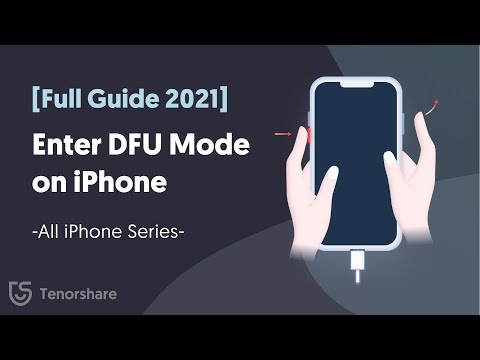 0:05:08
0:05:08
 0:00:46
0:00:46
 0:01:56
0:01:56
 0:02:21
0:02:21
 0:03:32
0:03:32
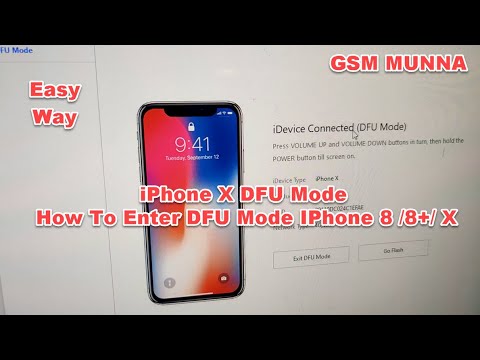 0:01:06
0:01:06
 0:00:34
0:00:34
 0:00:55
0:00:55
 0:00:53
0:00:53
 0:02:54
0:02:54
 0:03:06
0:03:06
 0:03:28
0:03:28
 0:04:22
0:04:22
 0:00:42
0:00:42
 0:02:35
0:02:35
 0:02:31
0:02:31
 0:00:43
0:00:43
 0:05:49
0:05:49
 0:00:58
0:00:58
 0:02:53
0:02:53
 0:00:46
0:00:46
 0:00:23
0:00:23