filmov
tv
How To Enter iPad DFU Mode & Restore Your iPad

Показать описание
Two Apple experts show you how to enter iPad DFU Mode and restore your iPad in iTunes. A DFU (device firmware update) restore is the deepest type of restore you can perform on an iPad!
To put your iPad in DFU mode, plug it into a computer and open iTunes. Once your iPad is connected to iTunes, press and hold the power button and the Home button. When the screen turns black, wait three seconds, then release the power button while still holding down on the Home button. Keep holding the Home button until your iPad shows up in iTunes!
Get Social With Payette Forward:
To put your iPad in DFU mode, plug it into a computer and open iTunes. Once your iPad is connected to iTunes, press and hold the power button and the Home button. When the screen turns black, wait three seconds, then release the power button while still holding down on the Home button. Keep holding the Home button until your iPad shows up in iTunes!
Get Social With Payette Forward:
How To Enter iPad DFU Mode & Restore Your iPad
DFU Mode on iPad | How to Enter and Exit DFU Mode
How to Put iPad Pro 2021 into DFU Mode - Exit DFU Mode Tutorial
How to Enter DFU Mode on Apple iPad Pro 11 2021?
How To Enter DFU Mode on iPhone, iPad, & iPod Touch
iPad - How to get Into DFU Mode
How to Put APPLE iPad Mini into DFU Mode - Enter / Quit DFU Mode
DFU Mode on iPad | How to enter into DFU Mode | iPad Pro Air Mini
How To Enter DFU Mode On iPhone/iPod/iPad
How to enter RECOVERY mode and DFU mode on iPad Air 4
[ How To Correctly ] Put Your iPad 10th Generation - A2696 Into DFU Mode for iTunes Restore Recovery
The REAL Way to Enter DFU Mode on the iPhone 8 and 8 Plus (It is not the same as the iPhone 7!)
How to put in Recovery Mode and DFU Mode on iPad 4
How to Put iPad 9th Generation into DFU Mode - Enter & Exit DFU Mode
How To Put Your iPhone/iPod/iPad Into DFU Mode
[How To] Put Your iPad 9th Generation Into DFU Mode iTunes Restore / Software Update
How to enter the DFU mode in case of malfunction iPad Pro 2022 reset the System at fail function DIY
iPad Pro 2021: How to Exit DFU Mode (Device Firmware Update) / Recovery Mode
How to enter the DFU mode in case of malfunction iPad Pro 2021 reset the System at fail function DIY
How to Use DFU Mode in iPad Pro – Enter & Quit DFU Mode
How To Put An iPhone In DFU Mode & DFU Restore An iPhone [2023]
iPad Pro 3rd gen2018 DFU MODE
DFU and Recovery mode explained - How to enter and exit them WORKING
iPad USB-C DFU RECOVERY MODE HARD RESET
Комментарии
 0:02:53
0:02:53
 0:02:54
0:02:54
 0:04:31
0:04:31
 0:04:27
0:04:27
 0:01:00
0:01:00
 0:03:14
0:03:14
 0:02:44
0:02:44
 0:03:47
0:03:47
 0:02:11
0:02:11
 0:04:42
0:04:42
 0:01:41
0:01:41
 0:00:53
0:00:53
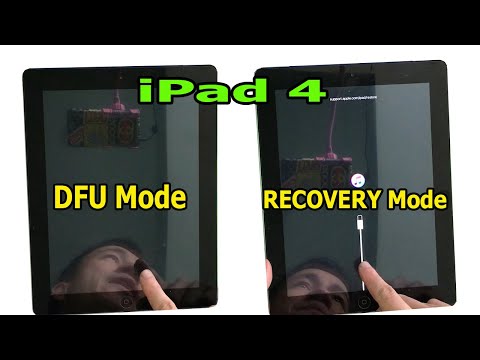 0:02:36
0:02:36
 0:04:13
0:04:13
 0:01:36
0:01:36
![[How To] Put](https://i.ytimg.com/vi/d-x9nOBCuW4/hqdefault.jpg) 0:01:25
0:01:25
 0:09:10
0:09:10
 0:01:17
0:01:17
 0:06:43
0:06:43
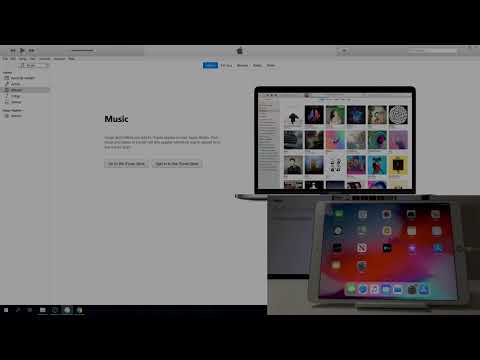 0:05:11
0:05:11
 0:06:04
0:06:04
 0:01:19
0:01:19
 0:06:48
0:06:48
 0:03:50
0:03:50