filmov
tv
Generate Sum of Last Orders by Customer in Microsoft Access

Показать описание
In this Microsoft Access tutorial, you will learn how to generate the sum of the last orders for each of your customers. I will show you how to create aggregate queries to identify the most recent orders, use DSum to display totals, and provide tips for handling customers with multiple orders on the same date.
Grant from Olathe, Kansas (a Platinum Member) asks: Most of my regular customers make a single purchase each month, usually for the same items. How can I generate a total that includes only each customer's most recent order? I'd like to use this information to estimate my sales for the upcoming month. I can't simply use last month's overall sales data because it includes many walk-in customers, but my regulars purchase almost consistently every month.
Silver Members & up get access to an Extended Cut of this video. In the extended cut, we will learn how to use VBA to achieve the same result we just accomplished with queries. I will show you how to loop through all the customers, determine their most recent order, and add the totals using a record set loop.
MEMBERS-ONLY EXTENDED CUT VIDEO:
BECOME A MEMBER:
LEARN MORE:
PREREQUISITES:
LINKS:
RECOMMENDED COURSES:
FREE TEMPLATE DOWNLOADS:
ADDITIONAL RESOURCES:
KEYWORDS:
TechHelp, Access 2016, Access 2019, Access 2021, Access 365, Microsoft Access, MS Access, MS Access Tutorial, #msaccess, #microsoftaccess, #help, #howto, #tutorial, #learn, #lesson, #training, #database, most recent order sum Microsoft Access, last orders by customer Access query, sum recent customer orders Access, aggregate queries Access tutorial, DSum for last orders Access, max order date query Access, calculating order totals Access, Access customer order totals, last order ID sum Access
QUESTIONS:
Please feel free to post your questions or comments below. Thanks.
Live long, and prosper.
Grant from Olathe, Kansas (a Platinum Member) asks: Most of my regular customers make a single purchase each month, usually for the same items. How can I generate a total that includes only each customer's most recent order? I'd like to use this information to estimate my sales for the upcoming month. I can't simply use last month's overall sales data because it includes many walk-in customers, but my regulars purchase almost consistently every month.
Silver Members & up get access to an Extended Cut of this video. In the extended cut, we will learn how to use VBA to achieve the same result we just accomplished with queries. I will show you how to loop through all the customers, determine their most recent order, and add the totals using a record set loop.
MEMBERS-ONLY EXTENDED CUT VIDEO:
BECOME A MEMBER:
LEARN MORE:
PREREQUISITES:
LINKS:
RECOMMENDED COURSES:
FREE TEMPLATE DOWNLOADS:
ADDITIONAL RESOURCES:
KEYWORDS:
TechHelp, Access 2016, Access 2019, Access 2021, Access 365, Microsoft Access, MS Access, MS Access Tutorial, #msaccess, #microsoftaccess, #help, #howto, #tutorial, #learn, #lesson, #training, #database, most recent order sum Microsoft Access, last orders by customer Access query, sum recent customer orders Access, aggregate queries Access tutorial, DSum for last orders Access, max order date query Access, calculating order totals Access, Access customer order totals, last order ID sum Access
QUESTIONS:
Please feel free to post your questions or comments below. Thanks.
Live long, and prosper.
Комментарии
 0:21:20
0:21:20
 0:00:56
0:00:56
 0:05:23
0:05:23
 0:02:57
0:02:57
 0:01:14
0:01:14
 0:00:32
0:00:32
 0:00:47
0:00:47
 0:00:10
0:00:10
 0:00:49
0:00:49
 0:08:44
0:08:44
 0:00:34
0:00:34
 0:03:46
0:03:46
 0:01:00
0:01:00
 0:00:45
0:00:45
 0:00:35
0:00:35
 0:01:00
0:01:00
 0:00:06
0:00:06
 0:00:47
0:00:47
 0:00:51
0:00:51
 0:01:02
0:01:02
 0:02:25
0:02:25
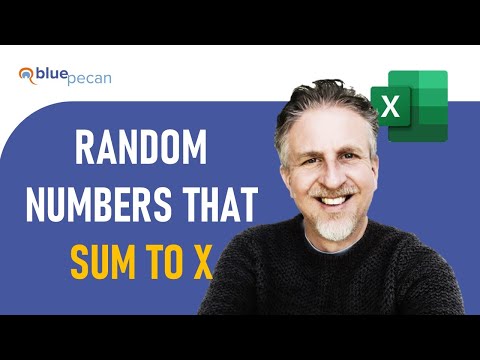 0:01:33
0:01:33
 0:00:47
0:00:47
 0:02:24
0:02:24