filmov
tv
How to sum data excluding subtotals in Excel

Показать описание
When you want to exclude double counting of sum where subtotals are already included in the data, there are 2 simple ways you can sum the data without any duplication. The first one is just sum the entire range and divide by 2. The other option is if your subtotals withing the data range are calculated using the subtotal function in excel, then even for grand total, you can use the subtotal function. check it out. By the way, there is an even better function called the aggregate function. Check it out.
Connect:
Course Alert:
Videos you may like:
Some Recommendations:
Note: At no extra cost to you, I may receive some commission if you purchase using the links above.
Hope you find the information in the video helpful. If you like to watch more videos in accounting, financial analysis and controller ship, videos that help you directly in doing your job, subscribe to my channel. If you liked the video, I would love if you could LIKE it and leave a comment. If you have any questions or feedback, again leave a comment. Lets stay connected at #learnaccountingfinance.
#excetips #excelformulas #excelfunctions #subtotal #aggregate #sumfunction #excel
Connect:
Course Alert:
Videos you may like:
Some Recommendations:
Note: At no extra cost to you, I may receive some commission if you purchase using the links above.
Hope you find the information in the video helpful. If you like to watch more videos in accounting, financial analysis and controller ship, videos that help you directly in doing your job, subscribe to my channel. If you liked the video, I would love if you could LIKE it and leave a comment. If you have any questions or feedback, again leave a comment. Lets stay connected at #learnaccountingfinance.
#excetips #excelformulas #excelfunctions #subtotal #aggregate #sumfunction #excel
Комментарии
 0:00:45
0:00:45
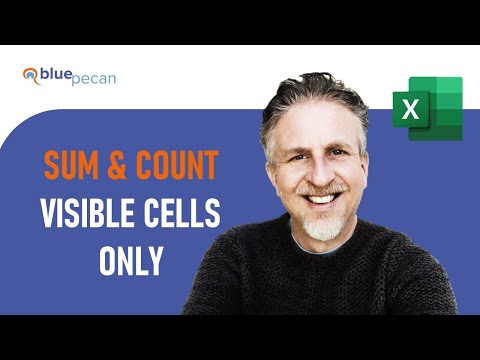 0:07:02
0:07:02
 0:00:46
0:00:46
 0:00:25
0:00:25
 0:00:44
0:00:44
 0:02:32
0:02:32
 0:01:43
0:01:43
 0:02:26
0:02:26
 0:00:44
0:00:44
 0:00:21
0:00:21
 0:00:49
0:00:49
 0:00:31
0:00:31
 0:00:26
0:00:26
 0:00:41
0:00:41
 0:01:33
0:01:33
 0:04:25
0:04:25
 0:00:40
0:00:40
 0:00:18
0:00:18
 0:00:22
0:00:22
 0:00:32
0:00:32
 0:04:53
0:04:53
 0:00:15
0:00:15
 0:04:28
0:04:28
 0:00:29
0:00:29