filmov
tv
003 Installing ADDS In Windows Server 2016 (Step by Step)

Показать описание
Please do Like, Share and Subscribe.
Thank you.
Here is the list of all the Windows Server 2016 labs
****************************************************
Playlist: Windows Server 2016 Administration
Lab tiles:
000 Setting up Free Windows Server 2016 Lab in Microsoft Azure
001 Installing Windows Server 2016 (Step by Step)
002 Windows Server 2016 Post Installation Configuration (Step by Step)
003 Installing ADDS In Windows Server 2016 (Step by Step)
004 Checking FSMO Roles and Functional Levels (Step by Step)
005 Installing Windows 10 Operating System (Step by Step)
006 Creating Active Directory Objects (Step by Step)
007 Joining A Client Computer to the Domain (Step by Step)
008 Managing Users Groups and OUs (Step by Step)
009 Configuring Group Policies (Step by Step) Part 1
010 Configuring Group Policies (Step by Step) Part 2
011 Configuring RAID Volumes (Step by Step)
012 Configuring iSCSI Target (Step by Step)
013 Configuring FSRM (Step By Step)
014 Install and Configure Printer and Document Service(Step by Step)
015 Install and Configure Additional Domain Controller(Step by Step)
016 Install and Configure RODC (Step by Step)
017 Configuring Inter Site Replication (Step by Step)
018 Making and Managing a Member Server (Step By Step)
019 Installing and Configuring DNS (Step By Step)
020 Installing and Configuring DHCP (Step By Step)
021 Installing and Configuring WDS (Step by Step)
022 Installing and Configuring IIS with FTP
023 RAS and VPN Configuration
************************************************
#Windows,#WindowsServer,#WindowsServer2016,#MCSE,#MicrosoftWindowsServer,#MCP,#MCSA,#ServerAdministration
Thank you.
Here is the list of all the Windows Server 2016 labs
****************************************************
Playlist: Windows Server 2016 Administration
Lab tiles:
000 Setting up Free Windows Server 2016 Lab in Microsoft Azure
001 Installing Windows Server 2016 (Step by Step)
002 Windows Server 2016 Post Installation Configuration (Step by Step)
003 Installing ADDS In Windows Server 2016 (Step by Step)
004 Checking FSMO Roles and Functional Levels (Step by Step)
005 Installing Windows 10 Operating System (Step by Step)
006 Creating Active Directory Objects (Step by Step)
007 Joining A Client Computer to the Domain (Step by Step)
008 Managing Users Groups and OUs (Step by Step)
009 Configuring Group Policies (Step by Step) Part 1
010 Configuring Group Policies (Step by Step) Part 2
011 Configuring RAID Volumes (Step by Step)
012 Configuring iSCSI Target (Step by Step)
013 Configuring FSRM (Step By Step)
014 Install and Configure Printer and Document Service(Step by Step)
015 Install and Configure Additional Domain Controller(Step by Step)
016 Install and Configure RODC (Step by Step)
017 Configuring Inter Site Replication (Step by Step)
018 Making and Managing a Member Server (Step By Step)
019 Installing and Configuring DNS (Step By Step)
020 Installing and Configuring DHCP (Step By Step)
021 Installing and Configuring WDS (Step by Step)
022 Installing and Configuring IIS with FTP
023 RAS and VPN Configuration
************************************************
#Windows,#WindowsServer,#WindowsServer2016,#MCSE,#MicrosoftWindowsServer,#MCP,#MCSA,#ServerAdministration
 0:07:41
0:07:41
 0:07:55
0:07:55
 0:27:45
0:27:45
 0:01:22
0:01:22
 0:15:25
0:15:25
 0:13:22
0:13:22
 0:01:25
0:01:25
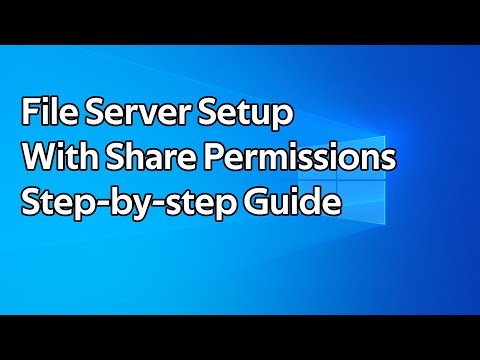 0:10:27
0:10:27
 0:12:51
0:12:51
 0:01:46
0:01:46
 0:02:35
0:02:35
 0:05:41
0:05:41
 0:03:50
0:03:50
 0:03:32
0:03:32
 0:00:34
0:00:34
 0:16:20
0:16:20
 0:08:50
0:08:50
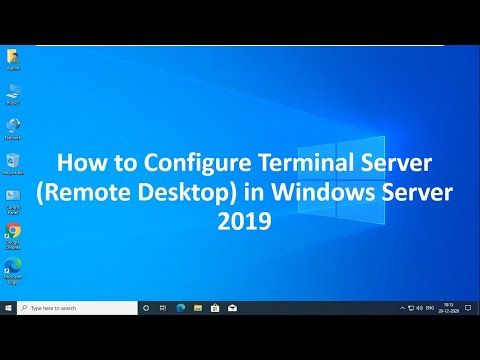 0:07:06
0:07:06
 0:17:17
0:17:17
 0:03:11
0:03:11
 0:01:16
0:01:16
 0:00:46
0:00:46
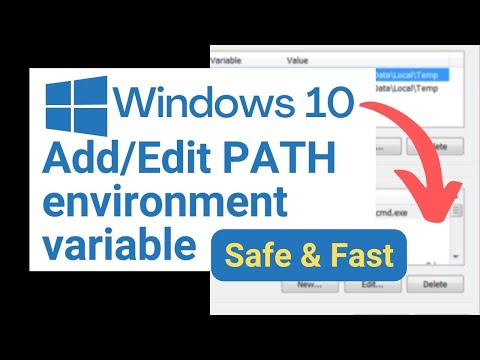 0:03:02
0:03:02
 0:12:17
0:12:17