filmov
tv
2- Windows Server 2022 Active Directory Installation and Configuration

Показать описание
Hey Guys,
This is tutorial #2 on Windows Server 2022. In this video, I will show you guys how to install the Active Directory Domain Services role, how to configure the active directory and create your very first domain controller.
𝙏𝙞𝙢𝙚𝙨𝙩𝙖𝙢𝙥𝙨/𝙏𝙞𝙢𝙚𝙘𝙤𝙙𝙚𝙨
0:00 Intro
0:30 Adding Active Directory Domain Server (ADDS) role
2:39 Domain Controller configuration
3:05 Adding a new forest
3:35 Domain & Forest functional level and DNS server enabling/disabling
4:20 Specifying the Domain controller NETBIOS
4:43 Specifying the path for Database, Log files, and SYSVOL folders
5:12 Prerequisites checking
5:35 Installation process
6:44 Domain Controller installation confirmation and checking
𝔽𝕚𝕟𝕕 𝕄𝕠𝕣𝕖 𝕍𝕚𝕕𝕖𝕠𝕤 𝕠𝕟 𝕎𝕚𝕟𝕕𝕠𝕨𝕤 𝕊𝕖𝕣𝕧𝕖𝕣 𝟚𝟘𝟚𝟚
𝐖𝐢𝐧𝐝𝐨𝐰𝐬 𝐒𝐞𝐫𝐯𝐞𝐫 𝟐𝟎𝟐𝟐 𝐒𝐭𝐞𝐩 𝐛𝐲 𝐬𝐭𝐞𝐩 𝐢𝐧𝐬𝐭𝐚𝐥𝐥𝐚𝐭𝐢𝐨𝐧
𝐀𝐥𝐥 𝐲𝐨𝐮 𝐧𝐞𝐞𝐝 𝐭𝐨 𝐤𝐧𝐨𝐰 𝐚𝐛𝐨𝐮𝐭 𝐃𝐍𝐒 𝐒𝐞𝐫𝐯𝐞𝐫 𝐜𝐨𝐧𝐟𝐢𝐠𝐮𝐫𝐚𝐭𝐢𝐨𝐧 𝐨𝐧 𝐒𝐞𝐫𝐯𝐞𝐫 𝟐𝟎𝟐𝟐
𝐖𝐢𝐧𝐝𝐨𝐰𝐬 𝐒𝐞𝐫𝐯𝐞𝐫 𝟐𝟎𝟐𝟐 𝐃𝐇𝐂𝐏 𝐒𝐞𝐫𝐯𝐞𝐫 𝐢𝐧𝐬𝐭𝐚𝐥𝐥𝐚𝐭𝐢𝐨𝐧 & 𝐜𝐨𝐧𝐟𝐢𝐠𝐮𝐫𝐚𝐭𝐢𝐨𝐧
𝐀𝐝𝐝𝐢𝐧𝐠 𝐀𝐝𝐝𝐢𝐭𝐢𝐨𝐧𝐚𝐥 𝐃𝐨𝐦𝐚𝐢𝐧 𝐂𝐨𝐧𝐭𝐫𝐨𝐥𝐥𝐞𝐫 𝐭𝐨 𝐞𝐱𝐢𝐬𝐭𝐢𝐧𝐠 𝐃𝐨𝐦𝐚𝐢𝐧 𝐨𝐫 𝐅𝐨𝐫𝐞𝐬𝐭
𝐀𝐝𝐝𝐢𝐧𝐠 𝐀𝐝𝐝𝐢𝐭𝐢𝐨𝐧𝐚𝐥 𝐃𝐨𝐦𝐚𝐢𝐧 𝐂𝐨𝐧𝐭𝐫𝐨𝐥𝐥𝐞𝐫 𝐭𝐨 𝐞𝐱𝐢𝐬𝐭𝐢𝐧𝐠 𝐃𝐨𝐦𝐚𝐢𝐧 𝐨𝐫 𝐅𝐨𝐫𝐞𝐬𝐭
𝕍𝕚𝕕𝕖𝕠𝕤 𝕠𝕟 𝕎𝕚𝕟𝕕𝕠𝕨𝕤 𝟙𝟙
𝗪𝗶𝗻𝗱𝗼𝘄𝘀 𝟭𝟭 𝗨𝗽𝗱𝗮𝘁𝗲𝘀 𝗼𝗻 𝗨𝗻𝘀𝘂𝗽𝗽𝗼𝗿𝘁𝗲𝗱 𝗣𝗖
𝗛𝗼𝘄 𝘁𝗼 𝗗𝗼𝘄𝗻𝗴𝗿𝗮𝗱𝗲 𝗳𝗿𝗼𝗺 𝗪𝗶𝗻𝗱𝗼𝘄𝘀 𝟭𝟭 𝘁𝗼 𝗪𝗶𝗻𝗱𝗼𝘄𝘀
𝐇𝐨𝐰 𝐓𝐨 𝐑𝐞𝐬𝐭𝐨𝐫𝐞 𝐎𝐥𝐝 𝐅𝐢𝐥𝐞 𝐄𝐱𝐩𝐥𝐨𝐫𝐞𝐫 𝐎𝐧 𝐖𝐢𝐧𝐝𝐨𝐰𝐬 𝟏𝟏❓
𝐇𝐨𝐰 𝐭𝐨 𝐢𝐧𝐬𝐭𝐚𝐥𝐥 𝐭𝐡𝐞 𝐧𝐞𝐰 𝐏𝐡𝐨𝐭𝐨𝐬 𝐚𝐩𝐩 𝐨𝐧 𝐖𝐢𝐧𝐝𝐨𝐰𝐬 𝟏𝟎 𝐚𝐧𝐝 𝐖𝐢𝐧𝐝𝐨𝐰𝐬 𝟏𝟏❓
𝐇𝐨𝐰 𝐓𝐨 𝐄𝐧𝐚𝐛𝐥𝐞 𝐓𝐡𝐞 𝐎𝐥𝐝 𝐂𝐨𝐧𝐭𝐞𝐱𝐭 𝐌𝐞𝐧𝐮 𝐈𝐧 𝐖𝐢𝐧𝐝𝐨𝐰𝐬 𝟏𝟏❓
𝐇𝐨𝐰 𝐭𝐨 𝐞𝐧𝐚𝐛𝐥𝐞 𝐆𝐎𝐃 𝐌𝐎𝐃𝐄 𝐢𝐧 𝐖𝐢𝐧𝐝𝐨𝐰𝐬 𝟏𝟏❓
𝐇𝐨𝐰 𝐓𝐨 𝐆𝐞𝐭 𝐍𝐞𝐰 𝐏𝐚𝐢𝐧𝐭 𝐀𝐩𝐩 𝐅𝐨𝐫 𝐖𝐢𝐧𝐝𝐨𝐰𝐬 𝟏𝟏❓
#server2022 #windows #windowsserver #windowsserver2022 #serveradvanced #activedirectory #techforall2019 #techforall #tutorial #tutorials #tutorialyoutube #servers #microsoft
For more interesting videos 🎞️ on new technology and if you want to find out the best solution for your day-to-day tech problems then 🆂🆄🅱🆂🅲🆁🅸🅱🅴 to my channel.
𝑭𝒊𝒏𝒅 𝒎𝒐𝒓𝒆 𝒗𝒊𝒅𝒆𝒐𝒔 𝒐𝒏
=====================================================
This is tutorial #2 on Windows Server 2022. In this video, I will show you guys how to install the Active Directory Domain Services role, how to configure the active directory and create your very first domain controller.
𝙏𝙞𝙢𝙚𝙨𝙩𝙖𝙢𝙥𝙨/𝙏𝙞𝙢𝙚𝙘𝙤𝙙𝙚𝙨
0:00 Intro
0:30 Adding Active Directory Domain Server (ADDS) role
2:39 Domain Controller configuration
3:05 Adding a new forest
3:35 Domain & Forest functional level and DNS server enabling/disabling
4:20 Specifying the Domain controller NETBIOS
4:43 Specifying the path for Database, Log files, and SYSVOL folders
5:12 Prerequisites checking
5:35 Installation process
6:44 Domain Controller installation confirmation and checking
𝔽𝕚𝕟𝕕 𝕄𝕠𝕣𝕖 𝕍𝕚𝕕𝕖𝕠𝕤 𝕠𝕟 𝕎𝕚𝕟𝕕𝕠𝕨𝕤 𝕊𝕖𝕣𝕧𝕖𝕣 𝟚𝟘𝟚𝟚
𝐖𝐢𝐧𝐝𝐨𝐰𝐬 𝐒𝐞𝐫𝐯𝐞𝐫 𝟐𝟎𝟐𝟐 𝐒𝐭𝐞𝐩 𝐛𝐲 𝐬𝐭𝐞𝐩 𝐢𝐧𝐬𝐭𝐚𝐥𝐥𝐚𝐭𝐢𝐨𝐧
𝐀𝐥𝐥 𝐲𝐨𝐮 𝐧𝐞𝐞𝐝 𝐭𝐨 𝐤𝐧𝐨𝐰 𝐚𝐛𝐨𝐮𝐭 𝐃𝐍𝐒 𝐒𝐞𝐫𝐯𝐞𝐫 𝐜𝐨𝐧𝐟𝐢𝐠𝐮𝐫𝐚𝐭𝐢𝐨𝐧 𝐨𝐧 𝐒𝐞𝐫𝐯𝐞𝐫 𝟐𝟎𝟐𝟐
𝐖𝐢𝐧𝐝𝐨𝐰𝐬 𝐒𝐞𝐫𝐯𝐞𝐫 𝟐𝟎𝟐𝟐 𝐃𝐇𝐂𝐏 𝐒𝐞𝐫𝐯𝐞𝐫 𝐢𝐧𝐬𝐭𝐚𝐥𝐥𝐚𝐭𝐢𝐨𝐧 & 𝐜𝐨𝐧𝐟𝐢𝐠𝐮𝐫𝐚𝐭𝐢𝐨𝐧
𝐀𝐝𝐝𝐢𝐧𝐠 𝐀𝐝𝐝𝐢𝐭𝐢𝐨𝐧𝐚𝐥 𝐃𝐨𝐦𝐚𝐢𝐧 𝐂𝐨𝐧𝐭𝐫𝐨𝐥𝐥𝐞𝐫 𝐭𝐨 𝐞𝐱𝐢𝐬𝐭𝐢𝐧𝐠 𝐃𝐨𝐦𝐚𝐢𝐧 𝐨𝐫 𝐅𝐨𝐫𝐞𝐬𝐭
𝐀𝐝𝐝𝐢𝐧𝐠 𝐀𝐝𝐝𝐢𝐭𝐢𝐨𝐧𝐚𝐥 𝐃𝐨𝐦𝐚𝐢𝐧 𝐂𝐨𝐧𝐭𝐫𝐨𝐥𝐥𝐞𝐫 𝐭𝐨 𝐞𝐱𝐢𝐬𝐭𝐢𝐧𝐠 𝐃𝐨𝐦𝐚𝐢𝐧 𝐨𝐫 𝐅𝐨𝐫𝐞𝐬𝐭
𝕍𝕚𝕕𝕖𝕠𝕤 𝕠𝕟 𝕎𝕚𝕟𝕕𝕠𝕨𝕤 𝟙𝟙
𝗪𝗶𝗻𝗱𝗼𝘄𝘀 𝟭𝟭 𝗨𝗽𝗱𝗮𝘁𝗲𝘀 𝗼𝗻 𝗨𝗻𝘀𝘂𝗽𝗽𝗼𝗿𝘁𝗲𝗱 𝗣𝗖
𝗛𝗼𝘄 𝘁𝗼 𝗗𝗼𝘄𝗻𝗴𝗿𝗮𝗱𝗲 𝗳𝗿𝗼𝗺 𝗪𝗶𝗻𝗱𝗼𝘄𝘀 𝟭𝟭 𝘁𝗼 𝗪𝗶𝗻𝗱𝗼𝘄𝘀
𝐇𝐨𝐰 𝐓𝐨 𝐑𝐞𝐬𝐭𝐨𝐫𝐞 𝐎𝐥𝐝 𝐅𝐢𝐥𝐞 𝐄𝐱𝐩𝐥𝐨𝐫𝐞𝐫 𝐎𝐧 𝐖𝐢𝐧𝐝𝐨𝐰𝐬 𝟏𝟏❓
𝐇𝐨𝐰 𝐭𝐨 𝐢𝐧𝐬𝐭𝐚𝐥𝐥 𝐭𝐡𝐞 𝐧𝐞𝐰 𝐏𝐡𝐨𝐭𝐨𝐬 𝐚𝐩𝐩 𝐨𝐧 𝐖𝐢𝐧𝐝𝐨𝐰𝐬 𝟏𝟎 𝐚𝐧𝐝 𝐖𝐢𝐧𝐝𝐨𝐰𝐬 𝟏𝟏❓
𝐇𝐨𝐰 𝐓𝐨 𝐄𝐧𝐚𝐛𝐥𝐞 𝐓𝐡𝐞 𝐎𝐥𝐝 𝐂𝐨𝐧𝐭𝐞𝐱𝐭 𝐌𝐞𝐧𝐮 𝐈𝐧 𝐖𝐢𝐧𝐝𝐨𝐰𝐬 𝟏𝟏❓
𝐇𝐨𝐰 𝐭𝐨 𝐞𝐧𝐚𝐛𝐥𝐞 𝐆𝐎𝐃 𝐌𝐎𝐃𝐄 𝐢𝐧 𝐖𝐢𝐧𝐝𝐨𝐰𝐬 𝟏𝟏❓
𝐇𝐨𝐰 𝐓𝐨 𝐆𝐞𝐭 𝐍𝐞𝐰 𝐏𝐚𝐢𝐧𝐭 𝐀𝐩𝐩 𝐅𝐨𝐫 𝐖𝐢𝐧𝐝𝐨𝐰𝐬 𝟏𝟏❓
#server2022 #windows #windowsserver #windowsserver2022 #serveradvanced #activedirectory #techforall2019 #techforall #tutorial #tutorials #tutorialyoutube #servers #microsoft
For more interesting videos 🎞️ on new technology and if you want to find out the best solution for your day-to-day tech problems then 🆂🆄🅱🆂🅲🆁🅸🅱🅴 to my channel.
𝑭𝒊𝒏𝒅 𝒎𝒐𝒓𝒆 𝒗𝒊𝒅𝒆𝒐𝒔 𝒐𝒏
=====================================================
Комментарии
 0:07:41
0:07:41
 0:10:04
0:10:04
 0:33:35
0:33:35
 0:07:55
0:07:55
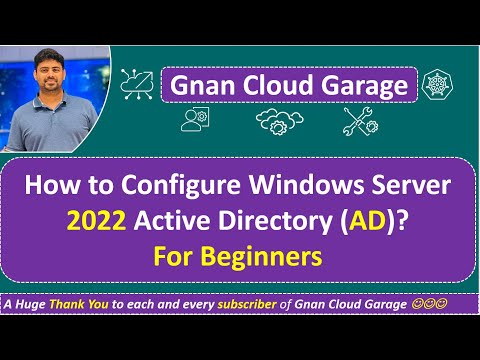 1:35:09
1:35:09
 2:52:14
2:52:14
 0:12:47
0:12:47
 0:13:02
0:13:02
 0:10:09
0:10:09
 0:07:49
0:07:49
 0:03:19
0:03:19
 0:23:01
0:23:01
 0:13:22
0:13:22
 0:12:12
0:12:12
 0:03:59
0:03:59
 0:14:25
0:14:25
 0:04:07
0:04:07
 0:05:04
0:05:04
 0:04:56
0:04:56
 0:08:26
0:08:26
 0:06:52
0:06:52
 0:20:49
0:20:49
 0:11:01
0:11:01
 0:23:26
0:23:26