filmov
tv
Better Content Management for Learning – Central Asset Manager

Показать описание
When you're developing learning content, it's common to use the same image or text block across multiple lessons. But loading a file or entering the same text in different areas becomes time consuming. Then, if you need to update those materials in every single place you've published them, well that can become an exhausting endeavor. Is there an easier way? There is!
Introducing the Central Asset Manager, or CAM for short.
CAM is a central repository where you can upload, manage, and update a variety of file types, including Rich Text blocks, Images, Downloadable Resources like PDFs, SCORM, and xAPI. This lets you focus on making great content for your learners. So how does it work?
Have a file that you need to use in several of your courses? Maybe it’s an image or a SCORM file. It would be tedious to upload that same file to all those locations.
Fortunately, with CAM, you only have to upload your file once. Then you can simply insert the file into your courses wherever it’s needed. No more uploading the same file or even pasting in the same text over and over again!
Now let’s say you’ve updated your file and need to load the new version into your courses. In the past, you would have had to change each file in each course one by one. Now, though, you can edit or update your file in one place: CAM. Once the file in CAM is updated, that change propagates automatically to all of your courses.
If you want to see where an asset is being used, CAM allows you to quickly see that information. You can even track and view previous versions of your file and revert to a previous version from within CAM. This all makes organizing and updating your content immeasurably easier.
Schedule a demo today:
Introducing the Central Asset Manager, or CAM for short.
CAM is a central repository where you can upload, manage, and update a variety of file types, including Rich Text blocks, Images, Downloadable Resources like PDFs, SCORM, and xAPI. This lets you focus on making great content for your learners. So how does it work?
Have a file that you need to use in several of your courses? Maybe it’s an image or a SCORM file. It would be tedious to upload that same file to all those locations.
Fortunately, with CAM, you only have to upload your file once. Then you can simply insert the file into your courses wherever it’s needed. No more uploading the same file or even pasting in the same text over and over again!
Now let’s say you’ve updated your file and need to load the new version into your courses. In the past, you would have had to change each file in each course one by one. Now, though, you can edit or update your file in one place: CAM. Once the file in CAM is updated, that change propagates automatically to all of your courses.
If you want to see where an asset is being used, CAM allows you to quickly see that information. You can even track and view previous versions of your file and revert to a previous version from within CAM. This all makes organizing and updating your content immeasurably easier.
Schedule a demo today:
 0:06:05
0:06:05
 0:04:35
0:04:35
 0:02:03
0:02:03
 0:02:24
0:02:24
 0:03:58
0:03:58
 0:24:20
0:24:20
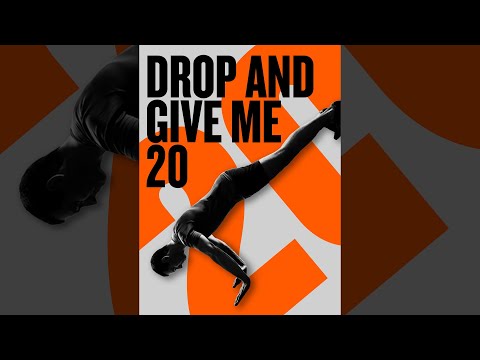 0:00:53
0:00:53
 0:10:58
0:10:58
 0:00:28
0:00:28
 0:06:42
0:06:42
 0:01:00
0:01:00
 0:00:07
0:00:07
 0:03:54
0:03:54
 0:21:18
0:21:18
 0:00:08
0:00:08
 0:03:11
0:03:11
 0:08:15
0:08:15
 0:15:19
0:15:19
 0:17:39
0:17:39
 0:15:07
0:15:07
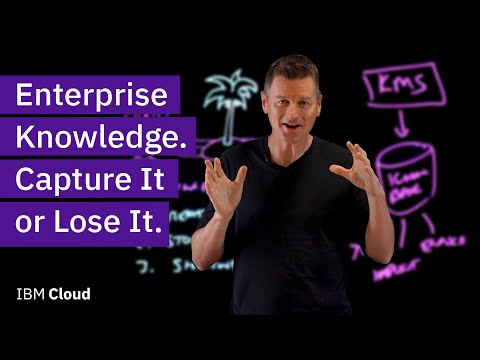 0:08:31
0:08:31
 0:00:16
0:00:16
 0:25:04
0:25:04
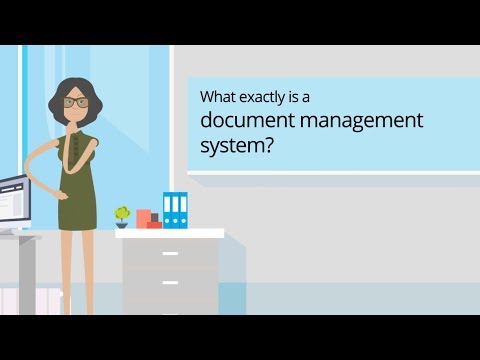 0:02:02
0:02:02