filmov
tv
PS5 Performance Mode Vs Resolution Mode Explained - Best PS5 Graphics Settings

Показать описание
The best way to get the highest graphics is to turn on the PS5 Performance Mode settings. This lets your PS5 use as much power as possible that the game will allow with your TV. But if you're more about graphics, then Resolution Mode might be the better option to go with. We'll go over both settings here.
To access Game Performance settings, you go to Settings, Saved Data, and Game/App Settings, Game Presets to access the settings. You'll see the option of Performance Moe or Resolution Mode and, by default, is set to go by the Game's default settings.
Performance Mode is for higher frame rates such as 60fps or 120fps. The system and game will lower the game's image quality if needed to keep the higher framerates when playing.
Resolution Mode is for the higher graphics quality such as 4K or even 8K gaming. This will lower the framerates if needed down to 30fps or possibly lower to retain image quality.
The first thing you need to do is see what your TV supports by going to Settings, Screen & Video, then Video Output Information. This will tell you exactly what you're TV can support.
Both of these modes need the game to support it to take advantage of these settings. In Spiderman Miles Morales, you'll see options for Fidelity vs. Performance. Fidelity is the same as Resolution in this case.
NOTE* You can still get 1440p and 1080p at 120fps with HDMI 2.0.
0:00 - Intro
0:10 - Performance Mode Settings
1:54 - Spider-Man Miles Morales - Performance Mode
2:14 - Spider-Man Miles Morales - Resolution Mode
2:51 - Check TV Settings
3:43 - Performance Mode vs Resolution Mode
- Affiliate Links-
Tech, Gaming, and Mobile Gear We Recommending
Content Creator Gear I Use
To access Game Performance settings, you go to Settings, Saved Data, and Game/App Settings, Game Presets to access the settings. You'll see the option of Performance Moe or Resolution Mode and, by default, is set to go by the Game's default settings.
Performance Mode is for higher frame rates such as 60fps or 120fps. The system and game will lower the game's image quality if needed to keep the higher framerates when playing.
Resolution Mode is for the higher graphics quality such as 4K or even 8K gaming. This will lower the framerates if needed down to 30fps or possibly lower to retain image quality.
The first thing you need to do is see what your TV supports by going to Settings, Screen & Video, then Video Output Information. This will tell you exactly what you're TV can support.
Both of these modes need the game to support it to take advantage of these settings. In Spiderman Miles Morales, you'll see options for Fidelity vs. Performance. Fidelity is the same as Resolution in this case.
NOTE* You can still get 1440p and 1080p at 120fps with HDMI 2.0.
0:00 - Intro
0:10 - Performance Mode Settings
1:54 - Spider-Man Miles Morales - Performance Mode
2:14 - Spider-Man Miles Morales - Resolution Mode
2:51 - Check TV Settings
3:43 - Performance Mode vs Resolution Mode
- Affiliate Links-
Tech, Gaming, and Mobile Gear We Recommending
Content Creator Gear I Use
Комментарии
 0:04:59
0:04:59
 0:08:28
0:08:28
 0:06:09
0:06:09
 0:06:40
0:06:40
 0:08:13
0:08:13
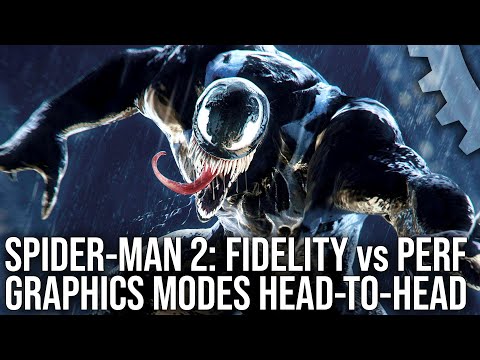 0:13:21
0:13:21
 0:02:34
0:02:34
 0:01:32
0:01:32
 0:08:37
0:08:37
 0:01:55
0:01:55
 0:03:14
0:03:14
 0:00:22
0:00:22
 0:02:55
0:02:55
 0:08:08
0:08:08
 0:15:17
0:15:17
 0:10:08
0:10:08
 0:00:56
0:00:56
 0:02:43
0:02:43
 0:10:49
0:10:49
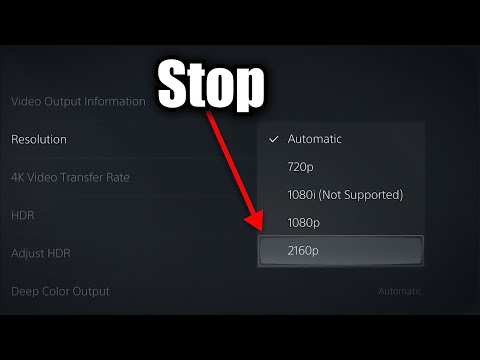 0:03:26
0:03:26
 0:08:16
0:08:16
 0:08:09
0:08:09
 0:06:59
0:06:59
 0:17:48
0:17:48